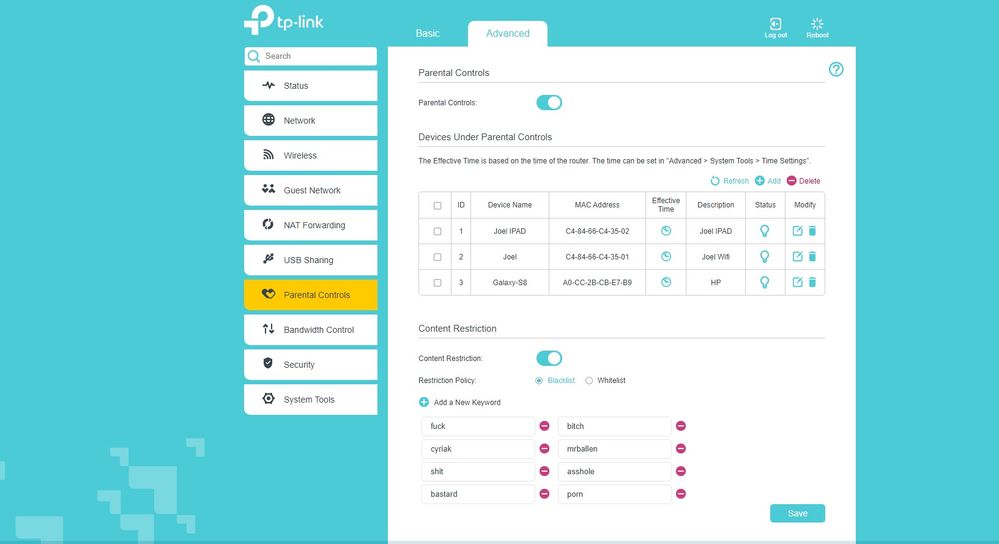TPG Community
Get online support
- TPG Community
- :
- Broadband & Home Phone
- :
- Modems and Devices
- :
- Re: Content restriction - how to use?
Turn on suggestions
Auto-suggest helps you quickly narrow down your search results by suggesting possible matches as you type.
Showing results for
Options
- Subscribe to RSS Feed
- Mark Topic as New
- Mark Topic as Read
- Float this Topic for Current User
- Bookmark
- Subscribe
- Printer Friendly Page
Content restriction - how to use?
- Mark as New
- Bookmark
- Subscribe
- Subscribe to RSS Feed
- Permalink
- Report Inappropriate Content
Hi - I want to block all porn sites in my house. I've just connected NBN with the TPLink modem. I can scan and find all the connected devices and add them to the Parental Control list. But the keyword search doesn't seem to work well, e.g. I blacklist the word 'porn' and only a porn site with 'porn' in its name is blocked - there are many with other names. How to block all porn? Thanks.
9 REPLIES 9
Anonymous
Not applicable
04-06-2019
04:07 PM
- Mark as New
- Bookmark
- Subscribe
- Subscribe to RSS Feed
- Permalink
- Report Inappropriate Content
Hi @chrissevern,
Welcome to the community!
Our supplied TP-Link vr1600 parental control only support word restriction unfortunately it does not have a feature to manually block a website/URL.
You may look for a 3rd party software that will allow you to block website/URL. Let us know should you require further assistance.
Cheers!
- Mark as New
- Bookmark
- Subscribe
- Subscribe to RSS Feed
- Permalink
- Report Inappropriate Content
I Think TPG should make this option available to protect families by providing a safe surfing environment for the kids. I am also struggling to block adult content at my home wifi and the TPG should help their clients where there is concern about their safety and well-being. In many countries around the world, the ISP's sensor the adult and other contents as requested by the client.
Anonymous
Not applicable
15-12-2021
09:26 PM
- Mark as New
- Bookmark
- Subscribe
- Subscribe to RSS Feed
- Permalink
- Report Inappropriate Content
We appreciate your feedback, @matiullahkazmi. As previously mentioned on this thread, our supplied device only support word restriction. If you need full access with the parental control, you always have the option to use a 3rd party modem/router or a 3rd party software. Please understand that the modem we provide for all our NBN plans are sold as an Internet & Home Phone Bundle.
I Think TPG should make this option available to protect families by providing a safe surfing environment for the kids. I am also struggling to block adult content at my home wifi and the TPG should help their clients where there is concern about their safety and well-being. In many countries around the world, the ISP's sensor the adult and other contents as requested by the client.
- Mark as New
- Bookmark
- Subscribe
- Subscribe to RSS Feed
- Permalink
- Report Inappropriate Content
Hi, I.ve included 'fxxk' in my blacklist for Content Restriction but its not working.
- Mark as New
- Bookmark
- Subscribe
- Subscribe to RSS Feed
- Permalink
- Report Inappropriate Content
Thank you @Joz.
Did you try to access the websites using the listed devices under parental control?
Was it working fine before? Or this is the first time you set it up?
BasilDV
- Mark as New
- Bookmark
- Subscribe
- Subscribe to RSS Feed
- Permalink
- Report Inappropriate Content
Did you try to access the websites using the listed devices under parental control? I am trying block the keywords by using Content Restriction, Enabled, Blacklist selected, 8 words added and clicked save. (see my screen shot?)
Was it working fine before? First time trying
Or this is the first time you set it up? First time trying