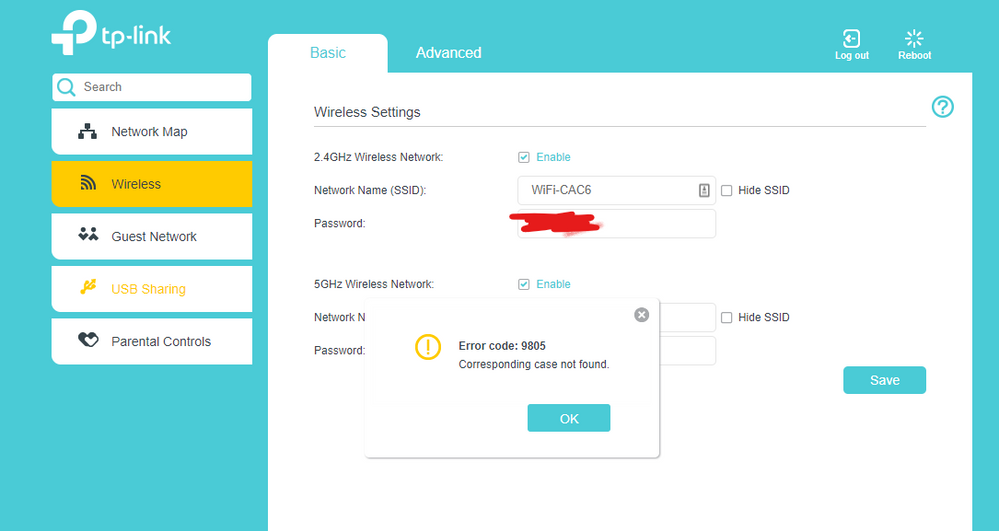TPG Community
Get online support
- TPG Community
- :
- Broadband & Home Phone
- :
- Modems and Devices
- :
- Error code 9805 and wifi not broadcasting both 2.4 and 5Ghz
Turn on suggestions
Auto-suggest helps you quickly narrow down your search results by suggesting possible matches as you type.
Showing results for
Options
- Subscribe to RSS Feed
- Mark Topic as New
- Mark Topic as Read
- Float this Topic for Current User
- Bookmark
- Subscribe
- Printer Friendly Page
- Mark as New
- Bookmark
- Subscribe
- Subscribe to RSS Feed
- Permalink
- Report Inappropriate Content
Hello, wifi on my router is dead, both 2.4Ghz and 5 Ghz, the lights are off, and when I try to make changes in the router admin page it shows error 9805.
It's not even a week since I received it.):
Is my router faulty? can I get a replacement?
I've tried
* restart
* hard reset
non seem to work.
Firmware Version:
0.1.0 0.9.1 v5006.0 Build 190228 Rel.72265n
Hardware Version:
Archer VR1600v v2 00000000
1 ACCEPTED SOLUTION
Accepted Solutions
- Mark as New
- Bookmark
- Subscribe
- Subscribe to RSS Feed
- Permalink
- Report Inappropriate Content
Hi @roycai42
Thank you for the update.
All troubleshooting has been exhausted, however, the WiFi of the modem/router is still not working.
This proves that the device is faulty.
We'll raise this to our Logistics team to send out a replacement modem/router. It will be shipped to the address on the account.
If you have a preferred shipping address, please send it via PM.
Once you receive the replacement device, you need to return the faulty modem/router to us to avoid any unnecessary fee.
BasilDV
4 REPLIES 4
- Mark as New
- Bookmark
- Subscribe
- Subscribe to RSS Feed
- Permalink
- Report Inappropriate Content
Hi @roycai42
Welcome to the Community!
The firmware of your modem is the latest one.
Have you tried to press the WLAN or WiFi button on your modem/router?
If no, please try it first and let us know how it goes.
BasilDV
- Mark as New
- Bookmark
- Subscribe
- Subscribe to RSS Feed
- Permalink
- Report Inappropriate Content
Hi BasilDV I've tried your suggestion, I've tried pressing the wifi button, it did not seem to fix the problem.
- Mark as New
- Bookmark
- Subscribe
- Subscribe to RSS Feed
- Permalink
- Report Inappropriate Content
Hi @roycai42
Thank you for the update.
All troubleshooting has been exhausted, however, the WiFi of the modem/router is still not working.
This proves that the device is faulty.
We'll raise this to our Logistics team to send out a replacement modem/router. It will be shipped to the address on the account.
If you have a preferred shipping address, please send it via PM.
Once you receive the replacement device, you need to return the faulty modem/router to us to avoid any unnecessary fee.
BasilDV
- Mark as New
- Bookmark
- Subscribe
- Subscribe to RSS Feed
- Permalink
- Report Inappropriate Content
Hi! As title proposes, I get the blunder code while experiencing snappy set-up and set-up both 2.4 and 5ghz associations (I am on BT broadband). The 5Ghz association gets set-up, in any case, the 2Ghz proceeds to not work When at that point going to Remote and choosing 2.4ghz - in the event that I endeavor to roll out any improvements and spare - I get the blunder additionally notwithstanding, I can make adjustments to the 5ghz with no issues. For the love of everything Christmas, it would be ideal if you help!