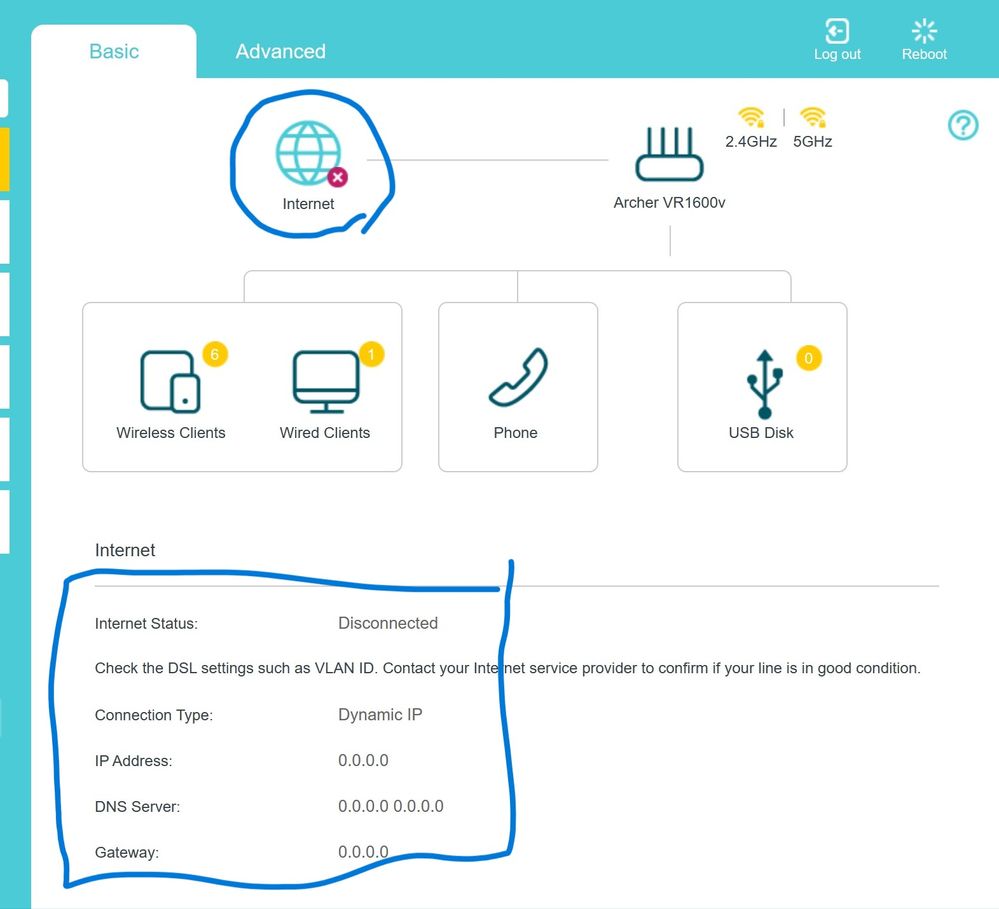TPG Community
Get online support
- TPG Community
- :
- Broadband & Home Phone
- :
- Modems and Devices
- :
- Re: FTTN with VR1600v (Bridge mode) and Orbi RBR350 Mesh
Turn on suggestions
Auto-suggest helps you quickly narrow down your search results by suggesting possible matches as you type.
Showing results for
Options
- Subscribe to RSS Feed
- Mark Topic as New
- Mark Topic as Read
- Float this Topic for Current User
- Bookmark
- Subscribe
- Printer Friendly Page
- Mark as New
- Bookmark
- Subscribe
- Subscribe to RSS Feed
- Permalink
- Report Inappropriate Content
Hi Guys
Helping some relos set up a Orbi Mesh system, Didn't realise till after they bought it they have FTTN which is the phone line not a LAN port so plugging straight into Orbi wont work, Assume I need to Bridge the existing Archer 1600V modem first and connect to the Orbi but cant find instrustions on how to do set up on both anywhere (and highly doubt the TPG overseas Helpdesk will have a clue or be bothered to help!!)
Looking for complete instructions on connecting an Orbi RBR350 system to Archer 1600v (FTTN) in bridge mode
Anyone done this or has the knowledge to write down step by steps as I cant be the only or first one to do this??
1 ACCEPTED SOLUTION
Accepted Solutions
- Mark as New
- Bookmark
- Subscribe
- Subscribe to RSS Feed
- Permalink
- Report Inappropriate Content
@onemadgooner . The Orbi runs in standard mode with settings PPPoE, username and password. There is no iptv/vlan stuff here.
When the VR1600 goes into bridge mode with proper vlan setting, I expected that you would be disconnected from the interface. The DSL indicator should come on but not Internet since it is not making the internet connection. Nothing else should work.
The Orbi should get the WAN ip address and Internet light should come on.
Could you post a screenshot of the VR1600 just before you apply the change to put it in bridge mode.
9 REPLIES 9
- Mark as New
- Bookmark
- Subscribe
- Subscribe to RSS Feed
- Permalink
- Report Inappropriate Content
Hi @onemadgooner . This might help.
Before changing the VR1600, check whether or not VLAN ID is enabled. The instructions assume it is used.
- Mark as New
- Bookmark
- Subscribe
- Subscribe to RSS Feed
- Permalink
- Report Inappropriate Content
Ok, I tried that, seemed to be succesful but still getting no Internet, Tried calling TPG who were (as predicted) useless and tried to tell me that the Archer 1600v cant be put into Bridge mode (Despite multiple threads of people that eventually got it working.) I asked to be put through to 2nd level support, she put me on hold and said they told her the same thing
I can see that its been put into bridge mode but still not getting any internet (the dashboard shows that and the fact im not getting any IP's etc seems to point to the fact something is wrong, That is one question, where or how do I enter the Login details (TPG Username/Password) when adding a bridge mode option ?? (They are in the Orbi but the fact its nmot showing "internet" leads me to believe it needs to be added on the Archer too ??
What am I missing
- Mark as New
- Bookmark
- Subscribe
- Subscribe to RSS Feed
- Permalink
- Report Inappropriate Content
@onemadgooner . The Orbi runs in standard mode with settings PPPoE, username and password. There is no iptv/vlan stuff here.
When the VR1600 goes into bridge mode with proper vlan setting, I expected that you would be disconnected from the interface. The DSL indicator should come on but not Internet since it is not making the internet connection. Nothing else should work.
The Orbi should get the WAN ip address and Internet light should come on.
Could you post a screenshot of the VR1600 just before you apply the change to put it in bridge mode.
- Mark as New
- Bookmark
- Subscribe
- Subscribe to RSS Feed
- Permalink
- Report Inappropriate Content
@onemadgooner . Your screenshot shows Connection Type Dynamic IP. This is the wrong setup. Look at the screenshot provided by nelgnej.
- Mark as New
- Bookmark
- Subscribe
- Subscribe to RSS Feed
- Permalink
- Report Inappropriate Content
This was it mate, thank you, I had the VLAN ID2 in the Orbi aswell, as soon as I removed it from Orbi, it started working...Cheers
@david64 wrote:@onemadgooner . The Orbi runs in standard mode with settings PPPoE, username and password. There is no iptv/vlan stuff here.
When the VR1600 goes into bridge mode with proper vlan setting, I expected that you would be disconnected from the interface. The DSL indicator should come on but not Internet since it is not making the internet connection. Nothing else should work.
The Orbi should get the WAN ip address and Internet light should come on.
Could you post a screenshot of the VR1600 just before you apply the change to put it in bridge mode.
- Mark as New
- Bookmark
- Subscribe
- Subscribe to RSS Feed
- Permalink
- Report Inappropriate Content
Hey @david64 thanks again for your help
As is always the way!, the house that I helped get set up with an Orbi Mesh just recieved a letter that they are upgrading the network and their house will be moving from FTTN to FTTP, In all the docs I can see most of the set up covers both (ie the settings they have) but are you aware if anything needs to change once they cutover or should the settings be the same
Hopefully FTTP increases their speeds as they were only getting on average about 35mps on a 50mps plan!!
- Mark as New
- Bookmark
- Subscribe
- Subscribe to RSS Feed
- Permalink
- Report Inappropriate Content
@onemadgooner . With FTTP, the Orbi connects directly to the FTTP box with no change to its current settings. TPG will advise which UNI-D port to use. VR1600 is not needed.
You might also be able to get a VOIP phone which connects to the FTTP box.
You might also be able to get a VOIP phone which connects to the FTTP box.
- Mark as New
- Bookmark
- Subscribe
- Subscribe to RSS Feed
- Permalink
- Report Inappropriate Content
@onemadgooner . Depending on the layout of the house, the FTTP box might be installed in an inconvenient location relative to the Orbi. If this happens, you'll need a CAT6 ethernet cable from FTTP box to Orbi. Means you keep access from your ethernet computer and not interfere with wifi coverage.
You can read about FTTP here:
https://www.nbnco.com.au/learn/network-technology/fibre-to-the-premises-explained-fttp
- Mark as New
- Bookmark
- Subscribe
- Subscribe to RSS Feed
- Permalink
- Report Inappropriate Content
Awesome, thanks again for your help mate! will let you know how we go once its officially cutover