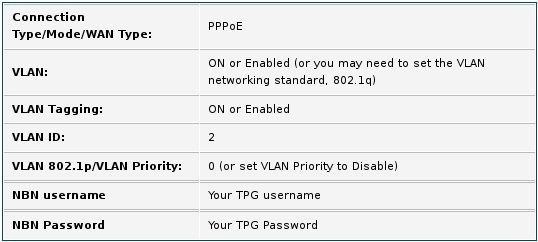TPG Community
Get online support
- TPG Community
- :
- Broadband & Home Phone
- :
- Modems and Devices
- :
- How to configure ASUS RT-AX56U for TPG data plan on nbn HFC
Turn on suggestions
Auto-suggest helps you quickly narrow down your search results by suggesting possible matches as you type.
Showing results for
Options
- Subscribe to RSS Feed
- Mark Topic as New
- Mark Topic as Read
- Float this Topic for Current User
- Bookmark
- Subscribe
- Printer Friendly Page
- Mark as New
- Bookmark
- Subscribe
- Subscribe to RSS Feed
- Permalink
- Report Inappropriate Content
I am on TPG nbn HFC data only plan and just bought this Asus RT-AX56U router to improve my internet, I set up the router as pppoe connection, entered username @TPG.com.au and password, in IPTV set Vid to. 2 and PRIOR to 0, but still not working, the TPG. support person unable to help as well, can someone here help, many thanks.
1 ACCEPTED SOLUTION
Accepted Solutions
- Mark as New
- Bookmark
- Subscribe
- Subscribe to RSS Feed
- Permalink
- Report Inappropriate Content
Hi, @David, @Ahra,
I did some research on the internet and configured the router like these: go to Dual WAN, enable the Dual WAN, Set Primary WAN to WAN, then went to IPTV and set ISP Profile to Manual setting and VID to 2, PRIO to 0, entered to username and password, clicked apply and it worked. Very Happy! Thanks for all your help.
I did some research on the internet and configured the router like these: go to Dual WAN, enable the Dual WAN, Set Primary WAN to WAN, then went to IPTV and set ISP Profile to Manual setting and VID to 2, PRIO to 0, entered to username and password, clicked apply and it worked. Very Happy! Thanks for all your help.
4 REPLIES 4
- Mark as New
- Bookmark
- Subscribe
- Subscribe to RSS Feed
- Permalink
- Report Inappropriate Content
Hi @4965776,
Below is the standard setup for generic BYO NBN devices.
Let us know how it goes.
Thanks!
Ahra_G
- Mark as New
- Bookmark
- Subscribe
- Subscribe to RSS Feed
- Permalink
- Report Inappropriate Content
Hi, @David, @Ahra,
I did some research on the internet and configured the router like these: go to Dual WAN, enable the Dual WAN, Set Primary WAN to WAN, then went to IPTV and set ISP Profile to Manual setting and VID to 2, PRIO to 0, entered to username and password, clicked apply and it worked. Very Happy! Thanks for all your help.
I did some research on the internet and configured the router like these: go to Dual WAN, enable the Dual WAN, Set Primary WAN to WAN, then went to IPTV and set ISP Profile to Manual setting and VID to 2, PRIO to 0, entered to username and password, clicked apply and it worked. Very Happy! Thanks for all your help.
- Mark as New
- Bookmark
- Subscribe
- Subscribe to RSS Feed
- Permalink
- Report Inappropriate Content
We are glad that you were able to configure your ASUS device.
Have a good day!