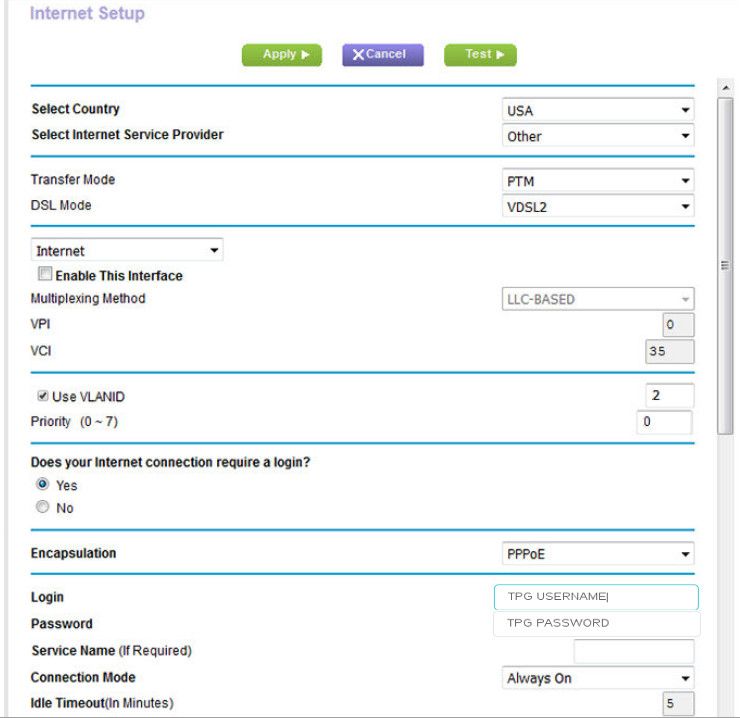TPG Community
Get online support
- TPG Community
- :
- Broadband & Home Phone
- :
- Modems and Devices
- :
- Re: How to configure own netgear modem router to nbn
Turn on suggestions
Auto-suggest helps you quickly narrow down your search results by suggesting possible matches as you type.
Showing results for
Options
- Subscribe to RSS Feed
- Mark Topic as New
- Mark Topic as Read
- Float this Topic for Current User
- Bookmark
- Subscribe
- Printer Friendly Page
How to configure own netgear modem router to nbn
- Mark as New
- Bookmark
- Subscribe
- Subscribe to RSS Feed
- Permalink
- Report Inappropriate Content
Nbn technician finally came to restore nbn service, when I asked him how I can use my own Netgear D6220 VDSL2 enabled modem router to connect to the internet, he told me I need to setup a mac address that can communicate with tpg's server. He told me to find how to on youtube but I can't find it.
So what do I need to do to enable my own netgear modem router to connect to nbn? I don't want to use the huawei modem provided by tpg as huawei products have been reported to contain china spyware in service to the chinese regime.
So what do I need to do to enable my own netgear modem router to connect to nbn? I don't want to use the huawei modem provided by tpg as huawei products have been reported to contain china spyware in service to the chinese regime.
7 REPLIES 7
- Mark as New
- Bookmark
- Subscribe
- Subscribe to RSS Feed
- Permalink
- Report Inappropriate Content
If you have NBN FTTN make sure that your using the DSL port at the back of your Modem
Now log in to Netgear by going to http://www.routerlogin.net.
In Basic Settings Select Internet and Copy the settings as shown in my Screen Shot Below
Remember that your Home Phone will not work if you're going to use any other modem.
Let me know if this help.
- Mark as New
- Bookmark
- Subscribe
- Subscribe to RSS Feed
- Permalink
- Report Inappropriate Content
Hi guys,
How can I use my TPG home phone with this modem?
Is this possible?
Cheers
- Mark as New
- Bookmark
- Subscribe
- Subscribe to RSS Feed
- Permalink
- Report Inappropriate Content
Hi @localhost,
Welcome to TPG Community!
The TPG NBN VoIP home phone will not work with a third party modem since the configuration is embedded in our modem firmware.
Should you require further assistance, please let us know.
Kind regards,
BasilDV
- Mark as New
- Bookmark
- Subscribe
- Subscribe to RSS Feed
- Permalink
- Report Inappropriate Content
Thanks BasilDV,
My idea was (because there is not VOIP port) to connect external phone and set server/username/password.
Is this possible?
- Mark as New
- Bookmark
- Subscribe
- Subscribe to RSS Feed
- Permalink
- Report Inappropriate Content
Hi @localhost,
The VOIP settings are preconfigured to the modems we provide to customers. At this point, we don't provide the SIP settings for security purposes.
Regards,
- Mark as New
- Bookmark
- Subscribe
- Subscribe to RSS Feed
- Permalink
- Report Inappropriate Content
Hi,
i have the same modem but my nbn is FTTB and tried the settings as per your screen shots but no luck. It's not connecting at all. Please help.
- Mark as New
- Bookmark
- Subscribe
- Subscribe to RSS Feed
- Permalink
- Report Inappropriate Content
NBN FTTN and FTTB have the same modem configuration.
You may contact Netgear support directly for further guidance with your device.
Online support guide here.
BasilDV