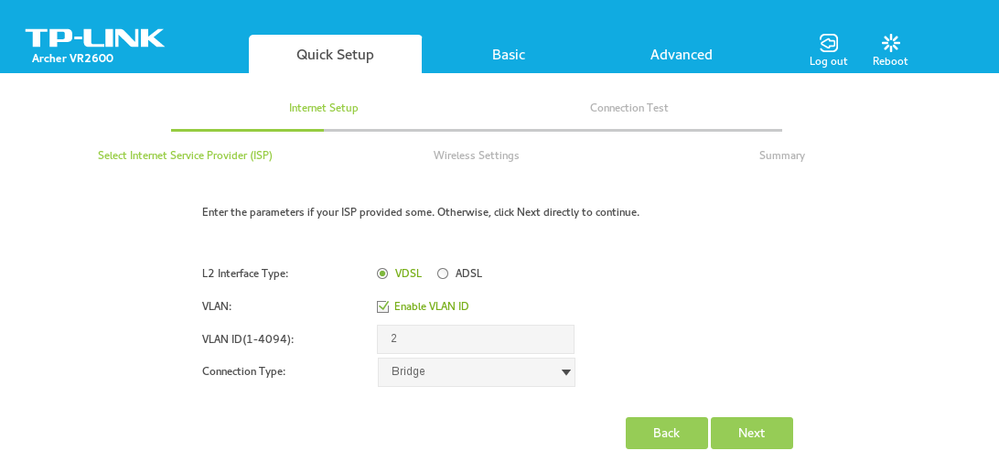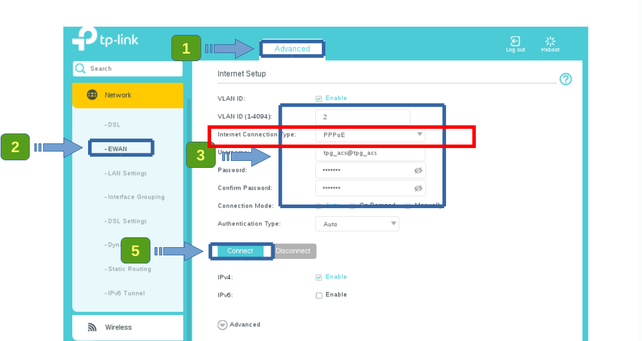TPG Community
Get online support
- TPG Community
- :
- Broadband & Home Phone
- :
- Modems and Devices
- :
- Re: How to set up a bridge on archer vr1600v.
Turn on suggestions
Auto-suggest helps you quickly narrow down your search results by suggesting possible matches as you type.
Showing results for
Options
- Subscribe to RSS Feed
- Mark Topic as New
- Mark Topic as Read
- Float this Topic for Current User
- Bookmark
- Subscribe
- Printer Friendly Page
- Mark as New
- Bookmark
- Subscribe
- Subscribe to RSS Feed
- Permalink
- Report Inappropriate Content
Just got the Archer vr1600v modem and trying to set up my old gateway as a bridge - managed to set it in bridge mode and connected to the WAN port of the Archer but have no clue how to actually set it up ... halp!
1 ACCEPTED SOLUTION
Accepted Solutions
Anonymous
Not applicable
29-11-2017
10:00 AM
- Mark as New
- Bookmark
- Subscribe
- Subscribe to RSS Feed
- Permalink
- Report Inappropriate Content
Hi @jimmyb,
Welcome to the community!
VoIP feature will not work if Archer vr1600v is on bridge mode. (It needs to be the Authenticating Device/ The device that needs to be connected directly to our TPG server)
Once you visited the modem's page.
- 192.168.1.1 go to 'Quick Setup' Tab
- Select 'Other' hit next.
Follow the settings below:
- Once it's done select 'Next' button
- Let us know how it will go.
Cheers! ![]()
54 REPLIES 54
Anonymous
Not applicable
29-11-2017
10:00 AM
- Mark as New
- Bookmark
- Subscribe
- Subscribe to RSS Feed
- Permalink
- Report Inappropriate Content
Hi @jimmyb,
Welcome to the community!
VoIP feature will not work if Archer vr1600v is on bridge mode. (It needs to be the Authenticating Device/ The device that needs to be connected directly to our TPG server)
Once you visited the modem's page.
- 192.168.1.1 go to 'Quick Setup' Tab
- Select 'Other' hit next.
Follow the settings below:
- Once it's done select 'Next' button
- Let us know how it will go.
Cheers! ![]()
- Mark as New
- Bookmark
- Subscribe
- Subscribe to RSS Feed
- Permalink
- Report Inappropriate Content
Hi I’m trying to do this on the same modem I recently got archer vr1600v, I cannot see a quick setup and any other area to change to bridge mode, please help. Thanks
Anonymous
Not applicable
08-03-2018
08:37 AM
- Mark as New
- Bookmark
- Subscribe
- Subscribe to RSS Feed
- Permalink
- Report Inappropriate Content
Hi @Bruzza81,
Have you tried to follow up instruction above?
If yes, can you post a screen shot of your modem/router page.
I will have it checked. ![]()
Cheers!
- Mark as New
- Bookmark
- Subscribe
- Subscribe to RSS Feed
- Permalink
- Report Inappropriate Content
Hi,
Please see attached screenshots of both basic and advanced tabs, no quick setup and i cant find anywhere to bridge the modem which is essential in my application
Anonymous
Not applicable
08-03-2018
09:49 AM
- Mark as New
- Bookmark
- Subscribe
- Subscribe to RSS Feed
- Permalink
- Report Inappropriate Content
Hi @Bruzza81,
Can you try to access the modem/router page using desktop/laptop connected via Ethernet Cable?
Some of the modem/router's feature might not available because it is accessed via wireless (Smartphones)
Regards,
- Mark as New
- Bookmark
- Subscribe
- Subscribe to RSS Feed
- Permalink
- Report Inappropriate Content
Sorry I forgot o mention, the smartphone was just snapshot so you could see the screen (it was easier for me!), i have tried this on the PC, the screen is identical.
Anonymous
Not applicable
08-03-2018
10:32 AM
- Mark as New
- Bookmark
- Subscribe
- Subscribe to RSS Feed
- Permalink
- Report Inappropriate Content
Hi @Bruzza81,
Thanks for the additional info. Try to check the drop down of 'Internet Connection Type' in advanced.
Please see attached file for reference.
Regards,
- Mark as New
- Bookmark
- Subscribe
- Subscribe to RSS Feed
- Permalink
- Report Inappropriate Content
Hi, thank you, i have checked this but i dont see any bridge mode?? Is there maybe a technical name for it?
Thanks
- Mark as New
- Bookmark
- Subscribe
- Subscribe to RSS Feed
- Permalink
- Report Inappropriate Content
Hello,
I've just got my NBN fixed wireless installed today.
I also need to enable bridge mode (acknowledge VOIP won't work), and I also do not have 'quick setup' available on the Archer VR1600v modem.
I wish to use my existing firewall router to perform the PPPoE authentication.
Could you please advise ?
Cheers