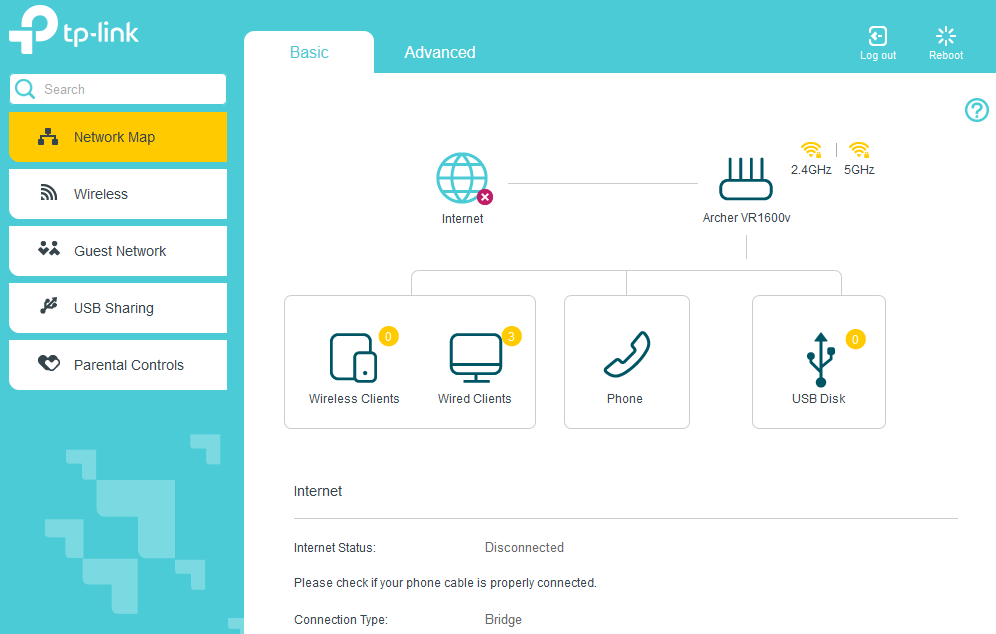TPG Community
Get online support
- TPG Community
- :
- Broadband & Home Phone
- :
- Modems and Devices
- :
- Re: How to turn on bridge mode on the TP Link 1600
Turn on suggestions
Auto-suggest helps you quickly narrow down your search results by suggesting possible matches as you type.
Showing results for
Options
- Subscribe to RSS Feed
- Mark Topic as New
- Mark Topic as Read
- Float this Topic for Current User
- Bookmark
- Subscribe
- Printer Friendly Page
How to turn on bridge mode on the TP Link 1600v
Anonymous
Not applicable
15-01-2020
06:42 PM
- Mark as New
- Bookmark
- Subscribe
- Subscribe to RSS Feed
- Permalink
- Report Inappropriate Content
Hi @joecarmody,
I have responded to your initial post.
Let me know should you require further assistance.
Cheers!
- Mark as New
- Bookmark
- Subscribe
- Subscribe to RSS Feed
- Permalink
- Report Inappropriate Content
I am trying to bridge 2 TPG modems so I can have a house phone. My first modem is a TP Link VR1600v which I want to use because of the house phone facility and my second modem is a TPG Huawei HG659 FTTB for its superior performance. Need instructions on how to achieve this especially what ports the cable has to be in. Would not have to do this if I could find out if the HG659 can be reconfigured from FTTB to FTTN.
- Mark as New
- Bookmark
- Subscribe
- Subscribe to RSS Feed
- Permalink
- Report Inappropriate Content
Hi @Hyundai
Welcome to TPG Community!
There's not much of a difference between the configuration of FTTB and FTTN.
You may use your Huawei modem/router, however, the phone service will not work since the setting is embedded to the modem that we've provided.
If you want the VoIP phone to work, then you can use the Huawei as an access point. You may refer to the previous conversation here.
Have a great day.
BasilDV
- Mark as New
- Bookmark
- Subscribe
- Subscribe to RSS Feed
- Permalink
- Report Inappropriate Content
Hi TPG,
I have bridged the TPG supplied TP-Link VR1600v to use with my Linksys EA9500 router.
I have connected the router to the WAN port of the bridged TP-Link and set the router to PPPoE and input my TPG username and password however I am unable to connect the router to the internet.
Can you please advise if there are any outher router specific settings that I need to configure in the Linksys EA9500 in order for it to work with the bridged modem?
Thank you
- Mark as New
- Bookmark
- Subscribe
- Subscribe to RSS Feed
- Permalink
- Report Inappropriate Content
Thanks for the great info !! A couple of questions :
1) I was unable to add the VLAN ID =2 entry because there is already one there (as per your image) - it wouldnt allow it ("Duplicate entry") . I couldnt see any alternative so deleted the existing entry, then added the "Bridge" entry no problem - exactly as per your diagram.
2) I want to connect the secondary router to the main router via ethernet cable. I have selected one of the four Lan Ports on my main DHCP Router - and plugged in the other end to one of the four yellow LAN ports on the AC 1600 . I Wi FI connect to the secondary router but it says "No internet" . FYI I also tried plugging in the ethernet cable to the blue WAN port on the secondary router (AC1600) but no difference.
Any thoughts ?
- Mark as New
- Bookmark
- Subscribe
- Subscribe to RSS Feed
- Permalink
- Report Inappropriate Content
Hello Manuel,
I want to setup my Netgear D6400 as a wireless access point.
I have successfully setup the TPG router VR1600v as a bridge.
I have turned on the Netgear D6400, the blue wireless icon is showing on the D6400. I managed to connect to the D6400 but there is "no internet access".
I must have missed a step somewhere. Can you please help.
Thanks
- Mark as New
- Bookmark
- Subscribe
- Subscribe to RSS Feed
- Permalink
- Report Inappropriate Content
Are you sure that your first image is correct ? I have FINALLY after a month fixed the problem !
I had internet all the time on my bridged router but for some strange reason the bridged router says "No Internet" and "Please check if your phone cable is connected". I think that the misleading message is because the bridged router isnt providing the DSL service but the main router is. Devices connected to the bridged router work fine !! I am puzzled by your first image though - it displays an internet connection - mine has a RED X against internet - and at the bottom displays a connection type of bridge. Why are they (your image and mine) different ?
- Mark as New
- Bookmark
- Subscribe
- Subscribe to RSS Feed
- Permalink
- Report Inappropriate Content
I'm can't seem to get past step 7. How can I set the VLAN ID to 2 when another VLAN with an ID 2 already exists?
Anonymous
Not applicable
02-05-2020
12:29 PM
- Mark as New
- Bookmark
- Subscribe
- Subscribe to RSS Feed
- Permalink
- Report Inappropriate Content
If there is an existing WAN interface you may it and skip step 3.
Note: Make sure that the existing WAN interface is on VDSL.
Cheers!
- Mark as New
- Bookmark
- Subscribe
- Subscribe to RSS Feed
- Permalink
- Report Inappropriate Content
Hi, thanks for all the info! But I haven't been able to confirm or deny if this will work with FTTC?
From my recent understanding, reading across numerous forums and threads there may be an issue having the NCB in the mix, i.e.: Internet <-- _NCB_ <-- Archer vr1600v (in bridge mode) <-- Google WiFi + Switch (unmanaged)
I've currently got a double nat without bridging which is causing issues with my console and plex server, for local viewing, and hoping to resolve this by bridging the archer.