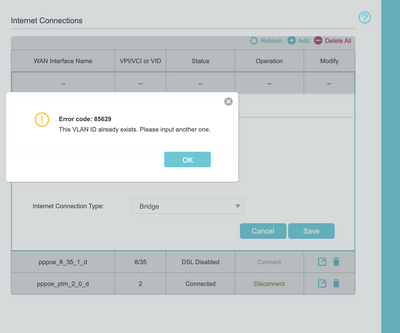TPG Community
Get online support
- TPG Community
- :
- Broadband & Home Phone
- :
- Modems and Devices
- :
- Re: How to turn on bridge mode on the TP Link 1600v
Turn on suggestions
Auto-suggest helps you quickly narrow down your search results by suggesting possible matches as you type.
Showing results for
Options
- Subscribe to RSS Feed
- Mark Topic as New
- Mark Topic as Read
- Float this Topic for Current User
- Bookmark
- Subscribe
- Printer Friendly Page
How to turn on bridge mode on the TP Link 1600v
Anonymous
Not applicable
21-10-2020
08:32 PM
- Mark as New
- Bookmark
- Subscribe
- Subscribe to RSS Feed
- Permalink
- Report Inappropriate Content
Hi @harry2,
To better understand the situation, please post a screen shot of the modem/router's current setup.
Regards,
Hi Shane,
Thanks for the quick reply.
Yes, those are the steps I have taken. When I get to allcoating the VLAN ID, selecting number 2 gives an error message (code 85629).
To avoid the conflicting ID I tried deleting the existing pppoe_otm... connection (mentioned elsewhere). This connection which also has VID of 2. This unfortunately deleted all internet access from my primary modem. So I have done a factory reset, got my internet back, and am back to the original conflicting VID/VLAN ID error.
Does the bridge have to be VLAN ID 2? If so, why is my external internet provider using the same ID to provide internet in through the DSL line?
Thanks
- Mark as New
- Bookmark
- Subscribe
- Subscribe to RSS Feed
- Permalink
- Report Inappropriate Content
Hi Shane,
Again - thanks for such a quick response!
Anyway, I think I have misunderstood the purpose of bridging. I now understand the primary modem (TPLink) will no longer provide a wifi lan. Once conflicting VID2 settings are deleted it is solely a 'bridged' ethernet connection through to the additional (asus) router.
So what I was experiencing, where deleting existing conflicting connections and all dropping out from tplink connection is expected.
I believe I have the bridging setting correct so will be in contact if I still can't make it work.
Thanks for all the help and such prompt responses!
Anonymous
Not applicable
28-10-2020
06:04 PM
- Mark as New
- Bookmark
- Subscribe
- Subscribe to RSS Feed
- Permalink
- Report Inappropriate Content
Thanks for the update @harry2,
Feel free to post an update on this thread, this will help our community for additional troubleshooting reference.
Regards,
Hi Shane,
Again - thanks for such a quick response!
Anyway, I think I have misunderstood the purpose of bridging. I now understand the primary modem (TPLink) will no longer provide a wifi lan. Once conflicting VID2 settings are deleted it is solely a 'bridged' ethernet connection through to the additional (asus) router.
So what I was experiencing, where deleting existing conflicting connections and all dropping out from tplink connection is expected.
I believe I have the bridging setting correct so will be in contact if I still can't make it work.
Thanks for all the help and such prompt responses!
- Mark as New
- Bookmark
- Subscribe
- Subscribe to RSS Feed
- Permalink
- Report Inappropriate Content
User interface wont accept '2' as VPI/VCI or VID: says its already taken by pppoe_ptm_2_0_d
- Mark as New
- Bookmark
- Subscribe
- Subscribe to RSS Feed
- Permalink
- Report Inappropriate Content
Hi @mooneydan1
If you'll look into the picture along with the instructions. You'll notice the pppoe_ptm_2_0_d already has the 2.
You need to delete the 'pppoe_ptm_2_0_d' for you to use the 2 for VPI/VCI or VID.
If it did not work, then you may need to use the third party device as an access point.
BasilDV
- Mark as New
- Bookmark
- Subscribe
- Subscribe to RSS Feed
- Permalink
- Report Inappropriate Content
ok thanks
Will there be any impacts to critical TPlink router settings if I delete 'pppoe_ptm_2_0_d' ?
- Mark as New
- Bookmark
- Subscribe
- Subscribe to RSS Feed
- Permalink
- Report Inappropriate Content
Hi,
I tried to add the VLAN ID as 2 and I am getting the same error as mentioned earlier. I have attached the picture.
I am setting up my new Netgear Orbi RBK50v2. Any help is appreciated.
Anonymous
Not applicable
25-06-2021
05:06 PM
- Mark as New
- Bookmark
- Subscribe
- Subscribe to RSS Feed
- Permalink
- Report Inappropriate Content
Hi @ak_static,
Welcome to the community!
You may also try to connect the Netgear Router via DHCP. Please see the links below for reference.
Let us know how it will go.
Cheers!
Hi,
I tried to add the VLAN ID as 2 and I am getting the same error as mentioned earlier. I have attached the picture.
I am setting up my new Netgear Orbi RBK50v2. Any help is appreciated.
- Mark as New
- Bookmark
- Subscribe
- Subscribe to RSS Feed
- Permalink
- Report Inappropriate Content
Hi,
I am using 2 tp link archer VR 1600v as main and secondary router to extend the WIFI coverage. Could you help with the configuration for main and secondary router.
I have set main as bridge but facing issue while accessing internet
- Mark as New
- Bookmark
- Subscribe
- Subscribe to RSS Feed
- Permalink
- Report Inappropriate Content
Hi @Jayk
Welcome to the Community!
If you are using both TP Link Archer VR1600 as the main and access point, then you don't need to set the main into bridge.
You may check the instructions given by @JovemarL and apply it for your setup.
Archer vr1600v as access point
BasilDV