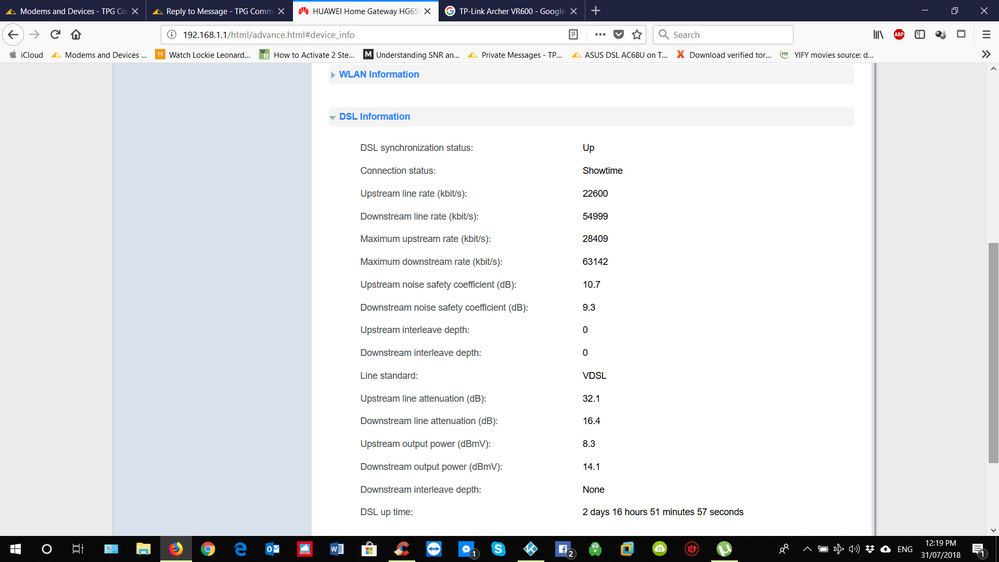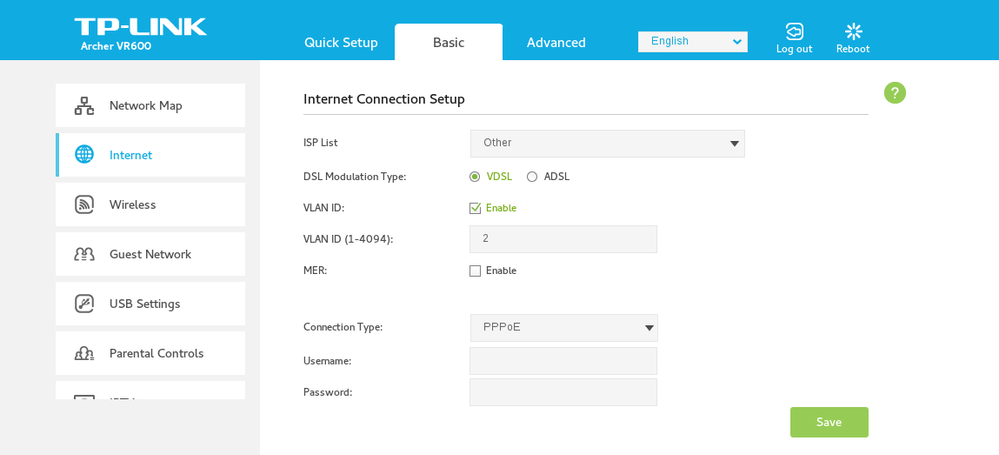TPG Community
Get online support
- TPG Community
- :
- Broadband & Home Phone
- :
- Modems and Devices
- :
- Re: Huawei HG659 ethernet issues, intend to replace with a TP-Link Archer VR600
Turn on suggestions
Auto-suggest helps you quickly narrow down your search results by suggesting possible matches as you type.
Showing results for
Options
- Subscribe to RSS Feed
- Mark Topic as New
- Mark Topic as Read
- Float this Topic for Current User
- Bookmark
- Subscribe
- Printer Friendly Page
- Mark as New
- Bookmark
- Subscribe
- Subscribe to RSS Feed
- Permalink
- Report Inappropriate Content
Hi TPG Community,
I've just got my new NBN connection and Huawei HG659 modem router, however it seems the ethernet connection on this device is extremly temperamental as it frequenty drops all ethernet connections. As the device has been hamstrung by TPG there is very little troubleshooting I am able to do.
I indent to replace the unit with something more reliable which will also allow me better control.
As I don't use a landline I indent to get an TP-Link Archer VR600 (http://www.tp-link.com.au/products/details/cat-15_Archer-VR600.html)
I can see TPG fully support the TP-Link Archer VR600v. So I would assume the TP-Link Archer VR600 is a good option.
I have read however that if you use the wrong VDSL settings on a modem you could get your account temporarily suspended. Is this true on TPG?
Can someone pleaes provide the correct VDSL connection settings for the TP-Link Archer VR600?
TLDR: Huawei HG659 is rubbish. Replacing with TP-Link Archer VR600. Need correct settings.
Thanks!
1 ACCEPTED SOLUTION
Accepted Solutions
- Mark as New
- Bookmark
- Subscribe
- Subscribe to RSS Feed
- Permalink
- Report Inappropriate Content
I have found the cause of the ethernet issues I was experiencing with the Huawei HG659.
Thanks to a recent NBN outage of a few hours I was able to reproduce the problem which was happening sporadically for me a few weeks prior.
When the internet drops out, the modem appears to dedicate all of it's (obviously underpowered) resources to re-establishing the connection. So any DHCP control or ethernet traffic flow it might be managing will not operate, everything grinds to a halt. Other examples of this is the admin portal to the modem not loading or loading extremely slowly, and frequently dropping the logged in session. Wifi connections being dropped. Basically it's completly unusable for any task whist the interned is dropped or unexpectedly disconnected.
As the NBN conection drops occasionally, if you use your modem for anything other than directly accessing the internet, you will need a new modem. Unless they fix this issue with the software, but we all know that's not going to happen.
TLDR: If you use your Huawei HG659 modem for anything other than directly accessing the internet, you will need a new modem.
13 REPLIES 13
Anonymous
Not applicable
28-11-2017
09:39 AM
- Mark as New
- Bookmark
- Subscribe
- Subscribe to RSS Feed
- Permalink
- Report Inappropriate Content
Hi @BlueRacoon,
Welcome to the community.
I tried to gather information on your TP-Link VDSL modem try to use this setting.
Then enter your TPG UN and PW.
I'd like to set your expectation that TPG only support the provided TP Link VC1600V & TP-Link C1200.
Let me know how it will go. ![]()
- Mark as New
- Bookmark
- Subscribe
- Subscribe to RSS Feed
- Permalink
- Report Inappropriate Content
Thanks for the information.
I don't need router support, I just need one that is usable for my workload. However, does TPG itself not provide the TP-Link Archer VR600v? I assume they must as there is doucmentation for it's setup and usage (https://www.tpg.com.au/helpdesk/pppoe/FTTN_VR1600v_OSX.pdf)
I've read a lot of discussion online about the different NBN router/modem options available.
This page seems to be the best put together. http://whirlpool.net.au/wiki/fttn_registered_modem_router
In the TP-Link Archer VR600 section there is a note:
Status: Working, but check SRA enabled within the DSL settings, see https://www.finder.com.au/fttn-nbn-router-comparison
Does anyone have any addional information on the correct advanced settings for this modem configuration like the SRA setting above?
I can't afford to have my NBN connection locked out for any period because the connection settings are not perfect.
- Mark as New
- Bookmark
- Subscribe
- Subscribe to RSS Feed
- Permalink
- Report Inappropriate Content
I have found the cause of the ethernet issues I was experiencing with the Huawei HG659.
Thanks to a recent NBN outage of a few hours I was able to reproduce the problem which was happening sporadically for me a few weeks prior.
When the internet drops out, the modem appears to dedicate all of it's (obviously underpowered) resources to re-establishing the connection. So any DHCP control or ethernet traffic flow it might be managing will not operate, everything grinds to a halt. Other examples of this is the admin portal to the modem not loading or loading extremely slowly, and frequently dropping the logged in session. Wifi connections being dropped. Basically it's completly unusable for any task whist the interned is dropped or unexpectedly disconnected.
As the NBN conection drops occasionally, if you use your modem for anything other than directly accessing the internet, you will need a new modem. Unless they fix this issue with the software, but we all know that's not going to happen.
TLDR: If you use your Huawei HG659 modem for anything other than directly accessing the internet, you will need a new modem.
- Mark as New
- Bookmark
- Subscribe
- Subscribe to RSS Feed
- Permalink
- Report Inappropriate Content
Good luck with help from TPG ![]()
- Mark as New
- Bookmark
- Subscribe
- Subscribe to RSS Feed
- Permalink
- Report Inappropriate Content
If you have HFC nbn the tplink will not work.
that is from experience with tplink products.
The other 2 types of nbn may work.
- Mark as New
- Bookmark
- Subscribe
- Subscribe to RSS Feed
- Permalink
- Report Inappropriate Content
If my memory is correct the router must have an 802.1q setting, which sets to 0. Tp link routers do not have that option in most of them, i think a vr 2800 may have if it is V3.
vr600 is a very low power wifi router.
Better off with a asus dsl vr 1200 or higher
- Mark as New
- Bookmark
- Subscribe
- Subscribe to RSS Feed
- Permalink
- Report Inappropriate Content
Hello @BlueRacoon,
Can I ask how you went with the ARCHER VR1600V ?
I have been having multiple problems with the ARCHER including:
dropping internet, dropping some wifi connected devices; like two devices side-by-side, both think they are connected to the ARCHER but one can't get internet. the ARCHER UI has abysmal performance. I've often spent upt to 30 minutes just trying to log on to it. Got it replaced once, but the same problems existed so the issue is not a fault, just a crappy device. Lots of other issues. I paid for a "business plan" and all I was getting from TPG support was that the ARCHER was suitable for domestic use. Anyway they finally relented and sent me a replacement. (You guessed it) a Huawei HG659. I guess the HG part of the model designation stands for Home Gateway? So I unpacked it, logged in and had a quick look around. It appears to be a pretty basic router. not a lot of room to adjust for the configuration I need. My first imporession is that its a little dinky-toy suitable for the non-tech user with a phone and pad, so I haven't installed it yet. If you found the ARCHER is a better device I need to have a serious discussion with someone technically capable in TPG (If I can find one!) before I waste any more time on this.
- Mark as New
- Bookmark
- Subscribe
- Subscribe to RSS Feed
- Permalink
- Report Inappropriate Content
Hi @Bolek, you should try the HG659, don't be discouraged by how it looks, it's been a very reliable solution in my network, hasn't ever required a reboot since installing in Feb this year, I can't compare it to the TP-Link VR1600v but it beats the previous TP-LInk TD-W8970 I was using in all parameters.
- Mark as New
- Bookmark
- Subscribe
- Subscribe to RSS Feed
- Permalink
- Report Inappropriate Content
There are two options. The copper wire between you and the NBN hub has a fault causing dropouts. Two your existing router is faulty. I have used both the Huawei HG658 and Huawei HG659. My entire house has Cat 6 connected to a few network switches and the last being the Huawei HG659. The Huawei HG659 has been rock solid ETHERNET wise. I can assure you if the router works it is a good work horse for network traffic. I have 5 computers using the lan. One is my main computer and the other is my computer I use for downloading from the internet. The others are to HDTV's to stream netflix etc.
The wiress is also pretty good. But if it isn't good enough an extender fixes that. I got a netgear for a guest house 30 meters away and it covers the entire backyard and guesthouse.
As someone above said the Huawei HG659 is a good router. Understand before the NBN I used Billion routers and would tweak them all the time. This router has been great. I did have a problem with VOIP with the OLDER Huawei HG658.
Make sure you nave NO LOOPS in your ethernet switches. TWO cables connected between the switches. I did have a switch go faulty and had drop outs between rooms. It still worked but very slowly. But replacing that fixed it.
My friend had a next door had his Huawei HG658 die. A new Huawei HG659 was sent out and after some testing found out it was FAULTY. He is in the process of sending it back. We knew it was faulty as we still had the OLD router to plug back in and it worked fine on ethernet. So the router might be DOA. Dead on arrival.
One other thing. Go into your router and click maintance then dsl down below. Look at the the following numbers.
Upstream noise safety coefficient (dB): 10.7
Downstream noise safety coefficient (dB): 9.2
The bigger the number the better. It tells you how much noise on the line. If these numbers go below 6 or 7 you will get dropouts.
Hope that helps. Example of my numbers below.