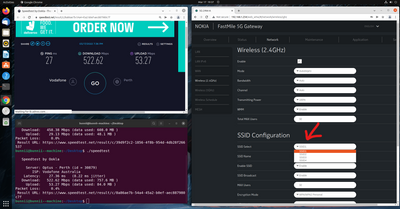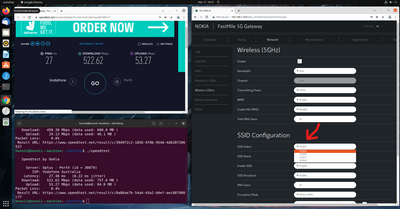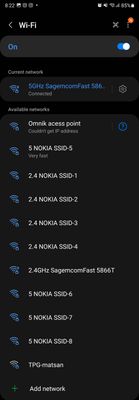TPG Community
Get online support
- TPG Community
- :
- Broadband & Home Phone
- :
- Modems and Devices
- :
- Re: Multiple SSID names on sagemcom fast 5866t
Turn on suggestions
Auto-suggest helps you quickly narrow down your search results by suggesting possible matches as you type.
Showing results for
Options
- Subscribe to RSS Feed
- Mark Topic as New
- Mark Topic as Read
- Float this Topic for Current User
- Bookmark
- Subscribe
- Printer Friendly Page
Multiple SSID names on sagemcom fast 5866t
- Mark as New
- Bookmark
- Subscribe
- Subscribe to RSS Feed
- Permalink
- Report Inappropriate Content
@mymumsays . Something to try.
Take note of the settings on the screen which has your TPG username and password.
Do factory reset. As soon as the router is ready, login, go to wifi settings and see if the 2.4G and 5G settings are available. Give each band a different name and any other settings, like channel. Save the settings.
Put in your username and password and anything else on that screen and save.
Reboot the router.
Can you see both bands separately?
On one of the youtube videos, the disappearance of the wifi settings could have been triggered by allowing the admin screen to time out, rather than having the user logoff.
Or, it could be a length of time since restart.
- Mark as New
- Bookmark
- Subscribe
- Subscribe to RSS Feed
- Permalink
- Report Inappropriate Content
Strange enough my settings are back tonight.
@david64Thanks for the reply. I have no problem getting 1 SSID each for 2.4 and 5ghz. Both bands are separate with different SSIDs.
I am going for mutliple SSIDs within 2.4ghz. I tried naming different SSIDs on different channels (e.g. wifiname1 on channel 1 and wifiname2 on channel 2, so on), but I realise that the new addition of a new SSID erases the previous SSID (addition of wifiname2 on channel 2 erases wifiname1). Any luck @bunnii ?
- Mark as New
- Bookmark
- Subscribe
- Subscribe to RSS Feed
- Permalink
- Report Inappropriate Content
@mymumsays F@st 5866t doesn't support multi ssid. 🥲🥲sorry mate
- Mark as New
- Bookmark
- Subscribe
- Subscribe to RSS Feed
- Permalink
- Report Inappropriate Content
Hi @mymumsays ,
At this point I cannot guarantee swapping of modems. Ongoing improvements are being made on Sagecom modem.
Kind regards,
Eller Joseph
- « Previous
-
- 1
- 2
- Next »