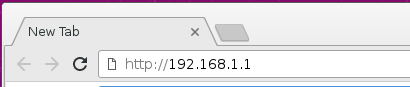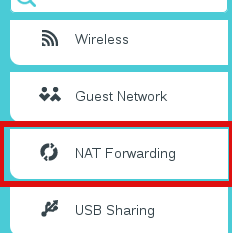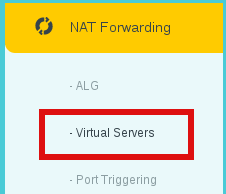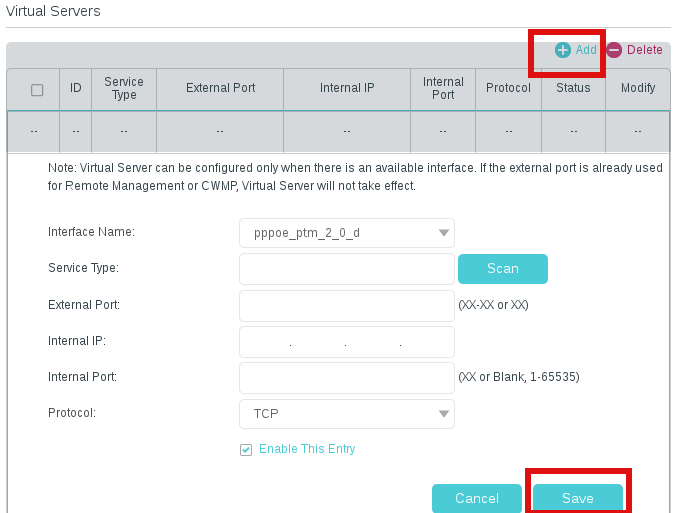TPG Community
Get online support
- TPG Community
- :
- Broadband & Home Phone
- :
- Modems and Devices
- :
- Re: Port Forwarding on the TP Link VR1600V
Turn on suggestions
Auto-suggest helps you quickly narrow down your search results by suggesting possible matches as you type.
Showing results for
Options
- Subscribe to RSS Feed
- Mark Topic as New
- Mark Topic as Read
- Float this Topic for Current User
- Bookmark
- Subscribe
- Printer Friendly Page
Port Forwarding on the TP Link VR1600V
- Mark as New
- Bookmark
- Subscribe
- Subscribe to RSS Feed
- Permalink
- Report Inappropriate Content
Hi Guys,
Just a simple guide on how to port forward with the new TP Link VR1600V.
- Access the modem GUI, open a web browser (such as Internet Explorer, Google Chrome or Firefox), type http://192.168.1.1 into the address bar and press enter 'admin' for username and password.
-
Select Advanced
- Select NAT Forwarding from the left menu.
- Select Virtual Servers
- Click add and supply the details needed.
- Press Save once done.
Thanks to Community mod BasilD for creating this guide
29 REPLIES 29
- Mark as New
- Bookmark
- Subscribe
- Subscribe to RSS Feed
- Permalink
- Report Inappropriate Content
thanks @Manuel this helped me with my parental control issue.
- Mark as New
- Bookmark
- Subscribe
- Subscribe to RSS Feed
- Permalink
- Report Inappropriate Content
Hi Manuel,
Can you please provide me some more information. Say I am trying to open port 3074 (to play call of duty) what would I select/input in the below boxes?
Service type:
External port:
Internal I.P:
Internal port:
thanks,
- Mark as New
- Bookmark
- Subscribe
- Subscribe to RSS Feed
- Permalink
- Report Inappropriate Content
Hi @jorgito,
Welcome to TPG Community!
To answer your query;
Service type: Call of Duty / Online game
External port: 3074 (Or any port that you would like to open)
Internal IP: 192.168.1.xxx (The IP address of your computer/Game consoles) [Reminder: The said device needs to be set on Static IP address/Manual IP]
Internal port: 3074 (Same as External)
Kind regards,
BasilDV
- Mark as New
- Bookmark
- Subscribe
- Subscribe to RSS Feed
- Permalink
- Report Inappropriate Content
Hi Basil,
thanks for the welcome.
So I am on the NBN home plan, which means I do not have a static i.p, will that be an issue or can I just update the i.p everytime (yes a hassle).
Also to find the i.p its ipconfig in command promp and I look for the value that ipv4 address?
- Mark as New
- Bookmark
- Subscribe
- Subscribe to RSS Feed
- Permalink
- Report Inappropriate Content
Hi @jorgito
What Basil meant is your computer must have a static IP address in the LAN side.
what you need to look for in ipconfig is the MAC address of your computer
then go to Network>Lan settings>Address reservation
Anonymous
Not applicable
25-02-2019
10:05 AM
- Mark as New
- Bookmark
- Subscribe
- Subscribe to RSS Feed
- Permalink
- Report Inappropriate Content
Hi @jorgito
To avoid confusion, you need to set your own designated Local IP address to your Computer/Game Console and it should be the same with the Internal IP Address that you will set on the modem/router's page (Please see screen shot above under Virtual Servers)
Example: 192.168.1.xxx (2-250)
(The Local IP address of your computer/Game consoles)
Let us know how it will go.
- Mark as New
- Bookmark
- Subscribe
- Subscribe to RSS Feed
- Permalink
- Report Inappropriate Content
Thanks for the assistance, I will give it a try on the weekend though I suspect I may be a bit of out my depth.
Another question, some of my friends are able to play COD on PC by connecting to USA servers via a VPN. (not sure if thats allowed or not, so apologies if not).
If i set up all the port forwarding correctly and use a VPN, will it still keep the ports open?
Anonymous
Not applicable
28-02-2019
01:36 PM
- Mark as New
- Bookmark
- Subscribe
- Subscribe to RSS Feed
- Permalink
- Report Inappropriate Content
You're always welcome, @jorgito, . We cannot guarantee if the port forwarding will still work using VPN to connect to a different Region Server of the Game.
Let us know should you require further assistance.
- Mark as New
- Bookmark
- Subscribe
- Subscribe to RSS Feed
- Permalink
- Report Inappropriate Content
hi, i was trying to port forward to my security camera and using both ex and int ports are 34567, but its not working, is there any reason why, we have HFC connection type
thanks