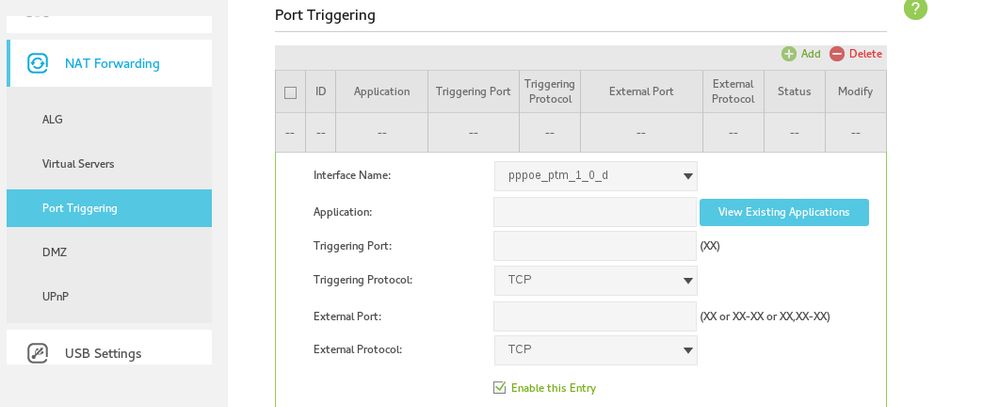TPG Community
Get online support
- TPG Community
- :
- Broadband & Home Phone
- :
- Modems and Devices
- :
- Re: Port Forwarding on the new TP Link VR 1600V
Turn on suggestions
Auto-suggest helps you quickly narrow down your search results by suggesting possible matches as you type.
Showing results for
Options
- Subscribe to RSS Feed
- Mark Topic as New
- Mark Topic as Read
- Float this Topic for Current User
- Bookmark
- Subscribe
- Printer Friendly Page
- Mark as New
- Bookmark
- Subscribe
- Subscribe to RSS Feed
- Permalink
- Report Inappropriate Content
Anyone in here have any info about port forwarding the new TP links that TPG are sending. My mate just got one on FTTN and i need to help him set it up. Some screen shots might come in handy
1 ACCEPTED SOLUTION
Accepted Solutions
- Mark as New
- Bookmark
- Subscribe
- Subscribe to RSS Feed
- Permalink
- Report Inappropriate Content
Port forwarding allows one to host services on their own connection. For instance, when people want to host a game. They will need to set up port forwarding so that when other people connect to the host's IP address (and a specific port), the router will then redirect the traffic (of the same sort) to a specific IP address within the network.
More information can be found on wikipedia: https://en.wikipedia.org/wiki/Port_forwarding
5 REPLIES 5
- Mark as New
- Bookmark
- Subscribe
- Subscribe to RSS Feed
- Permalink
- Report Inappropriate Content
Just re floating this one as i cant really find anything on the net. Just seeing if any new members have an idea about this one.
- Mark as New
- Bookmark
- Subscribe
- Subscribe to RSS Feed
- Permalink
- Report Inappropriate Content
I tried to search it too, but I only got the simulator's page. http://www.tp-link.com.au/resources/simulator/VR2600_V1_EU/index.htm ![]()
- Mark as New
- Bookmark
- Subscribe
- Subscribe to RSS Feed
- Permalink
- Report Inappropriate Content
This might be the page you're looking for on TP Link VR 1600V. Unfortunately I haven't tried it yet, since I don't have the modem. ![]()
- Mark as New
- Bookmark
- Subscribe
- Subscribe to RSS Feed
- Permalink
- Report Inappropriate Content
What's port forwarding and why would it be used?
- Mark as New
- Bookmark
- Subscribe
- Subscribe to RSS Feed
- Permalink
- Report Inappropriate Content
Port forwarding allows one to host services on their own connection. For instance, when people want to host a game. They will need to set up port forwarding so that when other people connect to the host's IP address (and a specific port), the router will then redirect the traffic (of the same sort) to a specific IP address within the network.
More information can be found on wikipedia: https://en.wikipedia.org/wiki/Port_forwarding