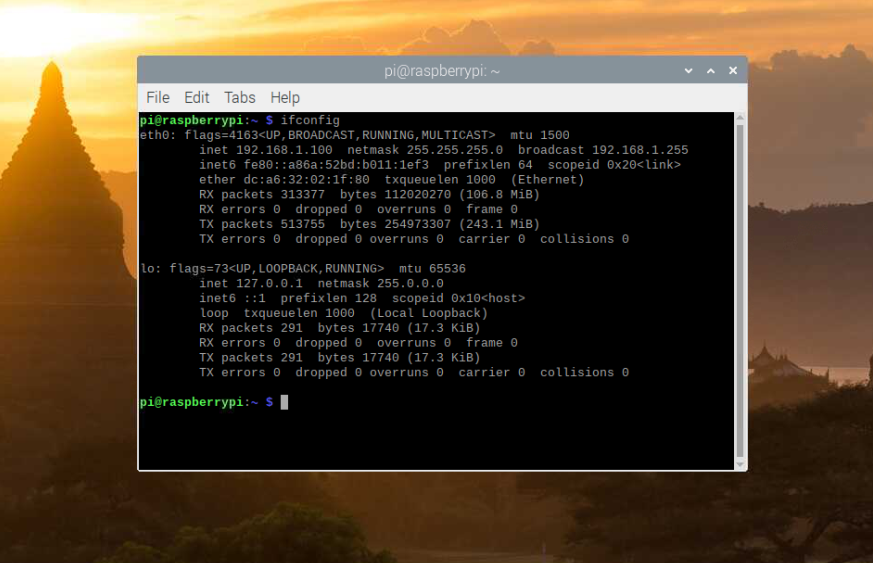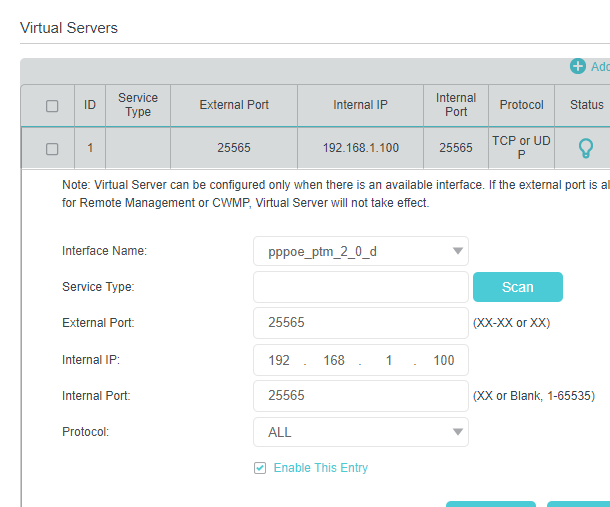TPG Community
Get online support
- TPG Community
- :
- Broadband & Home Phone
- :
- Modems and Devices
- :
- Re: Port not open even after setting up virtual server
Turn on suggestions
Auto-suggest helps you quickly narrow down your search results by suggesting possible matches as you type.
Showing results for
Options
- Subscribe to RSS Feed
- Mark Topic as New
- Mark Topic as Read
- Float this Topic for Current User
- Bookmark
- Subscribe
- Printer Friendly Page
Port not open even after setting up virtual server
- Mark as New
- Bookmark
- Subscribe
- Subscribe to RSS Feed
- Permalink
- Report Inappropriate Content
Hello,
I'm trying to set up port forwarding for a Minecraft server I have running off a Raspberry Pi. However when I use online tools to check if the port is open, it shows it is not. And no one from the internet is able to connect. Any help is appreciated. (I've attached a screenshot of the router page).
16 REPLIES 16
Anonymous
Not applicable
13-08-2019
04:11 PM
- Mark as New
- Bookmark
- Subscribe
- Subscribe to RSS Feed
- Permalink
- Report Inappropriate Content
Hi @Sachin ,
Welcome to the community!
We did an article that you may find helpful. This will guide you on how to portforward using our supplied modme/router.
Feel free to visit the link below. Port Forwarding on the TP Link VR1600V
Cheers!
- Mark as New
- Bookmark
- Subscribe
- Subscribe to RSS Feed
- Permalink
- Report Inappropriate Content
Hi @Anonymous
Thank, I read and did just what the article said and its still not working. Any other ideas?
Thanks,
Sachin
Anonymous
Not applicable
13-08-2019
08:28 PM
- Mark as New
- Bookmark
- Subscribe
- Subscribe to RSS Feed
- Permalink
- Report Inappropriate Content
Hi @Sachin,
We only have information on how to open a port using our supplied modem/router.
Regards,
- Mark as New
- Bookmark
- Subscribe
- Subscribe to RSS Feed
- Permalink
- Report Inappropriate Content
Hi @Anonymous,
This is for the TPG router. It still does not work, I need to escalate the issue and get technical help on it.
Thank you
This is for the TPG router. It still does not work, I need to escalate the issue and get technical help on it.
Thank you
Anonymous
Not applicable
13-08-2019
09:59 PM
- Mark as New
- Bookmark
- Subscribe
- Subscribe to RSS Feed
- Permalink
- Report Inappropriate Content
Hi @Sachin,
Thanks for the additional details. We'd like to clarify if the IP address you added in the settings is the IP address of the device you want to use for opening the port.
Also, we tried to use your community details to pull up the account an we got a match to ensure we have the correct details please confirm your service address and customer ID/username.
Cheers!
- Mark as New
- Bookmark
- Subscribe
- Subscribe to RSS Feed
- Permalink
- Report Inappropriate Content
Hi Shane,
Yes, I am using the IP address of the machine I am running the server on.
How do I connect my TPG profile/share my information with you to help?
Thanks!
- Sachin
- Mark as New
- Bookmark
- Subscribe
- Subscribe to RSS Feed
- Permalink
- Report Inappropriate Content
Hi @Sachin
You can provide us your account details by sending us a PM.
For your reference:
How do I private message (PM) in the community
Regards,
Anonymous
Not applicable
15-08-2019
04:06 PM
- Mark as New
- Bookmark
- Subscribe
- Subscribe to RSS Feed
- Permalink
- Report Inappropriate Content
Hi @Sachin ,
Thanks for sending us your details. Please post the screen shot of the connected device(s) to the modem/router including their IP address.
We'll wait for your post.
Cheers!
- Mark as New
- Bookmark
- Subscribe
- Subscribe to RSS Feed
- Permalink
- Report Inappropriate Content
Hi @Anonymous
Here is the device information and router page pic:
Thank you!
- Sachin