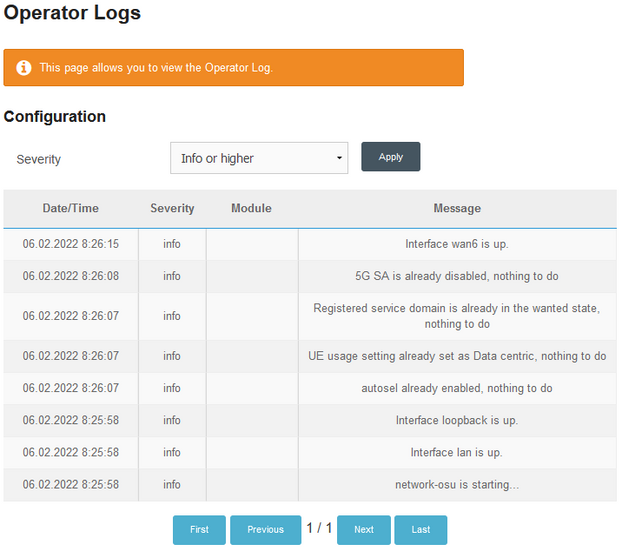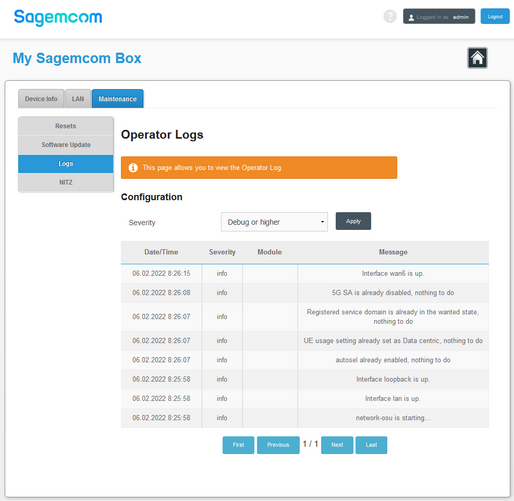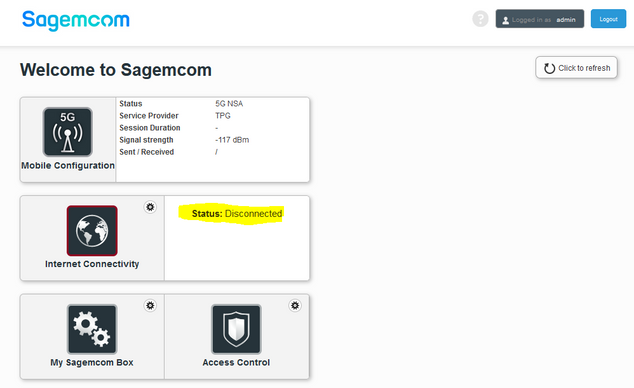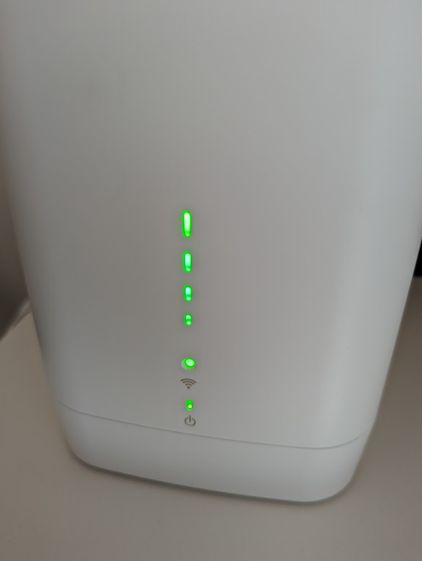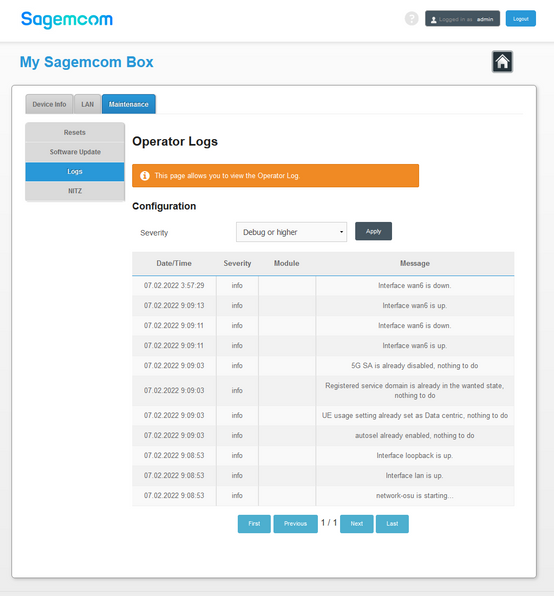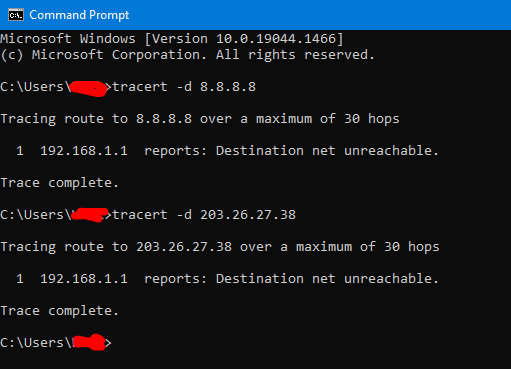TPG Community
Get online support
- TPG Community
- :
- Broadband & Home Phone
- :
- Modems and Devices
- :
- Re: Sagemcom Fast 5866T - Bridge Mode / Change DNS Server
Turn on suggestions
Auto-suggest helps you quickly narrow down your search results by suggesting possible matches as you type.
Showing results for
Options
- Subscribe to RSS Feed
- Mark Topic as New
- Mark Topic as Read
- Float this Topic for Current User
- Bookmark
- Subscribe
- Printer Friendly Page
Sagemcom Fast 5866T - Bridge Mode / Change DNS Server
- Mark as New
- Bookmark
- Subscribe
- Subscribe to RSS Feed
- Permalink
- Report Inappropriate Content
I just got a Sagemcom Fast 5866T with my 5G home internet plan.
I want to use my own router instead of the built in one, is it possible to put this modem into bridge mode?
Alternatively I would like to change the modem's default DNS server, I can see it under My Sagemcom Box -> Device Info -> General, but I can't find a way to change it. Does anyone know how to change the DNS server used by the modem?
Thanks
11 REPLIES 11
- Mark as New
- Bookmark
- Subscribe
- Subscribe to RSS Feed
- Permalink
- Report Inappropriate Content
Hi @jeffrey1
Welcome to the Community!
The provided modem/router can't be bridged as the configuration of it is especially made for 5G service.
You may use your third party device as an access point instead.
BasilDv
- Mark as New
- Bookmark
- Subscribe
- Subscribe to RSS Feed
- Permalink
- Report Inappropriate Content
Thanks Basil,
I was hoping using my own router or DNS server would resolve the issues. I'm having the same problems that san_kar posted here:
My modem loses internet connection about 2-3 times a day (5G signal on modem shows full green signal bars, I can still access local network but no internet). Restarting the modem temporarily fixes the issue.
Also my iPad 4th Gen (2012) cannot connect to the router, it keeps saying "unable to join the network". All other devices have no issues connecting to the modem/router.
- Mark as New
- Bookmark
- Subscribe
- Subscribe to RSS Feed
- Permalink
- Report Inappropriate Content
Hi @jeffrey1 . Fixed yet?
Have you tried to "forget" this wifi network?
Or, Reset Network Settings on ipad.
- Mark as New
- Bookmark
- Subscribe
- Subscribe to RSS Feed
- Permalink
- Report Inappropriate Content
Hi David64,
Thanks but yes I've tried both of those, also tried restarting wifi toggle or the whole iPad. It has no issues connecting to a hotspot from my phone, but refuses to connect to the Sagemcom router.
I'm willing to accept that there might be some incompatibilities since its a very old device.
But the more concerning issue is that the modem loses internet connection at least once a day, for everyday since I started using it. If I login to 192.168.1.1 it would show that there is no internet connectivity, however the signal bars on the modem itself is showing full 5G reception.
- Mark as New
- Bookmark
- Subscribe
- Subscribe to RSS Feed
- Permalink
- Report Inappropriate Content
@jeffrey1 . At the moment, do your ethernet and wifi devices connect directly to the Fast?
Does the Fast have an Internet light? What does it do when you lose internet?
When connection is working, do ping www.tpg.com.au and note the ip address. Note the TPG DNS address.
When you lose connection, do tracert -d commands to the ip addresses of TPG and its DNS, and 8.8.8.8 and 1.1.1.1.
This shows if there is a real break in the connection.
Does the Fast have a System Log? Any messages when internet drops?
The DNS you use won't affect reliability. You can change DNS address on computers but not wifi devices. The moderator didn't answer your question about changing DNS on Fast.
- Mark as New
- Bookmark
- Subscribe
- Subscribe to RSS Feed
- Permalink
- Report Inappropriate Content
Hi @david64
All my ethernet and wifi devices are connected directly to the Fast (I'm not using any other routers or access points). I did however disable DHCP on the Fast, and am running a Raspberry Pi with Pihole installed for DHCP. I don't believe this is the cause because I definitely remember having the same kind of internet drop outs before I changed DHCP handler.
There is a system log (below), the latest drop out happened around 1pm today, but the date/time appears to be incorrect (even though automatic date/time zone is turned on).
I've tried pinging google.com while the internet is down and it kept timing out. Will try running the other commands if it goes down again tomorrow.
- Mark as New
- Bookmark
- Subscribe
- Subscribe to RSS Feed
- Permalink
- Report Inappropriate Content
@jeffrey1 . Regarding the system log, is there a more detailed setting, eg. Debug, to display more details.
Does the Fast allow you to save the log on your computer, or only display a page at a time?
Regarding the time, have you set a NTP server, eg. 203.12.160.2?
And, what does the Internet light do when there's a dropout?
- Mark as New
- Bookmark
- Subscribe
- Subscribe to RSS Feed
- Permalink
- Report Inappropriate Content
Not as far as I can tell, there doesn't seem to be a way to export detailed debug logs.
I don't think there's a way to set a NTP server on the modem, time sync is just an on/off toggle. My PC is set to sync to time.windows.com
Also I don't think this modem has an internet connection light. On the front of the modem during a drop out the bottom two lights (power and wifi) are both solid green, and the 4 LEDs above it are showing 4 green signal bars, just by looking at the modem I wouldn't be able to tell the internet was out.
On the back I remember seeing green and orange lights on the 2.5G LAN port where it is connected to my PC via ethernet. Nothing else is plugged into the modem except the power cable and my PC.
- Mark as New
- Bookmark
- Subscribe
- Subscribe to RSS Feed
- Permalink
- Report Inappropriate Content
So my internet just dropped again about 10 minutes ago.
This is the modem's home page when the internet drops
This is the front of the modem:
This is the log page (this happened at 1:57 AEDT, looks like the timezone is stuck on GMT-11 for some reason).
And running trace while the internet is down (nothing is reachable over internet but I can still access files on my local NAS):
After around 5 minutes the modem restarted itself.
Any other explanation except a faulty modem? This is already the 2nd modem I have received from TPG, the first one couldn't receive any 5G or 4G signal at all.