TPG Community
Get online support
- TPG Community
- :
- Broadband & Home Phone
- :
- Modems and Devices
- :
- Setting up VX-420-G2v modem/router
Turn on suggestions
Auto-suggest helps you quickly narrow down your search results by suggesting possible matches as you type.
Showing results for
Options
- Subscribe to RSS Feed
- Mark Topic as New
- Mark Topic as Read
- Float this Topic for Current User
- Bookmark
- Subscribe
- Printer Friendly Page
Setting up VX-420-G2v modem/router
- Mark as New
- Bookmark
- Subscribe
- Subscribe to RSS Feed
- Permalink
- Report Inappropriate Content
Hello everyone,
TPG has kindly sent us a new modem (VX420-G2v) to improve our NBN experience.
Compred to the existing one we're having (Archer VR1600v), the new one looks cool with better specs.
However, we are having difficuty in setting it up.
This message comes up on our computer screen:
"Your newly installed broadband equipment is waiting to be automatically configured".
And it stays that way for ages!
(All I've been trying to do is to follow the "Quick Installation Guide")
Does anyone knows why?
Your help is greatly appreciated!
Hunter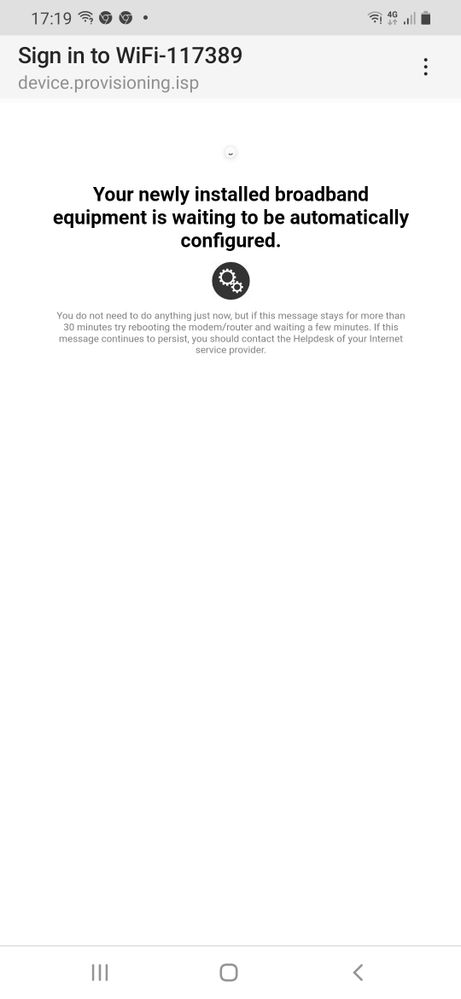
4 REPLIES 4
- Mark as New
- Bookmark
- Subscribe
- Subscribe to RSS Feed
- Permalink
- Report Inappropriate Content
Hi @Hunter12 You may have to wait up to 6 hrs max for the auto configuration server to register your device, usually quicker but that depends on what time it started polling for a response, for example the 'acs' may activate services at 10:00 and again at 16:00 so 6hr intervals. If it's been longer than 6 hrs contact support.
- Mark as New
- Bookmark
- Subscribe
- Subscribe to RSS Feed
- Permalink
- Report Inappropriate Content
Hi @Hunter12 . You might be able to do manual config.
You probably have cabling correct. There is a section on entering your username and password.
- Mark as New
- Bookmark
- Subscribe
- Subscribe to RSS Feed
- Permalink
- Report Inappropriate Content
I had been having bad FTTB connection for months, having to unplug the old Huweii modem numerous times to get connected again and again, so TPG gave me the new VX 420 and I also had serious issues trying to set up the modem, so in the end I called IT support who had to go in the back end to reconfigure a few settings first, however since then, I am still having issues.
My FTTB internet is dead slow and although I have the wifi connected to 3 computers of varying ages, I can only get the 5g connected to the 2009 imac and the 2015 Macbook pro.
AND I cannot get it connected to the new macmini, no matter what I try and so only have the 2.4g running on that and this is my main work computer.......AND in the past week that I have had the new modem, I have also had to turn it off and on again already 4 times to get any wifi at all!
This is ridiculous and I am at my wits end, so can someone please help me because TPG tech support can't anymore (they don't have a clue) and Tp-link refuse to help as they say it's my ISP's job to help....Sick to death of going around in circles....
Anonymous
Not applicable
21-10-2022
02:26 PM
- Mark as New
- Bookmark
- Subscribe
- Subscribe to RSS Feed
- Permalink
- Report Inappropriate Content
Hi @Leesa1971
We'd like to help and get to the bottom of this, could you shoot us a PM with your details to better understand the situation.
Regards,
I had been having bad FTTB connection for months, having to unplug the old Huweii modem numerous times to get connected again and again, so TPG gave me the new VX 420 and I also had serious issues trying to set up the modem, so in the end I called IT support who had to go in the back end to reconfigure a few settings first, however since then, I am still having issues.
My FTTB internet is dead slow and although I have the wifi connected to 3 computers of varying ages, I can only get the 5g connected to the 2009 imac and the 2015 Macbook pro.
AND I cannot get it connected to the new macmini, no matter what I try and so only have the 2.4g running on that and this is my main work computer.......AND in the past week that I have had the new modem, I have also had to turn it off and on again already 4 times to get any wifi at all!
This is ridiculous and I am at my wits end, so can someone please help me because TPG tech support can't anymore (they don't have a clue) and Tp-link refuse to help as they say it's my ISP's job to help....Sick to death of going around in circles....