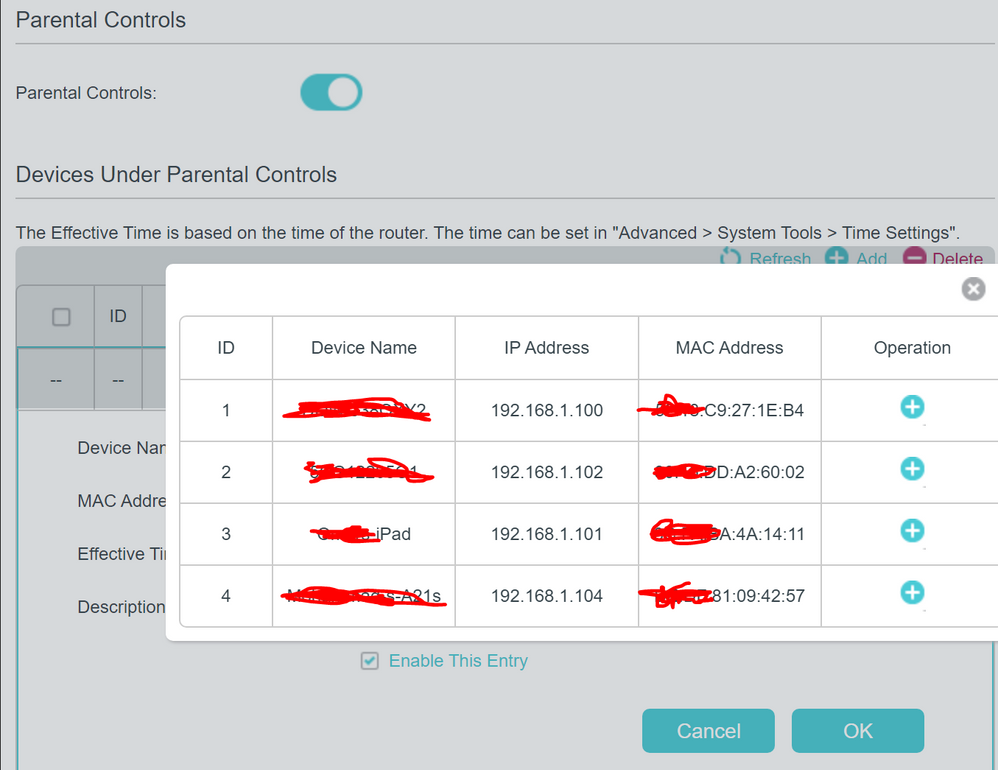TPG Community
Get online support
- TPG Community
- :
- Broadband & Home Phone
- :
- Modems and Devices
- :
- Re: Website Blocking for all hosts on TP-Link VR1600v
Turn on suggestions
Auto-suggest helps you quickly narrow down your search results by suggesting possible matches as you type.
Showing results for
Options
- Subscribe to RSS Feed
- Mark Topic as New
- Mark Topic as Read
- Float this Topic for Current User
- Bookmark
- Subscribe
- Printer Friendly Page
Website Blocking for all hosts on TP-Link VR1600v
Anonymous
Not applicable
02-09-2020
08:46 PM
- Mark as New
- Bookmark
- Subscribe
- Subscribe to RSS Feed
- Permalink
- Report Inappropriate Content
Hi @mathewjone,
You may try to use a 3rd party software to block URLS at the moment our supplied TP-Link vr1600 parental control only support word restriction.
Regards,
I need it for all gadgets and I need it all the ideal opportunity for explicit URLs
I have taken a gander at the Prenatal controls and they appear to just be for explicit hosts and by watchword not site URL.
Is there an approach to perform obstructing as I have portrayed previously
- Mark as New
- Bookmark
- Subscribe
- Subscribe to RSS Feed
- Permalink
- Report Inappropriate Content
wow your products and services have really turned to crap!!!
I also will be using a router that is not a heap of crap that you guys supplied to be able to block urls.
and the fact you wont supply static ip's is so ** frustrating.
tpg has truely become rubbish!
Anonymous
Not applicable
05-01-2021
03:23 PM
- Mark as New
- Bookmark
- Subscribe
- Subscribe to RSS Feed
- Permalink
- Report Inappropriate Content
Hi @danbantha,
Welcome to the community!
We apologise if you feel that way, the modem we provide is a modem and we’ve optimised the setup to complement our specifically configured modem settings. We provide the modem for all our NBN plans as they are sold as an Internet & Home Phone Bundle. As the Home Phone component of your bundle is encrypted for security, you will need to use our modem if you are to make and receive phone calls
You have the option to use a 3rd party modem/router for the service and we can provide you with the settings required to configure your 3rd party modem with the settings required to access the internet.
Currently, TPG do not have plans in offering Static IP address for NBN residential account. Our NBN residential plan only offers Dynamic IP Address. For now, the only way to get a Static IP Address is by signing up with NBN Business.
For more details you may visit this link, https://www.tpg.com.au/services/small-business-nbn.
Let us know should you require further assistance.
Regards,
wow your products and services have really turned to crap!!!
I also will be using a router that is not a heap of crap that you guys supplied to be able to block urls.
and the fact you wont supply static ip's is so ** frustrating.
tpg has truely become rubbish!
- Mark as New
- Bookmark
- Subscribe
- Subscribe to RSS Feed
- Permalink
- Report Inappropriate Content
Thanks for that information Shane and this is not directed at you but I'd need to pay an extra $30 a month to retain the same speed plan i have now to obtain a static ip that i used to get for free on adsl?
Your company is really taking the piss now! I haven't had a landline in 15 years so how about you allow those options as a removable to make things cheaper?
I really don't understand companies that take massive steps backwards in regards to consumer satisfaction.
I'm looking elsewhere as your competitor aussie broadband allows for a static ip for $5 a month.
Its a pity as tpg used to be a good all rounder.
Regards.
Your company is really taking the piss now! I haven't had a landline in 15 years so how about you allow those options as a removable to make things cheaper?
I really don't understand companies that take massive steps backwards in regards to consumer satisfaction.
I'm looking elsewhere as your competitor aussie broadband allows for a static ip for $5 a month.
Its a pity as tpg used to be a good all rounder.
Regards.
- Mark as New
- Bookmark
- Subscribe
- Subscribe to RSS Feed
- Permalink
- Report Inappropriate Content
Works perfectly per device, thanx peter_k (first reply in this thread).
Just a little annoying to add all devices.
- Mark as New
- Bookmark
- Subscribe
- Subscribe to RSS Feed
- Permalink
- Report Inappropriate Content
Hi Peter ;
I can't block the site Discord & Roblox ;
tried with different key word for domain name (www.discord.com/web.discord.com/discord.com ...) but didn't work ;
Can you please help
- Mark as New
- Bookmark
- Subscribe
- Subscribe to RSS Feed
- Permalink
- Report Inappropriate Content
All good Peter ;
Just got the solution
- Mark as New
- Bookmark
- Subscribe
- Subscribe to RSS Feed
- Permalink
- Report Inappropriate Content
Hi Peter ;
I got VX220-G2v modem & it doesn't work ; is this because the device IP is changing when reconnected ?
I realized that the IP of a specific device doesn't stay the same ; if this is so then how to block a device from a specific website when it renews the wifi reconnection ? pls help
- Mark as New
- Bookmark
- Subscribe
- Subscribe to RSS Feed
- Permalink
- Report Inappropriate Content
Hi @moa . To answer your question about changing ip address, you reserve an ip address for each device based on its MAC address. Start at 99 and work down.
Any rules you make for an ip address will always refer to a specific device. The rules might not work as you expect.
- « Previous
-
- 1
- 2
- Next »