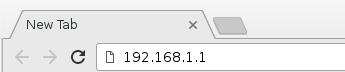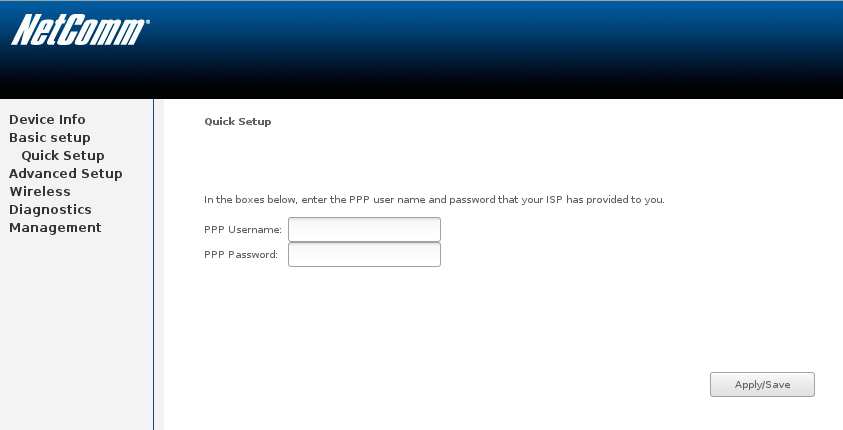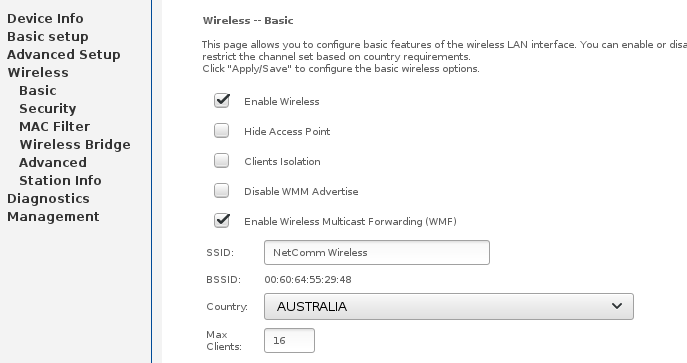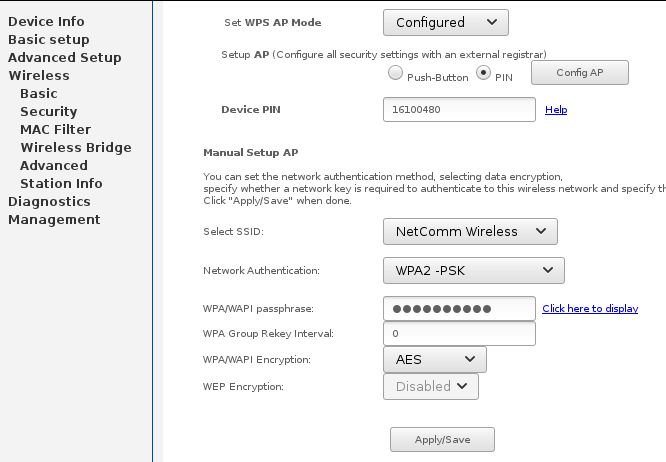TPG Community
Get online support
- TPG Community
- :
- Broadband & Home Phone
- :
- Modems and Devices
- :
- reconfigure Netgear N300 NF12
Turn on suggestions
Auto-suggest helps you quickly narrow down your search results by suggesting possible matches as you type.
Showing results for
Options
- Subscribe to RSS Feed
- Mark Topic as New
- Mark Topic as Read
- Float this Topic for Current User
- Bookmark
- Subscribe
- Printer Friendly Page
reconfigure Netgear N300 NF12
- Mark as New
- Bookmark
- Subscribe
- Subscribe to RSS Feed
- Permalink
- Report Inappropriate Content
I inadvertently reset my older model N300 NF12 modem to factory settings using the reset button at the back of the unit - I tried to reconnect to my Wi-fi network firstly using my own password and then when that didn't work, I tried the factory set password which came with the unit - same result - any help on how to reconfigure this particular model?? thanks in advance
1 REPLY 1
- Mark as New
- Bookmark
- Subscribe
- Subscribe to RSS Feed
- Permalink
- Report Inappropriate Content
Hi @mikhof
Welcome to TPG Community!
Since you are unable to connect to the WiFi of the modem, you may need to connect a computer directly to one of the LAN port of the modem using an Ethernet cable.
Once connected, you need to access the modem interface. To do this, you need to open a web browser (ex.: Google Chrome, FireFox, etc.).
Then in the address bar, insert the numbers "192.168.1.1",then hit Enter.
It will direct you to the Netcomm modem interface.
- click on the "Basic setup",
- then choose "Quick setup"
- It will ask for the PPP username and password, fill it up with your TPG username and password
- Save/Apply once done.
Check the internet if it's going to work while you are connected via Wired to the router. Once confirmed working, then you can configure your WiFi connection.
On the left side again, click on "Wireless", then "Basic"
- SSID pertains to your WiFi network name. Change it to any name you want to identify your WiFi connection.
Next, click on "Security", scroll down and you'll see the "Manual setup AP"
- On select SSID, just choose the name of your WiFI network
- then set the Network Authentication to "Mixed WPA2/WPA-PSK"
- then on the "WPA/WAPI passphrase", fill it with your desired WiFi password.
- Save/Apply once done.
Connect your devices to the your WiFi network and enjoy the internet connection.
Let us know should you require further assistance.
Cheers!
BasilDV