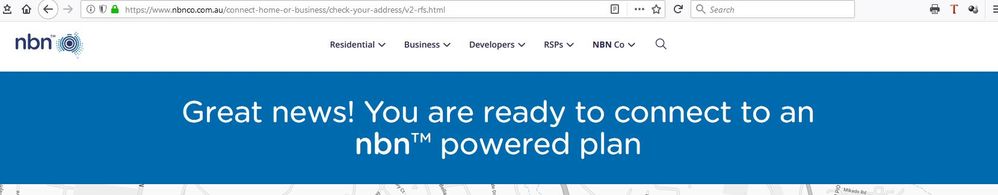TPG Community
Get online support
- TPG Community
- :
- Installation & Service Delivery
- :
- NBN Installation
- :
- FTTC NBN NCD WILL NOT CONNECT
Turn on suggestions
Auto-suggest helps you quickly narrow down your search results by suggesting possible matches as you type.
Showing results for
Options
- Subscribe to RSS Feed
- Mark Topic as New
- Mark Topic as Read
- Float this Topic for Current User
- Bookmark
- Subscribe
- Printer Friendly Page
- Mark as New
- Bookmark
- Subscribe
- Subscribe to RSS Feed
- Permalink
- Report Inappropriate Content
Hi all,
TPG rang me a few weeks back to tell me that my area was ready to connect. I wasn't ready to commit on the spot so I told them that I needed time to do some research first and asked them to ring back in 2 weeks. After this I started reading some forums about connections in my area.
A guy down the road from me posted "when I plugged in the NCD, all the lights turned on within about 30 seconds" When I saw this I rang TPG and signed up.
I received my VR1600V & NBN NCD (Network Connection Device) on Thursday.
I read the instructions (yes I'm one of those few).
I disconnected all other equipment from my phone points to give the NCD the best chance.
The instructions say to plug in the NCD. Turn it on an wait for the blue lights to be solid blue (this may take up to 15 minutes).
After 30mins: The blue lights were still blinking. The power light was solid blue. The Connection light was blinking, The DSL light was also blinking (not quite as fast as the Connection light). And the NCD unit was clicking quite often.
After 1hr: The lights were still blinking so I pressed the reset button and waited some more.
After 2hrs: The lights were still blinking so I turned it off and re-connected my ADSL2+
After 2 ½hrs: I rang TPG. The operator told me that NBN reported my service as still "in progress" and that a case manager would ring me tomorrow. That didn't happen.
On Friday: I tried connecting again. Same story..... lights blinking and no connection.
On Saturday: Finally, a guy from TPG rang me. He said that I had to leave the NCD connected for 24hrs so that NBN could trace and activate my service. I told him that sounded like rubbish and that I cannot be without internet for 24hrs. He could not tell me exactly when I should connect for this 24hr trace. He also told me to connect all the equipment including the VR1600V (which was contrary to the instructions).
Last night I connected the NCD & VR1600V for 8hrs. Still got blinking lights ![]()
My questions:
- Is the 24hr trace rubbish?
- Should I connect all equipment or just the NCD?
- IF I connect all equipment; should I change the username and password to my own username before connecting (currently it is tpg_acs@tpg_acs)? The tpg_acs password is not known to me so I'm scared to change it without asking.
- Why cant a TPG or NBN Tech come out and activate it for me?
I need this problem fixed before Telstra cut the phone line and I lose my ADSL2+
Please help
Regards, Leigh
2 ACCEPTED SOLUTIONS
Accepted Solutions
- Mark as New
- Bookmark
- Subscribe
- Subscribe to RSS Feed
- Permalink
- Report Inappropriate Content
@Leigh63 wrote:A Tech has been booked to come out and (hopefully) activate my service next Tuesday 19th June.
Hi all,
An NBN Tech visited this morning. He found that the DPU had a spare Port. It turns out that the spare was assigned to my house and was not actually connected. The ID Tag for my house (my address was clearly written on the tag) was attached to another port.
So a quick snip of the wires and a few terminal connectors later and I now have 3 solid blue lights.
However......The Modem DSL light is not coming on. The Tech told me to turn the Modem off for 30 minutes while NBN run some tests on the NCD.
Edit: It turns out that DSL light does not have to be on. A quick speedtest shows that I'm getting 46.86Mbps.
Success!!!
Regards, Leigh
39 REPLIES 39
- Mark as New
- Bookmark
- Subscribe
- Subscribe to RSS Feed
- Permalink
- Report Inappropriate Content
Hi @Leigh63,
Welcome to TPG Community!
I've located your account using Community details.
I can see that this case is being handled by our Service Delivery Team and has assigned for a Case manager to handle and monitor this case. They've been coordinating this with NBN co.
I've chased this now for you and has requested for an immediate update.
Please let us know your best contact time and number via PM so that I can arrange for a call for you.
Nonetheless, regarding your query, your modem has already been pre-configure, hence, no change is needed for the username. An NBN technician will only be sent out if needed. As of the moment, our initial tests shows that the infrastructure is already in place and only remote activation is required.
I would highly suggest to leave your current set up as it is until the assigned Case manager has provided your further information.
For your reference, please see this link on how to send a PM.
Cheers,
- Mark as New
- Bookmark
- Subscribe
- Subscribe to RSS Feed
- Permalink
- Report Inappropriate Content
Hi Erica,
Thank you for your reply.
Your case manager did ring me today at 12:10 to see if the NCD was connected (it was). He said he would run some tests and ring back later.
He rang back at 13:35 and asked me to connect the Router to the NCD. After confirming that I had connected correctly he asked me to describe the status of all the lights on the NCD. They were the same as described in the above post (Power=solid,Connection=blinking,DSL=blinking and LAN=off)
I asked him about whether I should change the username from tpg_acs@tpg_acs to myusername (I had not seen your Reply at that time). He advised that it should be changed so I connected the Router to my PC and now it is done.
He has advised me that I must leave the NCD and Router connected for 24 hours so that NBN can Activate.
I asked him what will happen next when if I am still not connected tomorrow and he says that if that happens we will work on it tomorrow.
So, because the NCD is connected, we have no phone and no ADSL. I am using my Telstra 4G Dongle as an expensive way to stay in touch and do my work from home.
Do you still need best time and number?
Regards, Leigh
- Mark as New
- Bookmark
- Subscribe
- Subscribe to RSS Feed
- Permalink
- Report Inappropriate Content
Hi @Leigh63,
Thanks for looping us in.
The installation for our NBN services can take between 2 to 30 working days. We generally endeavor the earliest installation date that we could to get your service working. Nonetheless, we cannot guarantee this as we work with our suppliers to provide this particular service, which means we are reliant on their scheduling
We would appreciate if we can leave the modem plugged in to the Network Connection Device (NCD). This would help NBN Co's system to detect your modem to complete the remote activation.
Should you have a preferred contact time for updates, you may let us know so that I can coordinate this with the assigned case manager.
Your experience is important to us and we will be keeping a close eye on your case and will provide you with updates where possible.
Cheers,
- Mark as New
- Bookmark
- Subscribe
- Subscribe to RSS Feed
- Permalink
- Report Inappropriate Content
Hi again Erica,
Thank you for your fast reply,
If NBN post that my address is "ready to connect" then why does it take 2-30 days to connect to the NBN?
24hrs is already too long to be without ADSL (as mentioned above, I work from home).
If it doesn't connect tomorrow then I can only leave the NCD connected during the day 9:00-15:00
Will it help if I PM you the MAC Address of the NBN Device (although you should already have it because someone in Sydney has written my customer id on the label)?
Regards, Leigh.
Anonymous
Not applicable
11-06-2018
07:04 PM
- Mark as New
- Bookmark
- Subscribe
- Subscribe to RSS Feed
- Permalink
- Report Inappropriate Content
Hi @Leigh63,
The initial date provided is the earliest date available provided to us by our wholesale partner NBN is 2-30 business days. That depends on the demand of NBN services in your area and the availability of the nbn™ technician to perform the installation.
We'll pass this on to relevant team and request urnget feedback tomorrow.
- Mark as New
- Bookmark
- Subscribe
- Subscribe to RSS Feed
- Permalink
- Report Inappropriate Content
Thank you Shane for your fast reply.
Will the MAC number help?
Regards, Leigh
Anonymous
Not applicable
11-06-2018
07:52 PM
- Mark as New
- Bookmark
- Subscribe
- Subscribe to RSS Feed
- Permalink
- Report Inappropriate Content
Hi @Leigh63,
You don't need to. We got your complete account details.
You can just PM us your best contact number and preferred time tomorrow.
Cheers!
- Mark as New
- Bookmark
- Subscribe
- Subscribe to RSS Feed
- Permalink
- Report Inappropriate Content
Hi Shane,
PM coming your way now.
Regards, Leigh
Anonymous
Not applicable
11-06-2018
08:21 PM
- Mark as New
- Bookmark
- Subscribe
- Subscribe to RSS Feed
- Permalink
- Report Inappropriate Content
Hi @Leigh63,
Thanks for sending us the details. I will take it from here.
We'll talk to you tomorrow. Cheers! ![]()