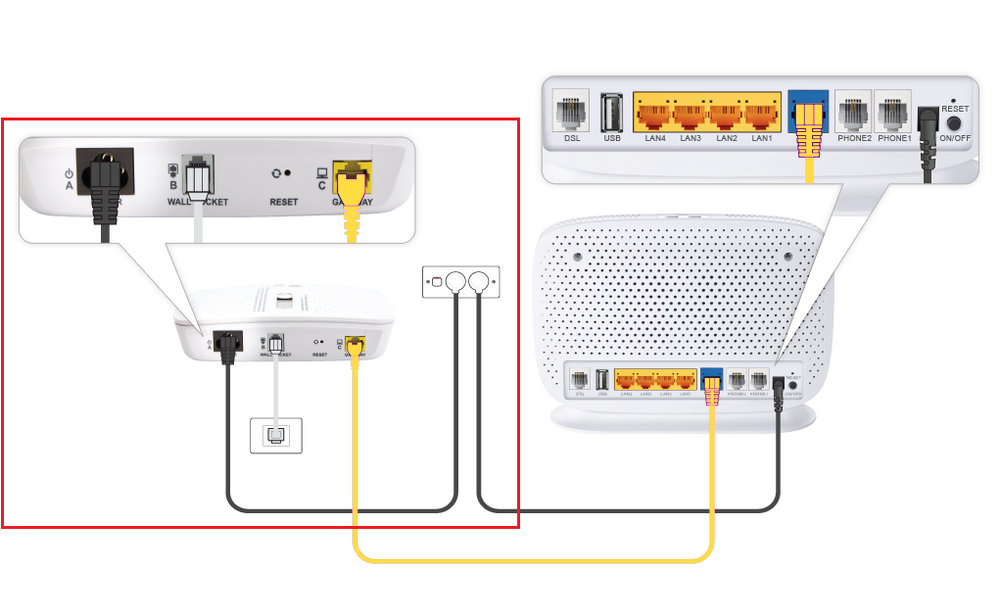TPG Community
Get online support
- TPG Community
- :
- Installation & Service Delivery
- :
- NBN Installation
- :
- Re: NBN Connect but now need TPG to activate account
Turn on suggestions
Auto-suggest helps you quickly narrow down your search results by suggesting possible matches as you type.
Showing results for
Options
- Subscribe to RSS Feed
- Mark Topic as New
- Mark Topic as Read
- Float this Topic for Current User
- Bookmark
- Subscribe
- Printer Friendly Page
- Mark as New
- Bookmark
- Subscribe
- Subscribe to RSS Feed
- Permalink
- Report Inappropriate Content
Hi, Any idea how I can get TPG to activiate my account ?
1 ACCEPTED SOLUTION
Accepted Solutions
- Mark as New
- Bookmark
- Subscribe
- Subscribe to RSS Feed
- Permalink
- Report Inappropriate Content
Your service looks like it should be ready to go. I'm seeing your NBN NCD online, I'm just not seeing authentication from your modem/router. You may need to update the username and password in your modem/router as per the link below.
Can you also confirm your hardware is connected like the below image? Main bit I need you to confirm is the Ethernet cable from the NCD to the blue WAN port on the modem/router
https://www.tpg.com.au/helpdesk/pppoe/HFC_VR1600v_WIN7.pdf
If you can't recall what your TPG password is, you can get your password sent out from the link below.
https://cyberstore.tpg.com.au/forgot_password.php
Regards,
Karl
9 REPLIES 9
- Mark as New
- Bookmark
- Subscribe
- Subscribe to RSS Feed
- Permalink
- Report Inappropriate Content
Welcome to the community,
Could you please send me a PM (private message) with your Full Name, CID (customer identication number) and your mobile phone number, so I can take a look at your service?
Regards,
Karl
- Mark as New
- Bookmark
- Subscribe
- Subscribe to RSS Feed
- Permalink
- Report Inappropriate Content
Your service looks like it should be ready to go. I'm seeing your NBN NCD online, I'm just not seeing authentication from your modem/router. You may need to update the username and password in your modem/router as per the link below.
Can you also confirm your hardware is connected like the below image? Main bit I need you to confirm is the Ethernet cable from the NCD to the blue WAN port on the modem/router
https://www.tpg.com.au/helpdesk/pppoe/HFC_VR1600v_WIN7.pdf
If you can't recall what your TPG password is, you can get your password sent out from the link below.
https://cyberstore.tpg.com.au/forgot_password.php
Regards,
Karl
- Mark as New
- Bookmark
- Subscribe
- Subscribe to RSS Feed
- Permalink
- Report Inappropriate Content
I have checked all the cords and plugs They are installed as shown. I have tried loading the link 198.162.1.1 as showsdn but nothing comes up
- Mark as New
- Bookmark
- Subscribe
- Subscribe to RSS Feed
- Permalink
- Report Inappropriate Content
-What devices are you trying to connect to the 192.168.1.1 on?
-Are you connecting via Ethernet or Wi-Fi?
You are best to connect via Ethernet if you can, but you can also do it via Wi-Fi. The Wi-Fi details are on the back of the modem/router. You will need to connect to the modem before entering 192.168.1.1.
Regards,
Karl
- Mark as New
- Bookmark
- Subscribe
- Subscribe to RSS Feed
- Permalink
- Report Inappropriate Content
Yes - I am connecting my computer via wifi
- Mark as New
- Bookmark
- Subscribe
- Subscribe to RSS Feed
- Permalink
- Report Inappropriate Content
I just noticed you said you are going to 198.162.1.1
The correct address is 192.168.1.1
Regards,
Karl
- Mark as New
- Bookmark
- Subscribe
- Subscribe to RSS Feed
- Permalink
- Report Inappropriate Content
Yes - sorry - that is the address I am trying. I jsut tried again - and it isnt working
- Mark as New
- Bookmark
- Subscribe
- Subscribe to RSS Feed
- Permalink
- Report Inappropriate Content
-What devices are you trying to connect to the 192.168.1.1 on? (Desktop or Laptop/ Windows or Apple)
-Can you try a different device connecting via Ethernet?
-Can you please make sure you have turned off your old ADSL modem?
Regards,
Karl
- Mark as New
- Bookmark
- Subscribe
- Subscribe to RSS Feed
- Permalink
- Report Inappropriate Content
Looks like you were able to login into the modem/router and update the details. I can now see authentication.
Regards,
Karl