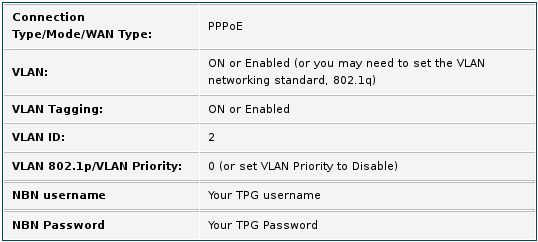TPG Community
Get online support
- TPG Community
- :
- Installation & Service Delivery
- :
- NBN Installation
- :
- Re: Netgear D7800 Speed with TPG
Turn on suggestions
Auto-suggest helps you quickly narrow down your search results by suggesting possible matches as you type.
Showing results for
Options
- Subscribe to RSS Feed
- Mark Topic as New
- Mark Topic as Read
- Float this Topic for Current User
- Bookmark
- Subscribe
- Printer Friendly Page
Netgear D7800 Speed with TPG
- Mark as New
- Bookmark
- Subscribe
- Subscribe to RSS Feed
- Permalink
- Report Inappropriate Content
I've had need to switch from the TPG supplied Archer V1600 to the Netgear Nighthawk D7800 router, latets fw.
I have duplicated the settings and can get connected to the internet.
My problem is related to speed. As soon as I I have switched across I get significantly lower speeds around 3-15mbps on average. Switching back to the Archer and the speed goes up again.
On the archer I get around 50-70mbps on avarega, though my Archer keeps going faulty and locking up.
i have FTTN, unlimited dl 100mb package.
'I'm connected via the VDSL phyiscial port, Vlan 2, PPPOE.
Any suggestions?
9 REPLIES 9
- Mark as New
- Bookmark
- Subscribe
- Subscribe to RSS Feed
- Permalink
- Report Inappropriate Content
Hi @dmurf
Welcome to TPG Community!
For NBN FTTN service, you will be able to see the sync speed (Downstream and Upstream rate) that your modem is getting. This will help you identify if the problem is within the transfer rate from your modem to your devices or if the modem is getting a low sync rate in result, giving you a speed.
If the Netgear is getting a low sync rate compared to the Archer modem/router, then contact the Netgear support to check on this further.
BasilDV
- Mark as New
- Bookmark
- Subscribe
- Subscribe to RSS Feed
- Permalink
- Report Inappropriate Content
Thanks for the reply. The results are in. Both devices negotiate at similar rates, yet the Nighthawk Speedtest results are significantly lower.
Attached the screenshots of the Archer DSL rates, Netgear DSL rates and Netgear config. Any other ideas?
I notice in the archer there are additional EWAN settings with tpg credentials preconfigured. I haven’t touched this on the Netgear , I’m not sure if this is relevant or not.
Any other ideas on why the speed discrepancy?
Anonymous
Not applicable
04-02-2020
03:56 PM
- Mark as New
- Bookmark
- Subscribe
- Subscribe to RSS Feed
- Permalink
- Report Inappropriate Content
Hi @dmurf,
We do not have information on how the Netgear D7800 measures the sync speed of the link. Are you using the same phone cable to connect the Netgear and TP-Link to the wall socket? You may try to use a different phone cable for comparative testing to see improvements.
EWAN should not affect the sync speed of the modem/router, it is use for the Authentication of the modem/router.
Let us know should you require further assistance.
Cheers!
- Mark as New
- Bookmark
- Subscribe
- Subscribe to RSS Feed
- Permalink
- Report Inappropriate Content
Yes, exact same phone cable, simply shifting it between the routers.
As mentioned DSL sync speeds are almost the same, it's the throughput that seems to be the issue for me.
The cable is connected to the VDSL port on the modem. i can try different cables but I suspect that this is not the issue.
Are there any published config for this router with TPG? I'm wondering if I have missed something config wise.
Anonymous
Not applicable
04-02-2020
07:19 PM
- Mark as New
- Bookmark
- Subscribe
- Subscribe to RSS Feed
- Permalink
- Report Inappropriate Content
- Mark as New
- Bookmark
- Subscribe
- Subscribe to RSS Feed
- Permalink
- Report Inappropriate Content
Having the exact same issue. Got upgraded to the new Super Fast NBN (250mb D, 25 U). Using the D7800. Maximum speeds i get with it is 130mbs down. When connecting the TPG supplied Archer router im getting around 260mbs down. Have tried everything. Flashed every single available firmware from the Netgear Site and checked all of the router settings. Still no luck. Have you found a fix or have any advice?
Anonymous
Not applicable
21-04-2021
10:53 PM
- Mark as New
- Bookmark
- Subscribe
- Subscribe to RSS Feed
- Permalink
- Report Inappropriate Content
Hi @robinzaidan,
If the issue only persist using the 3rd party modem/router you may have to check its settings. We do not support 3rd party modem/router we recommend to contact manufacturer support to avoid incorrect troubleshooting.
Regards,
Having the exact same issue. Got upgraded to the new Super Fast NBN (250mb D, 25 U). Using the D7800. Maximum speeds i get with it is 130mbs down. When connecting the TPG supplied Archer router im getting around 260mbs down. Have tried everything. Flashed every single available firmware from the Netgear Site and checked all of the router settings. Still no luck. Have you found a fix or have any advice?
- Mark as New
- Bookmark
- Subscribe
- Subscribe to RSS Feed
- Permalink
- Report Inappropriate Content
Hi dmurf,
Did you find the solution to the issue?
I am facing exactly the same connection speed slowness with the D7800 on HFC - TPG Superfast.
Thanks!
Did you find the solution to the issue?
I am facing exactly the same connection speed slowness with the D7800 on HFC - TPG Superfast.
Thanks!
- Mark as New
- Bookmark
- Subscribe
- Subscribe to RSS Feed
- Permalink
- Report Inappropriate Content
Hi @rastanac
Welcome to the Community!
Did you test the speed via WiFi or Wired connection? Do you have the TPG provided modem/router or you are under the NBN BYO plan?
You may check these articles that may help you with the troubleshooting:
- Slow speed issue
- Wireless Channel on your modem - what is it and why should I change it?
- Easy Steps to Improve Wi-Fi Connection In Your Home
Please send me a PM with your TPG username or customer ID number to assist you accordingly.
BasilDV