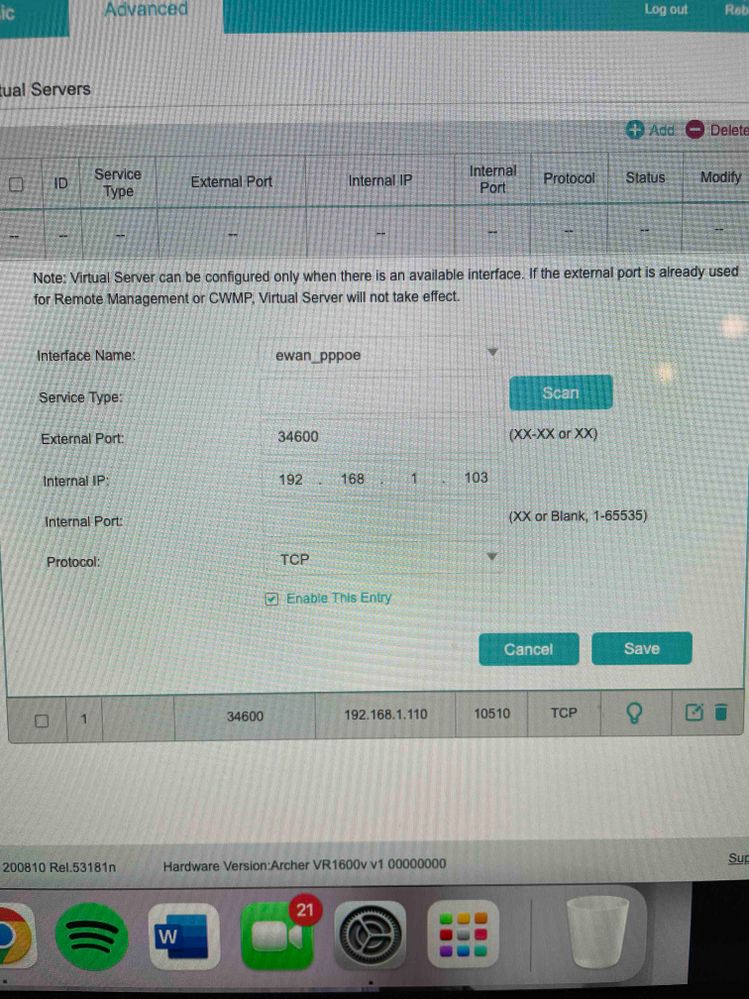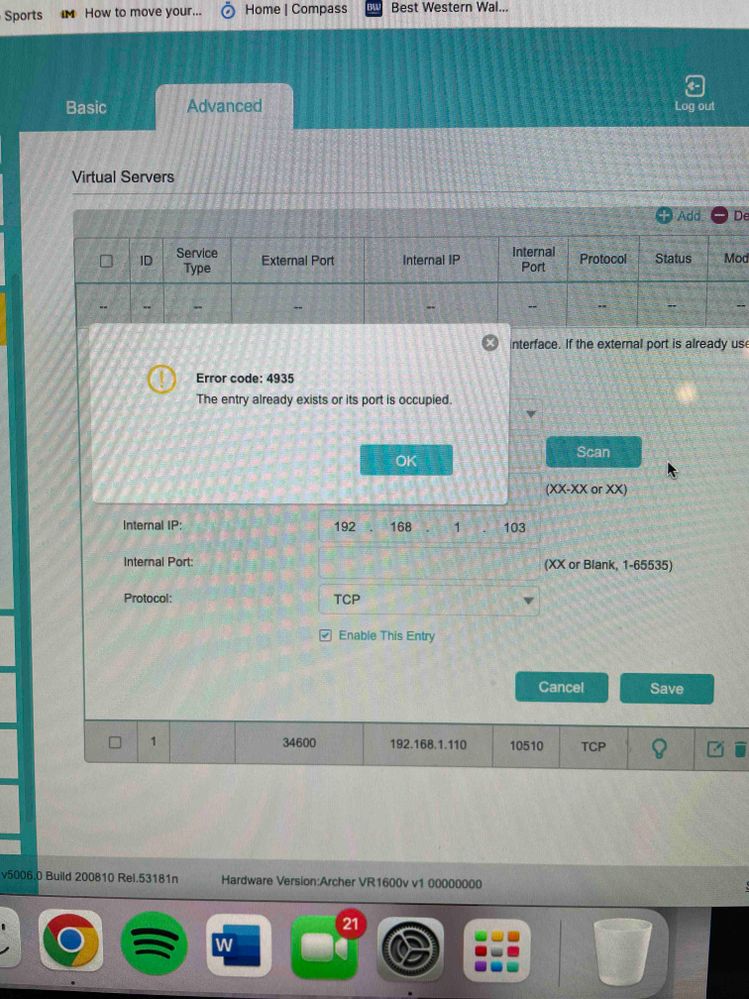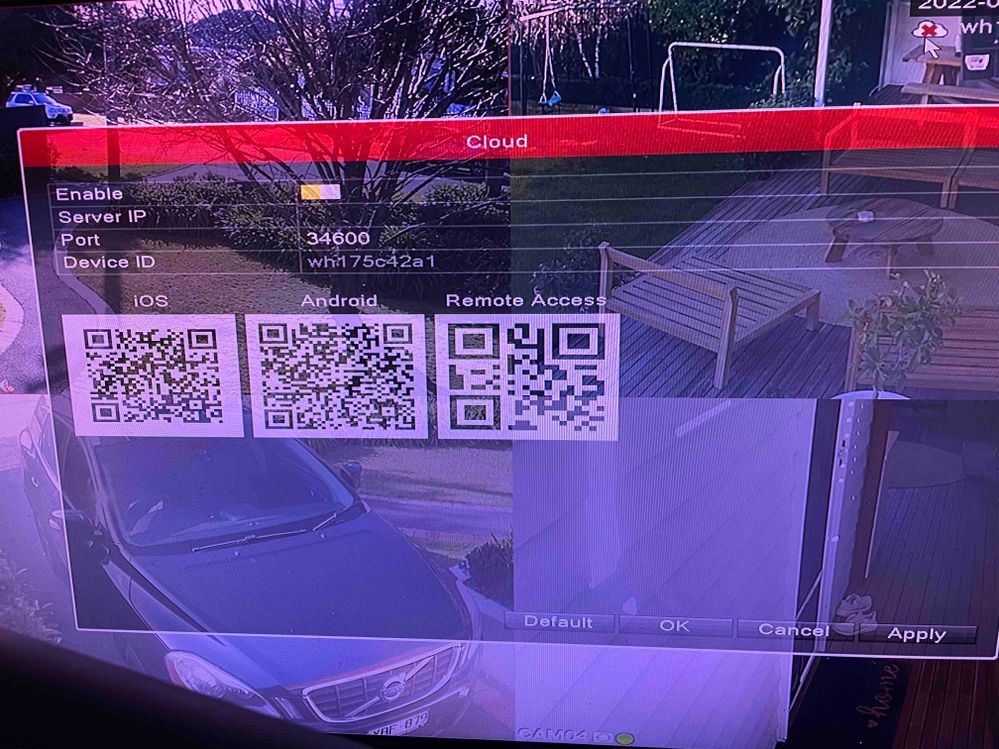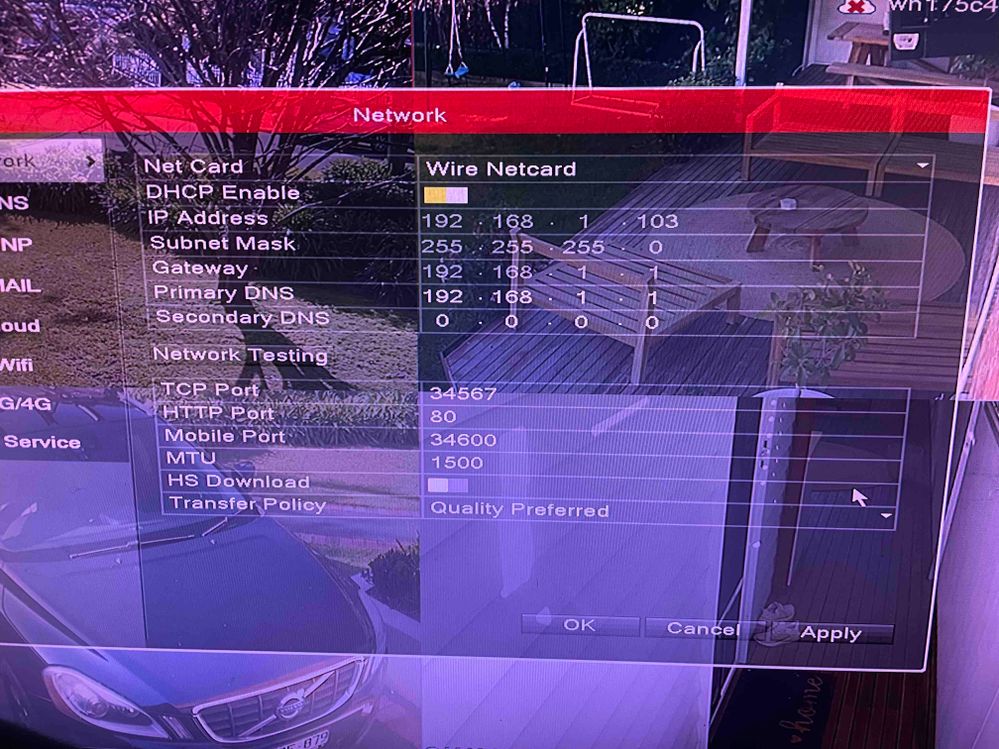TPG Community
Get online support
- TPG Community
- :
- Installation & Service Delivery
- :
- NBN Installation
- :
- Re: Ports blocked since NBN installed
Turn on suggestions
Auto-suggest helps you quickly narrow down your search results by suggesting possible matches as you type.
Showing results for
Options
- Subscribe to RSS Feed
- Mark Topic as New
- Mark Topic as Read
- Float this Topic for Current User
- Bookmark
- Subscribe
- Printer Friendly Page
Ports blocked since NBN installed
- Mark as New
- Bookmark
- Subscribe
- Subscribe to RSS Feed
- Permalink
- Report Inappropriate Content
Not sure re the ip address? how would i find out the ip address?
All i did to set them up initially was searched on the wifi network and it all come up, thats why i am out of my depth, as i never had to set any of this up initially.
Should i try and change the external to the same as the internal and see if that works?
Again with the phone app, i just pressed search intially and it all worked, all the same settings came up automatically, thats why i dont understand how it all stopped working when the nbn went in,
I just tried changing the external port to the same as internal and still cant see it when not on wifi, but can still see it when wifi connected to phone
- Mark as New
- Bookmark
- Subscribe
- Subscribe to RSS Feed
- Permalink
- Report Inappropriate Content
@stephreiger138 . To find dvr ip address, in VR1600, go to Advanced, Network, LAN Settings, Client List.
Can you determine from the Client Name which is your dvr? Is its ip addess ending in "110"? The forwarding rule has to match the ip address.
Note the next section on the screen is for Address Reservation where you specify the ip address to be used for the dvr, based on its mac address which is shown in the client list.
Using your computer, you should be able to ping the dvr: ping 192.168.1.110
according to the forwarding rule in screenshot.
- Mark as New
- Bookmark
- Subscribe
- Subscribe to RSS Feed
- Permalink
- Report Inappropriate Content
i went into the dvr and thats not the ip address, i have screenshot what i can see, then i added a new port forwarding rule and got the error port is occupied? ill post screenshots
- Mark as New
- Bookmark
- Subscribe
- Subscribe to RSS Feed
- Permalink
- Report Inappropriate Content
@stephreiger138 . It is best to work outwards from dvr.
More efficient to connect the dvr via its ethernet port if it has one. Either way, the ethernet port and wifi port has a mac address; this is shown in VR1600. Make an ip reservation for that mac address; make it 192.168.1.90. You might have to restart dvr for it to get its new ip address.
The dvr documentation will say what default port is used for remote viewing. Or, if you can set it to something else. You'll have to choose between 34567 and 34600; the TCP port or Mobile port.
Set up forwarding rule. Make external port same as internal port. Set ip address to the reserved value. You can only have one rule for each external port.
To access remotely, you need DDNS set up. In the VR1600 Dynamic DNS, one option will be selected: DynDNS or No-ip. Your username and password. And the internet hostname of your home network.
How is the phone app configured for remote access? It needs your hostname or your public WAN ip address, which changes from time to time. It also needs the dvr external port number in the forwarding rule.
- Mark as New
- Bookmark
- Subscribe
- Subscribe to RSS Feed
- Permalink
- Report Inappropriate Content
the dvr is already/always has been connected via ethanet cable?
are you saying change the ip address manually on the dvr settings?
on the phone app, i cant see any settings, just gives me type: GID, and gthe GID name no other info
DDNS is set up i think
- Mark as New
- Bookmark
- Subscribe
- Subscribe to RSS Feed
- Permalink
- Report Inappropriate Content
@stephreiger138 . Forget about changing the ip address for now. Leave it as whatever it is. This is the value to go in the forwarding rule.
On the phone app, what is the name associated with "GID"?
I don't see how the phone can find your home network, unless the dvr and the phone both communicate with a third party in order to obtain the ip address of your home network.
On the picture titled "Cloud", there is a value "Server IP". Any idea what this does?
- Mark as New
- Bookmark
- Subscribe
- Subscribe to RSS Feed
- Permalink
- Report Inappropriate Content
The name on the GID on the app, is wh175c42a1, which shows in the pic of the cloud info aswell,
nope when i click on the server ip its blank on the cloud setting, this is why i find it so confusing
- Mark as New
- Bookmark
- Subscribe
- Subscribe to RSS Feed
- Permalink
- Report Inappropriate Content
@stephreiger138 . Delete the forwarding rules and do a new setup for the dvr. Does the setup process set up a forwarding rule or does the dvr/app do it or do you have to do it? Do whatever is in the instructions.
DDNS might not be needed if a third party provides the WAN ip address to the phone app.
Otherwise, try contacting the support of the dvr provider.