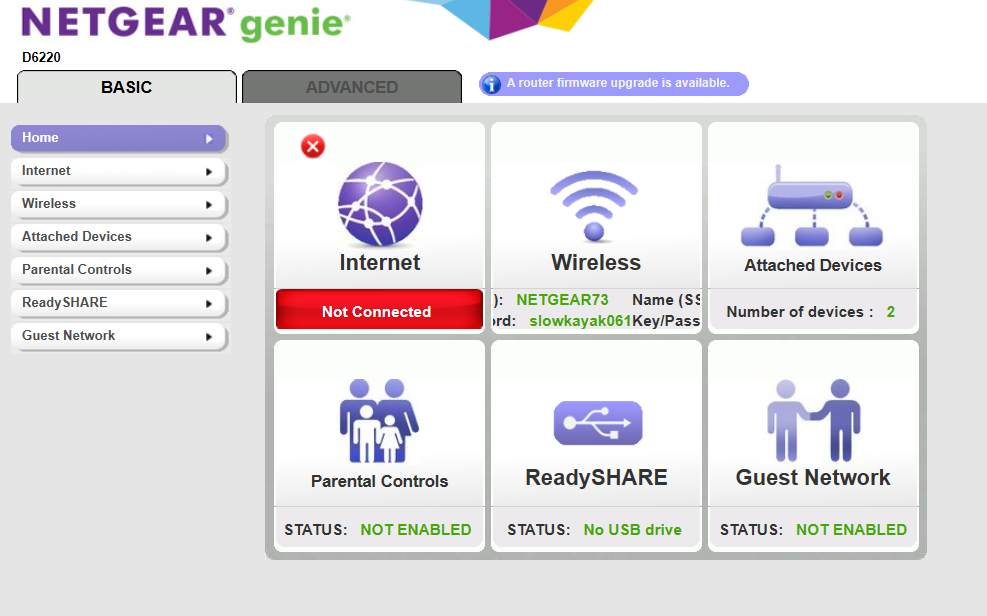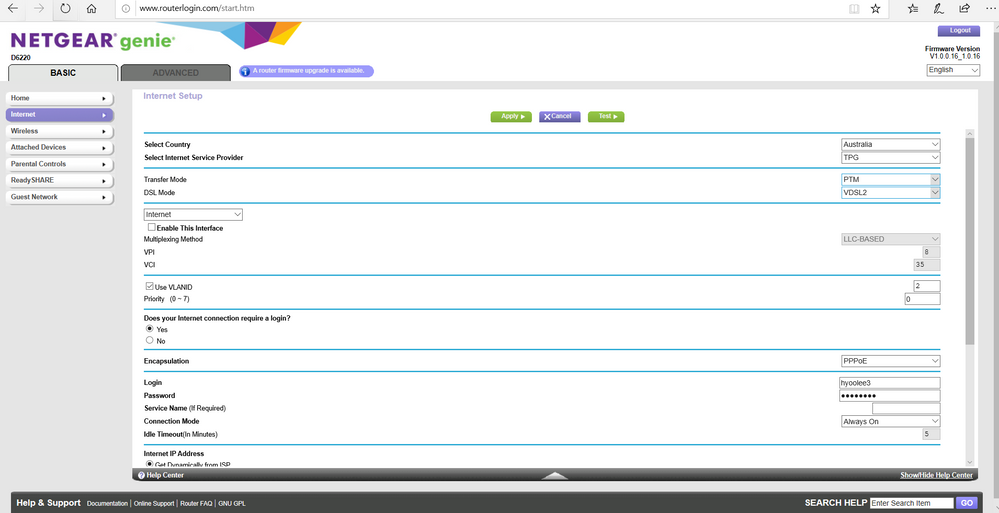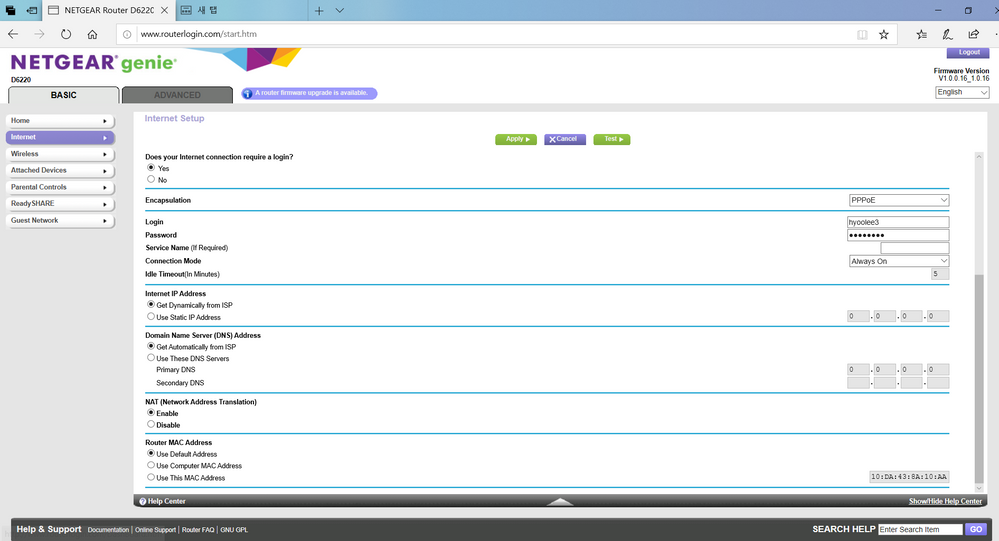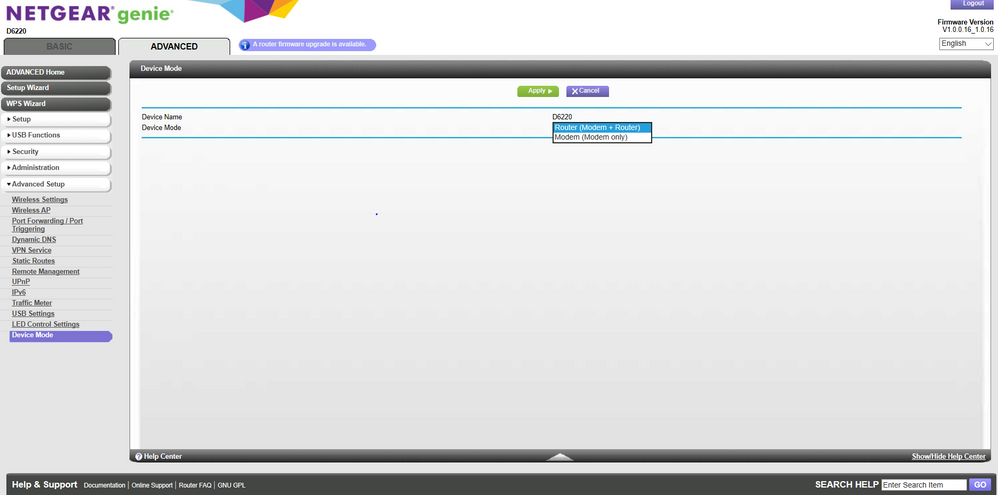TPG Community
Get online support
- TPG Community
- :
- Installation & Service Delivery
- :
- NBN Installation
- :
- netgear D6220 nbn fttc no connection
Turn on suggestions
Auto-suggest helps you quickly narrow down your search results by suggesting possible matches as you type.
Showing results for
Options
- Subscribe to RSS Feed
- Mark Topic as New
- Mark Topic as Read
- Float this Topic for Current User
- Bookmark
- Subscribe
- Printer Friendly Page
netgear D6220 nbn fttc no connection
- Mark as New
- Bookmark
- Subscribe
- Subscribe to RSS Feed
- Permalink
- Report Inappropriate Content
Hi, I want to use my own router, Netgear D6220 but I can't connect internet with the router.
I can connect internet with tp-link router but I don't want to use it because it is often automatically on and off.
Could you help how to set up the netgear D6220 router? I have used this router before when I used adsl+ and nbn by telstra.
7 REPLIES 7
- Mark as New
- Bookmark
- Subscribe
- Subscribe to RSS Feed
- Permalink
- Report Inappropriate Content
Hi @hyoolee3
In setting a third party modem/router, the bundled VoIP phone will not work since the setting is embedded in the modem firmware.
Since your NBN technology is FTTC, the NCD needs to be connected to your modem/router's WAN port.
Once connected, you need to change the device mode of your Netgear to 'Router only'.
To do that, you need to go to "Advance", then look for "Advance setup" then click on "Device Mode". Save or apply the changes.
Once done, reconfigure it to PPPoE and typed in the correct Username and Password.
NOTE:
Using a third party device, it may or may not work with the service.
Keep us posted on what will happen.
Regards,
BasilDV
- Mark as New
- Bookmark
- Subscribe
- Subscribe to RSS Feed
- Permalink
- Report Inappropriate Content
I tried to set 'router only' but there is 'modem only' and I tried to set both 'modem only' and 'modem + router' but I couldn't connect to nbn...
- Mark as New
- Bookmark
- Subscribe
- Subscribe to RSS Feed
- Permalink
- Report Inappropriate Content
Hi @hyoolee3,
Thanks for the update.
Here's the step by step required broadband settings.
- Any Mode/Modulation/Interface setting should be set to Ethernet or WAN.
- The WAN Type/Connection Type/Encapsulation setting should be set to PPPoE. You'll also need to enter your broadband username and password.
- The VLAN or VLAN ID setting must be set to 2. In some modem settings, you may need to select the VLAN networking standard
We don't have any information on where to find this on your modem, but you may contact Netgear support for further guidance.
Regards,
BasilDV
- Mark as New
- Bookmark
- Subscribe
- Subscribe to RSS Feed
- Permalink
- Report Inappropriate Content
Hi there, have you succeeded in setting up your D6220 ?
Thank you.
Thank you.
- Mark as New
- Bookmark
- Subscribe
- Subscribe to RSS Feed
- Permalink
- Report Inappropriate Content
I want to know if you have fixed the issue as well and how?
- Mark as New
- Bookmark
- Subscribe
- Subscribe to RSS Feed
- Permalink
- Report Inappropriate Content
Have you got any luck? I have the same problem and have been trying to fix it in the last two days with no luck.
- Mark as New
- Bookmark
- Subscribe
- Subscribe to RSS Feed
- Permalink
- Report Inappropriate Content
Hi @Xiaomao,
Welcome to TPG Community!
Here's the step by step required broadband settings.
- Any Mode/Modulation/Interface setting should be set to Ethernet or WAN.
- The WAN Type/Connection Type/Encapsulation setting should be set to PPPoE. You'll also need to enter your broadband username and password.
- The VLAN or VLAN ID setting must be set to 2. In some modem settings, you may need to select the VLAN networking standard
You may contact Netgear support for further guidance on how to set up your modem/router.
BasilDV