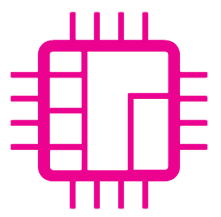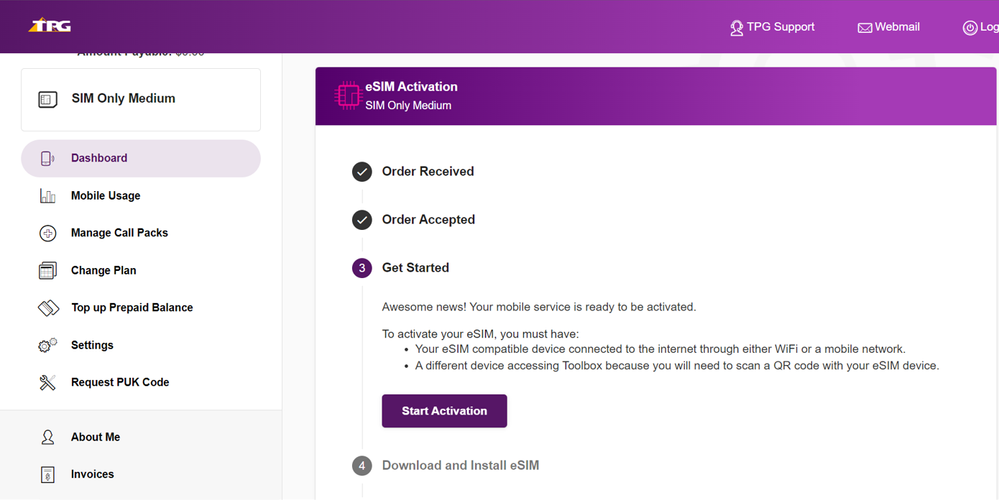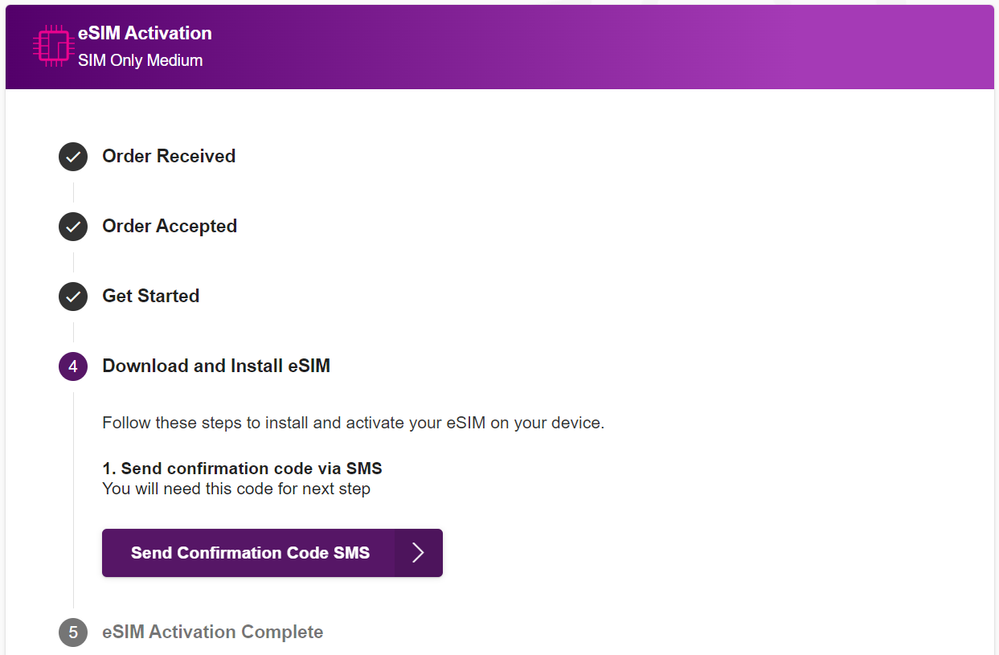TPG Community
Get online support
- TPG Community
- :
- Mobile
- :
- SIM Only Plans
- :
- Activate your Mobile eSIM
Turn on suggestions
Auto-suggest helps you quickly narrow down your search results by suggesting possible matches as you type.
Showing results for
Options
- Subscribe to RSS Feed
- Mark Topic as New
- Mark Topic as Read
- Float this Topic for Current User
- Bookmark
- Subscribe
- Printer Friendly Page
Activate your Mobile eSIM
- Mark as New
- Bookmark
- Subscribe
- Subscribe to RSS Feed
- Permalink
- Report Inappropriate Content
Activate your eSIM
This article is for TPG Mobile eSim activation, click here if you have a Physical Sim
Click here to see a list of eSIM Compatible devices
Please note: Your mobile handset must not be locked to a specific provider. We cannot unlock handsets.
1. Make sure you have access to:
- Your compatible mobile handset (to scan the eSIM QR code); and
- Another device such as a computer, laptop or tablet (to display the eSIM QR code).
Note: It’s best if both devices are connected to WiFi. If you only have your compatible mobile handset, please see this advice.
2. Use your other device to log in to My Account and select Start Activation on the dashboard, then follow the prompts.
3. If you’re transferring your number to TPG, tick the checkboxes and select Transfer My Number Now. An authorisation code will be sent to your old SIM by SMS. Enter this code and select Verify Code.
4. Select Send Confirmation Code SMS, then use your mobile handset to scan the eSIM QR Code.
5. Follow the prompts on your handset screen to set up your new plan and enter your confirmation code, then your new service should be ready in 15 minutes, or within 3 hours if you’re transferring your number. You may need to restart your handset afterwards.
Note: If you’re transferring your number to TPG, your old SIM will stop working once eSIM activation is complete.
For more information about using your eSIM once it’s activated, see eSIM Management.
If you couldn’t activate your eSIM, please find your mobile device’s EID then call us on 1300 993 019 and we'll be happy to help.
Labels:
1 REPLY 1
- Mark as New
- Bookmark
- Subscribe
- Subscribe to RSS Feed
- Permalink
- Report Inappropriate Content
This article is really amazing i hope we will see again this type of article in future. CatNeedsBest