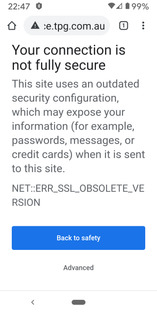TPG Community
Get online support
- TPG Community
- :
- Welcome & Announcements
- :
- Feedback
- :
- Re: When logging out of TPG account android displays message Your connection is not fully secure
Turn on suggestions
Auto-suggest helps you quickly narrow down your search results by suggesting possible matches as you type.
Showing results for
Options
- Subscribe to RSS Feed
- Mark Topic as New
- Mark Topic as Read
- Float this Topic for Current User
- Bookmark
- Subscribe
- Printer Friendly Page
When logging out of TPG account android displays message Your connection is not fully secure
- Mark as New
- Bookmark
- Subscribe
- Subscribe to RSS Feed
- Permalink
- Report Inappropriate Content
Hi There. The last few days I have been having the following message come up when I am logging out, not in... but out of TPG Post Office on my android. Can anyone advise what to do about this? Am I being compromised as it is occurring when logging out not in? This does not occur when I log into the account on the laptop.
.
10 REPLIES 10
- Mark as New
- Bookmark
- Subscribe
- Subscribe to RSS Feed
- Permalink
- Report Inappropriate Content
Hello kkerries,
Thank you for your message and for being a part of the TPG Community.
For verification purposes can you please send me a private message (PM) by clicking on my name and provide the following information:
• Username
• Full Name
• Full Address
• D.O.B.
• Telephone No.
I will reply ASAP on receipt of the above.
Regards
PeterW
How To Private Message within the TPG Community:
https://community.tpg.com.au/t5/Welcome/How-do-I-private-message-PM-in-the-community/m-p/4093#M45
My TPG app for IOS and Android - https://www.tpg.com.au/download
- Mark as New
- Bookmark
- Subscribe
- Subscribe to RSS Feed
- Permalink
- Report Inappropriate Content
Hi @kkerries
We've deleted your comment with your account details as it may compromise your account security since it is posted on a public thread.
Just to confirm, did you receive the error message when using the Laptop? If not, then what browser are you using on your phone?
Try another browser to access the TPG Post Office and check if you'll receive the same error.
BasilDV
- Mark as New
- Bookmark
- Subscribe
- Subscribe to RSS Feed
- Permalink
- Report Inappropriate Content
Hi There. My TPG account works fine on my laptop. I did as you suggested
and tried using a different browser. I normally use Chrome this is when I am having the problem. When I switched to an alternate browser, Safari, everything worked fine.
and tried using a different browser. I normally use Chrome this is when I am having the problem. When I switched to an alternate browser, Safari, everything worked fine.
- Mark as New
- Bookmark
- Subscribe
- Subscribe to RSS Feed
- Permalink
- Report Inappropriate Content
Hi @kkerries
This means that there's no issue with the TPG website and your account is not being compromised.
You may check if there's an update on your Chrome browser or try to uninstall and reinstall it.
Stay safe and have a good day.
BasilDV
- Mark as New
- Bookmark
- Subscribe
- Subscribe to RSS Feed
- Permalink
- Report Inappropriate Content
Thank you for your help. Much appreciated. I have actually just had a phone call from TPG support who are investigating this issue.
- Mark as New
- Bookmark
- Subscribe
- Subscribe to RSS Feed
- Permalink
- Report Inappropriate Content
You're welcome, @kkerries.
- Mark as New
- Bookmark
- Subscribe
- Subscribe to RSS Feed
- Permalink
- Report Inappropriate Content
You're welcome, @kkerries.
- Mark as New
- Bookmark
- Subscribe
- Subscribe to RSS Feed
- Permalink
- Report Inappropriate Content
Hi kkerries.
You said the error showed up on an Android device. But it is ok on Safari browser. Are you using a different device with Safari (iphone/ipad) than with the Android device?
My comments relate to Android and what I see on my devices. You could do the same test with the padlock on your Safari browser.
I think this is the sequence of events on your Android device.
You open the browser and connect to www.tpg.com.au. This gives you a page with two tabs to logon to Post Office or My Account. Tap the padlock symbol next to https in URL. This opens a window showing security information. On my Android device, it says I am using "TLS 1.2".
Logon to Post Office. This takes you to new-postoffice.tpg.com.au. Tap the padlock again; it shows "TLS 1.2" again.
Logoff from Post Office. This takes you to postoffice.tpg.com.au. Note there is no tab for My Account; a different page from the logon screen. Tap the padlock; it now shows "TLS 1.0", which is obsolete in favour of TLS 1.2 and 1.3. On your device, tap the "Advanced" button for more info.
Different versions of Android and Chrome must show this info differently. Yours pops up this error message; my Android v4 and v5 aren't as obvious.
Don't know why it should be happening now after all this time. The logging off is done with TLS 1.2 but if you logon again from the page that has just been displayed, the security is not as good as logging in from the original logon page.
TPG should change the Post Office app so that a logoff redisplays the logon page with the two tabs.
- Mark as New
- Bookmark
- Subscribe
- Subscribe to RSS Feed
- Permalink
- Report Inappropriate Content
Hi David64.
I did as you suggested and yes you are correct in the different TLS 1.0 & 1.2. I checked the version of Chrome that I have on my phone. It is the latest one released on 20 July 2020. This was about the time that this problem occured. The issue has been escalated to TPG support for them to look at it. Will be interesting on what they advise. Thanks for your help.