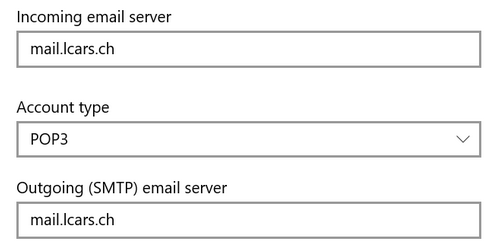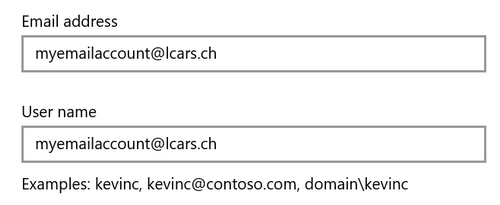TPG Community
Get online support
- TPG Community
- :
- Welcome & Announcements
- :
- Feedback
- :
- Re: Windows Mail (Win 10 & 11) - No incoming Email
Turn on suggestions
Auto-suggest helps you quickly narrow down your search results by suggesting possible matches as you type.
Showing results for
Options
- Subscribe to RSS Feed
- Mark Topic as New
- Mark Topic as Read
- Float this Topic for Current User
- Bookmark
- Subscribe
- Printer Friendly Page
Windows Mail (Win 10 & 11) - No incoming Email
- Mark as New
- Bookmark
- Subscribe
- Subscribe to RSS Feed
- Permalink
- Report Inappropriate Content
I am trying to set up TPG email on a new Win 11 laptop using Windows Mail
Using the 'Other Account POP, IMAP' option it selects the 'IMAP' settings i.e. port 993
After 'Mail' un-greys the change option the incoming port was changed to port 995
I can then send emails but not receive any, despite the fact that they are in the TPG PostOffice.
Has anyone found a solution to this problem?
So far I have tried two Win 10 and one Win 11 machine with no luck.
Has anyone tried the 'Advanced setup' option in Windows Mail?
It would be nice if the relevant TPG help page contained a guide to Windows Mail
https://www.tpg.com.au/support/emailsetting
Peter
8 REPLIES 8
- Mark as New
- Bookmark
- Subscribe
- Subscribe to RSS Feed
- Permalink
- Report Inappropriate Content
Hi @baalambs . For the free POP3 email that comes with your account, the receiving port is 995 with security SSL/TLS; or port 110 with security NONE or STARTTLS.
For an IMAP account, receiving port is 993 with security SSL/TLS; or port 143 with security NONE.
- Mark as New
- Bookmark
- Subscribe
- Subscribe to RSS Feed
- Permalink
- Report Inappropriate Content
Using the recommended settings still no incoming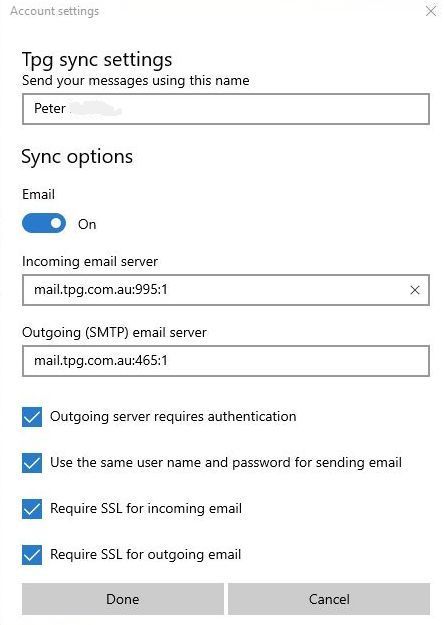
- Mark as New
- Bookmark
- Subscribe
- Subscribe to RSS Feed
- Permalink
- Report Inappropriate Content
F
@baalambs . What does the ":1" do after port number in server name?
Can you try incoming port 110 and untick SSL for incoming.
Do you have any firewall or antivirus that might be stopping port 995?
Can you make Windows mail check for incoming mail? Any error messages at this time?
Open a command window and do:
telnet mail.tpg.com.au 995
You should get a blank command window indicating a connection. Then close the window.
Again:
telnet mail.tpg.com.au 110
There will be a message from mail server. Enter quit to exit.
- Mark as New
- Bookmark
- Subscribe
- Subscribe to RSS Feed
- Permalink
- Report Inappropriate Content
1. There is incoming mail in my TPD PostOffice
2. Windows Mail will go through the motion of checking but nothing arrives.
Any outgoing mail is sent correctly.
3. Using the same settings using ThunderBird everything works okay.
4. The telnet mail.tpg.com.au 995 returns a blank screen as you suggested
5. The telnet mail.tpg.com.au 110 returns the mail server response as you suggested
I am giving up for the time being and will use ThunderBird for the time being
unless I come across a solution to the problem.
Thanks
Peter
- Mark as New
- Bookmark
- Subscribe
- Subscribe to RSS Feed
- Permalink
- Report Inappropriate Content
Hi David
I finally found a useful setup guide that explained the problem and provided a solution that worked
https://chemicloud.com/kb/article/how-to-easily-setup-a-pop3-email-account-in-windows-10-mail/
Now happy
Peter
- Mark as New
- Bookmark
- Subscribe
- Subscribe to RSS Feed
- Permalink
- Report Inappropriate Content
@baalambs . Getting back to the picture of the config screen you provided before, did you type in :995:1 and :465:1 or did the mail app enter those values.
In the link you provided, there is no explicit setting of port numbers, so mail app may use predefined values based on IMAP/POP3 setting and whether SSL is used or not.
- Mark as New
- Bookmark
- Subscribe
- Subscribe to RSS Feed
- Permalink
- Report Inappropriate Content
Hi David
I followed the example and did not add ':995:1" and ':465:1' it appears that Windows Mail added them because I selected the Account Type as POP.3
Also, I am not sure if having the full TPG Email address as the User name also helped.