TPG Community
Get online support
- TPG Community
- :
- Broadband & Home Phone
- :
- Accounts and Billing
- :
- Re: Account Usage "New and Improved?" version
Turn on suggestions
Auto-suggest helps you quickly narrow down your search results by suggesting possible matches as you type.
Showing results for
Options
- Subscribe to RSS Feed
- Mark Topic as New
- Mark Topic as Read
- Float this Topic for Current User
- Bookmark
- Subscribe
- Printer Friendly Page
Account Usage "New and Improved?" version
- Mark as New
- Bookmark
- Subscribe
- Subscribe to RSS Feed
- Permalink
- Report Inappropriate Content
Hi @Steve7
Sorry for the long wait.
We've got an update that the usage issue has been fixed.
Are you able to check it on your end?
BasilDV
- Mark as New
- Bookmark
- Subscribe
- Subscribe to RSS Feed
- Permalink
- Report Inappropriate Content
Hi @BasilDV,
It's a lot better than it was, but it's still not fixed properly. The purple bar now shows the Download MB usage, which is a lot closer to the Total usage, but it's the Total usage that should be shown - it's the Total usage that the user has to keep under the 10,000 MB limit.
(In my case, the normal Usage says: "Downloads used: 2077.788 MB Uploads used: 128.048 MB Total used: 2205.836 MB", and the purple bar says "2,077.788MB used of 10,000MB".)
Also the presentation could be better: for a summary item like this, drop the decimals and just put a rounded-off MB figure, and put a space between the number and the "MB". So I would like to see the purple bar saying "2,206 MB used of 10,000 MB". (Perhaps remove the commas - the detailed Usage doesn't have them.)
ON A COMPLETELY DIFFERENT TOPIC
Could you please make it easier to get into TPG Community? I am making this response away from my normal computer (without my browsing history), and it's quite hard to find the TPG Community pages. I think the logical place would be to add it to the left-hand menu that comes up when you click the 3-bars icon at the top left of My Account (https://www.tpg.com.au/myaccount). I request that it be added to that list, which currently has entries for:
Personal
Small Office
Business & Enterprise
Wholesale
Post Office
My Account
Support
Contact
ADD: TPG Community
BUT since writing the above I find your website has changed, but I would still like to see TPG Community in the 3-bar menu.
Thanks,
Steve7
- Mark as New
- Bookmark
- Subscribe
- Subscribe to RSS Feed
- Permalink
- Report Inappropriate Content
Hi @Steve7
Could you send a screenshot of what you can view now?
In regards to the Community page access, you can just scroll down and you'll see the option for it under the 'Information' menu.

BasilDV
- Mark as New
- Bookmark
- Subscribe
- Subscribe to RSS Feed
- Permalink
- Report Inappropriate Content
Hi @BasilDV,
This is what I see now (at about 4pm Thurs 20/10).
- Mark as New
- Bookmark
- Subscribe
- Subscribe to RSS Feed
- Permalink
- Report Inappropriate Content
Hi @Steve7
We've been advised by our team that the changes have been made.
Kindly check your usage again and let us know if you need further assistance.
BasilDV
- Mark as New
- Bookmark
- Subscribe
- Subscribe to RSS Feed
- Permalink
- Report Inappropriate Content
Hi @BasilDV
No, it's NOT fixed, it's still showing the Downloads figure instead of the Total usage.
How can such a small change be so difficult?
Also, since I think the purple bar is supposed to be a sort of simple one-glance summary of the Usage, do we really three decimal places of MB there?
It's sufficient to know I've used 7075 MB out of my 10,000 MB. I don't really need to know it's actually 7075.309 MB (but do keep the decimals in the detailed report).
- Mark as New
- Bookmark
- Subscribe
- Subscribe to RSS Feed
- Permalink
- Report Inappropriate Content
Hi @BasilDV
Here is the screenshot as requested (actually screenshots of the two alternative Usages combined). It's still doing the same thing: showing the Download not the Total usage.
Also, I've noticed that the purple bar is labelled "Download Usage". This is "correct" in terms of describing the figure it displays, but it should be changed to say and show the Total Usage - that is what people have to watch to avoid getting speed limited.
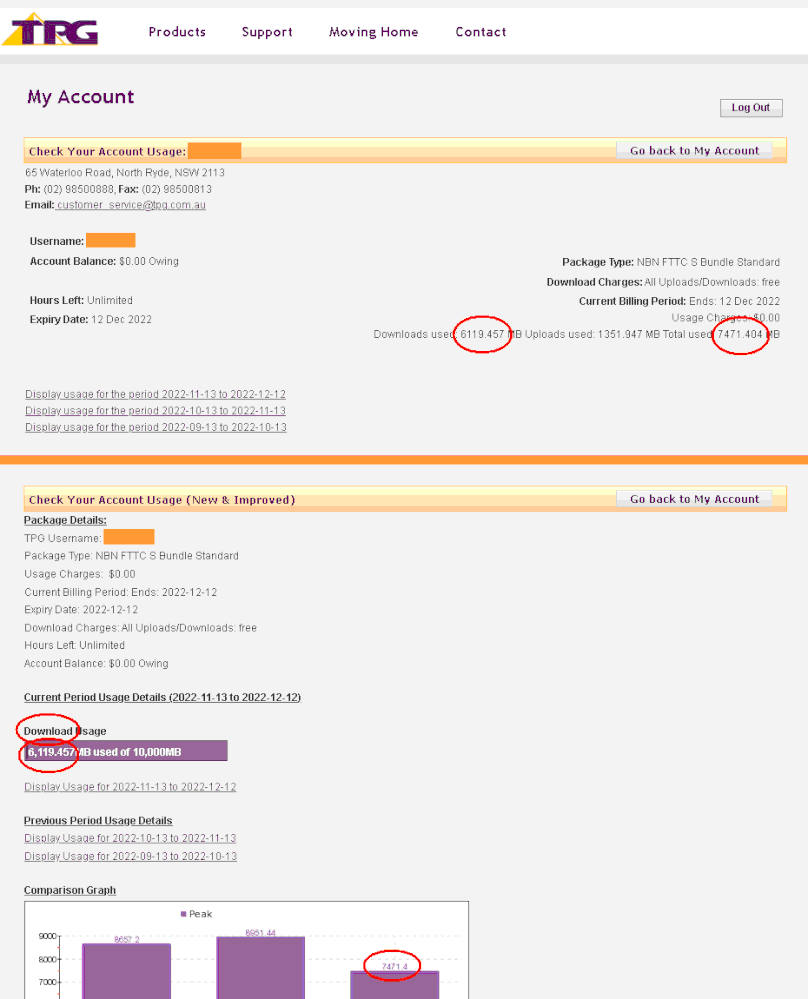
- Mark as New
- Bookmark
- Subscribe
- Subscribe to RSS Feed
- Permalink
- Report Inappropriate Content
Hi @Steve7
We appreciate your suggestion and will raise this with our Dev team for further assessment.
For now, the graph below will be the basis of your total data usage.
Thank you.
BasilDv
- « Previous
- Next »