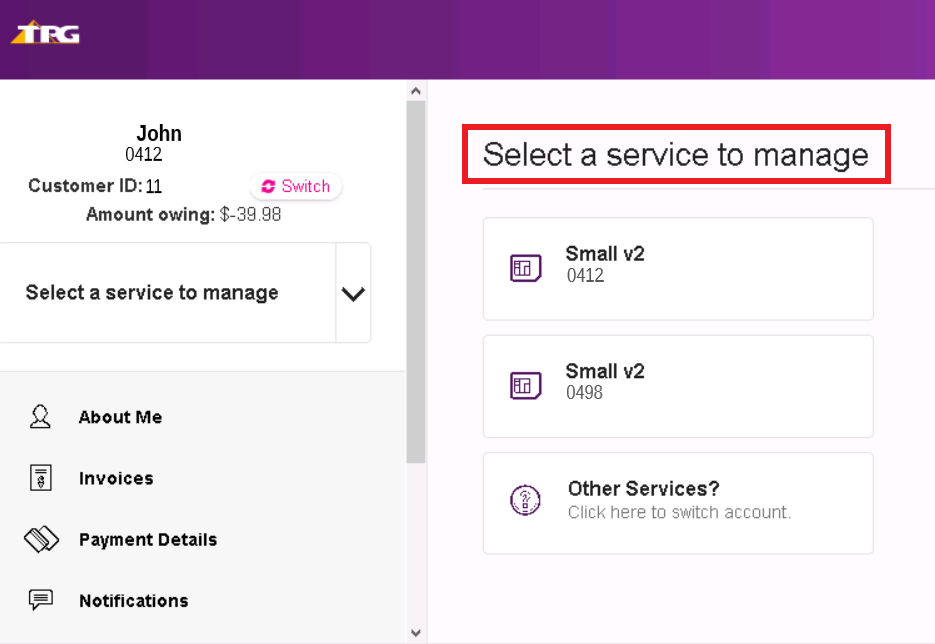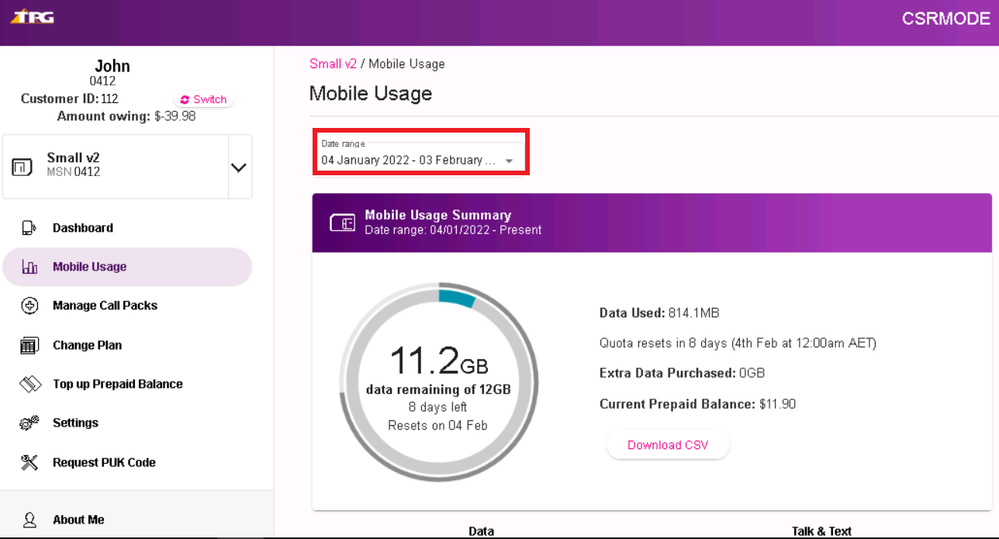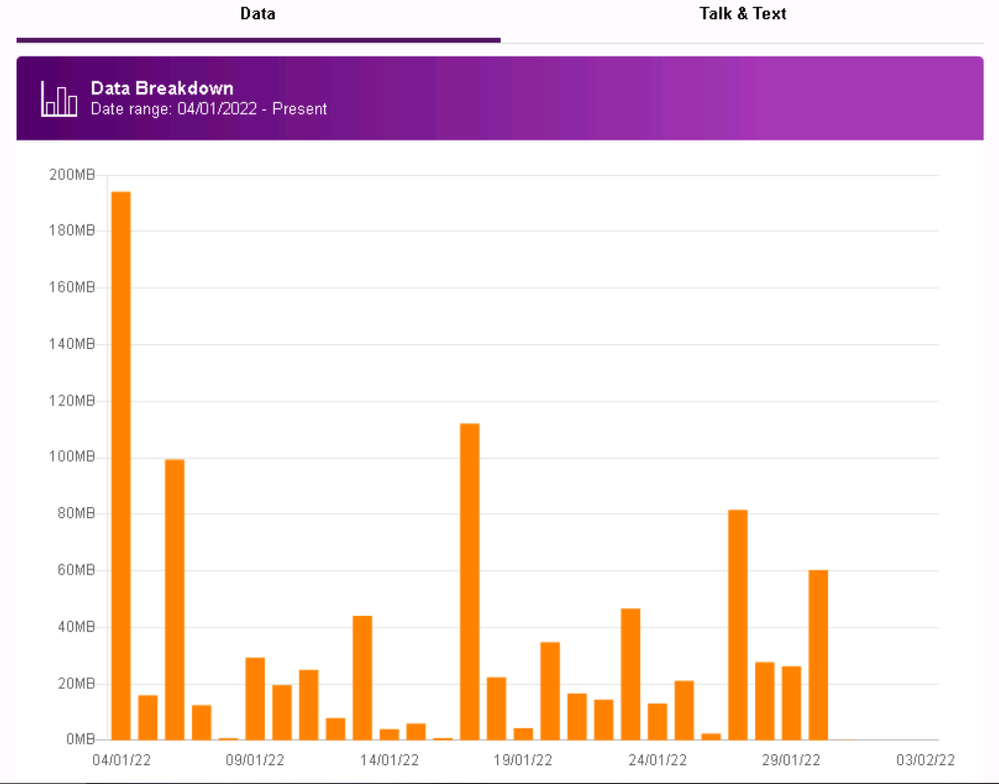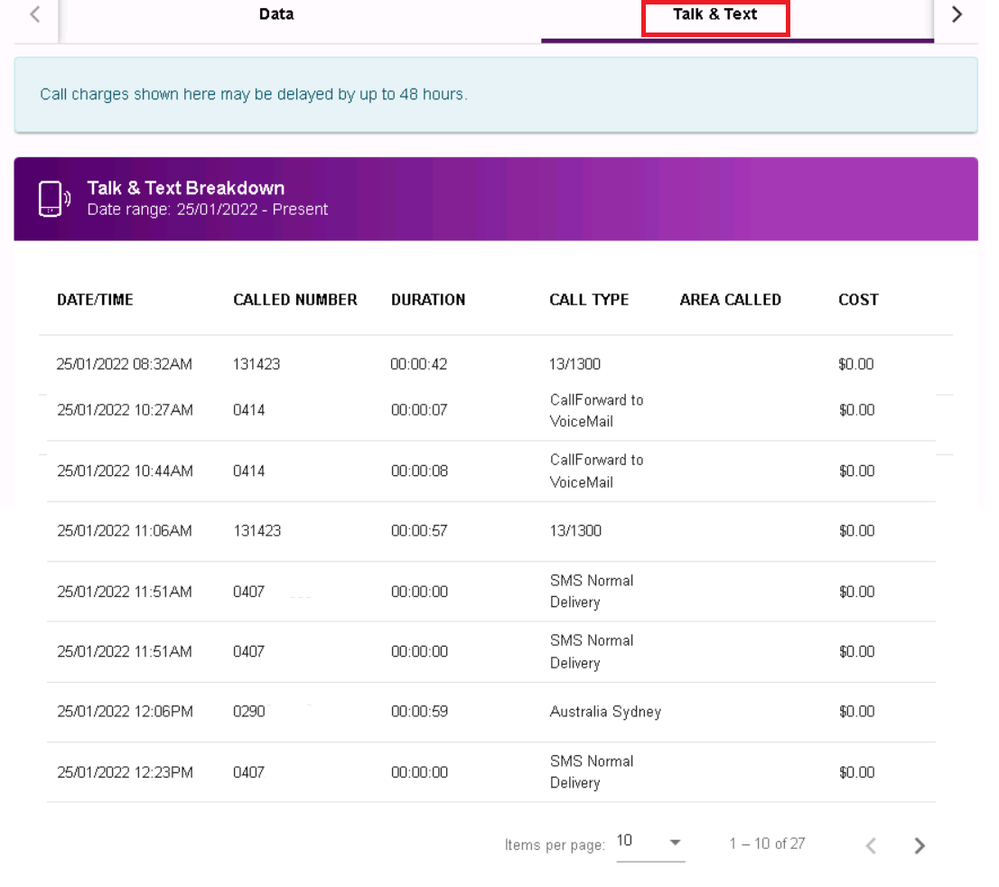TPG Community
Get online support
- TPG Community
- :
- Mobile
- :
- Accounts and Billing
- :
- Re: How To Check Your TPG Mobile Usage
Turn on suggestions
Auto-suggest helps you quickly narrow down your search results by suggesting possible matches as you type.
Showing results for
Options
- Subscribe to RSS Feed
- Mark Topic as New
- Mark Topic as Read
- Float this Topic for Current User
- Bookmark
- Subscribe
- Printer Friendly Page
How To Check Your TPG Mobile Usage
- Mark as New
- Bookmark
- Subscribe
- Subscribe to RSS Feed
- Permalink
- Report Inappropriate Content
The following steps will show you how to view your TPG mobile usage online.
If your TPG My Account interface is different from the one below, please visit Checking Your Mobile Usage - TPG Community
1. Log in to TPG My Account.
2. Select a Service to Manage.
3. Go to Mobile Usage. Your mobile data usage for the current billing cycle will be shown by default. You can use the Date range drop-down to view usage for a previous billing cycle.
4. Select Data to view your data history.
Note: Usage records may be delayed by up to 48 hours.
5. Select Talk & Text to view your calls and texts history.
Note: Usage records may be delayed by up to 48 hours.
Need more assistance? You may call TPG Customer Service at 13 14 23 (option 3).
Related Article:
TPG Mobile - Online Account Management Tool - My Account - TPG Community
Article Contributor Mel G and Angeli L.
Labels:
3 REPLIES 3
- Mark as New
- Bookmark
- Subscribe
- Subscribe to RSS Feed
- Permalink
- Report Inappropriate Content
Hi Joseph_D
Thanks for your feedback. I actually found out that TPG changed the Customer ID when they moved me to Novus. I am now able to view my call and data records. Thanks
Bon
- Mark as New
- Bookmark
- Subscribe
- Subscribe to RSS Feed
- Permalink
- Report Inappropriate Content
That option is not there in my account see attached image for options
- Mark as New
- Bookmark
- Subscribe
- Subscribe to RSS Feed
- Permalink
- Report Inappropriate Content
Hi @chughes2,
The screenshot appears to have the old interface for My Account.
Please ensure to use your TPG Mobile number or Account number to be routed to the New My Account and be able to access the new features.
Thanks!
Ahra_G