TPG Community
Get online support
- TPG Community
- :
- Broadband & Home Phone
- :
- Broadband Internet
- :
- Alternate router to use on HFC
Turn on suggestions
Auto-suggest helps you quickly narrow down your search results by suggesting possible matches as you type.
Showing results for
Options
- Subscribe to RSS Feed
- Mark Topic as New
- Mark Topic as Read
- Float this Topic for Current User
- Bookmark
- Subscribe
- Printer Friendly Page
- Mark as New
- Bookmark
- Subscribe
- Subscribe to RSS Feed
- Permalink
- Report Inappropriate Content
I beleive that any modem/router with VDSL or VDSL2 will work with HFC cable.
Can someone please confirm this.
And suggest possibly a Tp-Link router.
1 ACCEPTED SOLUTION
Accepted Solutions
- Mark as New
- Bookmark
- Subscribe
- Subscribe to RSS Feed
- Permalink
- Report Inappropriate Content
I purchase the TP-Link C9 router and tried for 2 days to connect it to TPG NBN HFC without any luck. I am a senior IT executive and it just didn't make sense to me why it was not authenticating.
After going through many TPG level 1 techs it was only the final guy I spoke with that said for NBN HFC you need to set a VLAN ID of 2 for the Internet to work. BINGO.
All the normal settings apply. PPoE, username/password.
BUT...with the C9 there is a hidden setting under the network section called IPTV. Click in to that and check the box marked "enable IPTV" then choose the dropdown box and select "custom". Go ahead and put "2" into the Internet VLAN ID box. You have to also label the other VLANs so just throw 3 & 4 in the remaining two boxes. The key to all this is to tick the box that says "802.1q tag".
As soon as I did that it authenticated instantly. The key to me was when TPG said they were not getting any authentication requests. That's when I started asking what else we were missing. It was the VLAN2 thing.
Non-TPG provided routers will not do VOIP as they have security wrapped around their VOIP settings they don't want the public to know about. Fair enough.
Anyway, putting this up in the hope it helps someone else. If you want this to work on ANY router you need to make sure your router can add VLAN tags.
Cheers.
Cameron.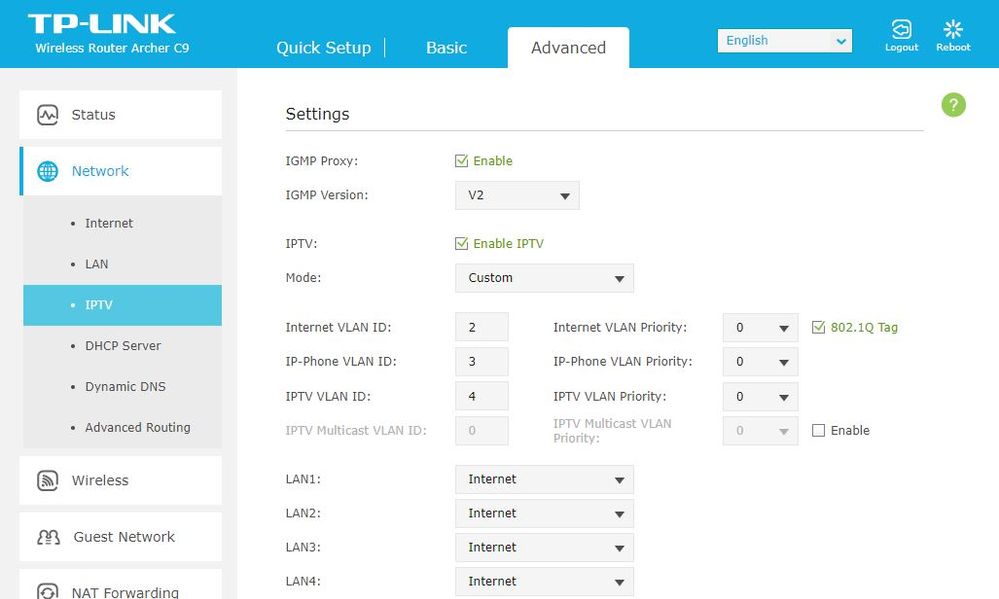
41 REPLIES 41
- Mark as New
- Bookmark
- Subscribe
- Subscribe to RSS Feed
- Permalink
- Report Inappropriate Content
Yo @raymp. I posted this list of VDSL Modem/Router yesterday. This might help you finding a modem/router.
![]()
![]()
![]()
![]()
- Mark as New
- Bookmark
- Subscribe
- Subscribe to RSS Feed
- Permalink
- Report Inappropriate Content
Oops, I just realized that this post only includes modem/router for FTTN/FTTB. So it doesn't have HFC routers.
I tried to search some NBN router compatibility unfortunately it leads me to this thread.
https://forums.whirlpool.net.au/archive/2619692
Anyway, if you're planning to use a different router for your TPG-HFC be aware that TPG VOIP feature won't work as I believe it's only available when you use their supplied router. (It applies to all their NBN service)
- Mark as New
- Bookmark
- Subscribe
- Subscribe to RSS Feed
- Permalink
- Report Inappropriate Content
Hey mate!
Check this: http://forums.whirlpool.net.au/archive/2655911
TP-Link Archer C9 feedback on NBN HFC service
And this: http://forums.whirlpool.net.au/archive/2597120
Netgear and ASUS router discussion. ![]()
- Mark as New
- Bookmark
- Subscribe
- Subscribe to RSS Feed
- Permalink
- Report Inappropriate Content
Any comments on a tp-link VR 600, AC 1600 modem router.
It has vdsl which is need for HFC cable connection
- Mark as New
- Bookmark
- Subscribe
- Subscribe to RSS Feed
- Permalink
- Report Inappropriate Content
thanks
- Mark as New
- Bookmark
- Subscribe
- Subscribe to RSS Feed
- Permalink
- Report Inappropriate Content
I purchase the TP-Link C9 router and tried for 2 days to connect it to TPG NBN HFC without any luck. I am a senior IT executive and it just didn't make sense to me why it was not authenticating.
After going through many TPG level 1 techs it was only the final guy I spoke with that said for NBN HFC you need to set a VLAN ID of 2 for the Internet to work. BINGO.
All the normal settings apply. PPoE, username/password.
BUT...with the C9 there is a hidden setting under the network section called IPTV. Click in to that and check the box marked "enable IPTV" then choose the dropdown box and select "custom". Go ahead and put "2" into the Internet VLAN ID box. You have to also label the other VLANs so just throw 3 & 4 in the remaining two boxes. The key to all this is to tick the box that says "802.1q tag".
As soon as I did that it authenticated instantly. The key to me was when TPG said they were not getting any authentication requests. That's when I started asking what else we were missing. It was the VLAN2 thing.
Non-TPG provided routers will not do VOIP as they have security wrapped around their VOIP settings they don't want the public to know about. Fair enough.
Anyway, putting this up in the hope it helps someone else. If you want this to work on ANY router you need to make sure your router can add VLAN tags.
Cheers.
Cameron.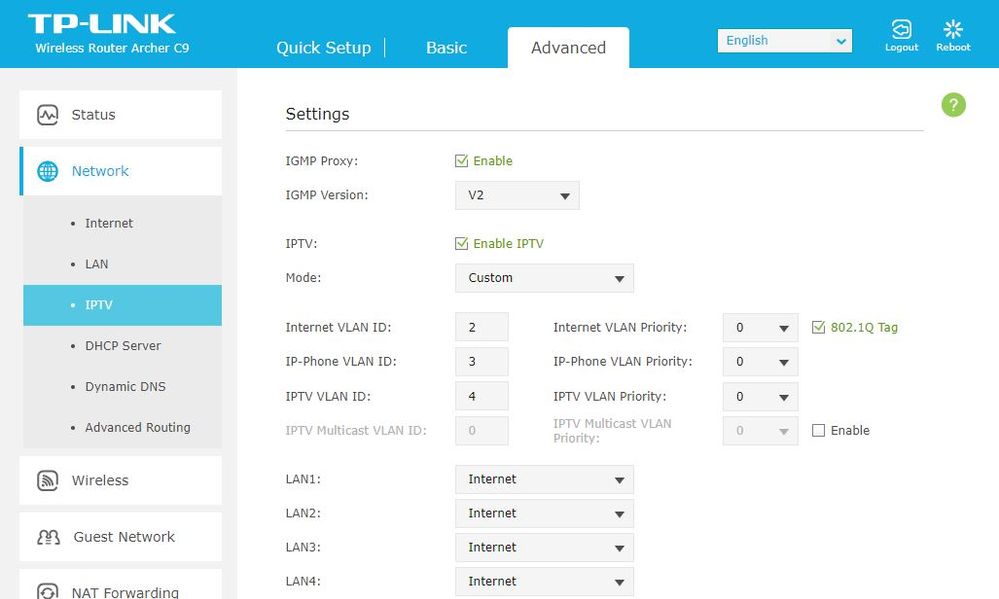
- Mark as New
- Bookmark
- Subscribe
- Subscribe to RSS Feed
- Permalink
- Report Inappropriate Content
Hey Cameron,
What modem did you use to connect to your C9 router?
Would the supplied TPG Tp-link modem router work do you know?
Thanks,
Sam
- Mark as New
- Bookmark
- Subscribe
- Subscribe to RSS Feed
- Permalink
- Report Inappropriate Content
Thanks Cameron for posting the settings and hints for the C9 router. I purchased a used V1.0 and after upgrading the firmware was able to get the C9 to connect to TPG HFC service. Apart from the superior wifi performance there appears to be a marked improvment on the download speed which I did not expect. We were having problems with the DHCP randomly dumping wireless clients with the TPG supplied HG659 media router.
Cheers Craig
- Mark as New
- Bookmark
- Subscribe
- Subscribe to RSS Feed
- Permalink
- Report Inappropriate Content
You sir, are a legend! I couldnt get my ASUS RT-N66U to get WAN until I read this. Now its connecting. They love to hide these settings. With ASUS its LAN > IPTV > Select ISP Dropdown/Manual Setting > VID = 2. Then of course PPPoE for WAN and ISP credentials.
CHEERS!!!