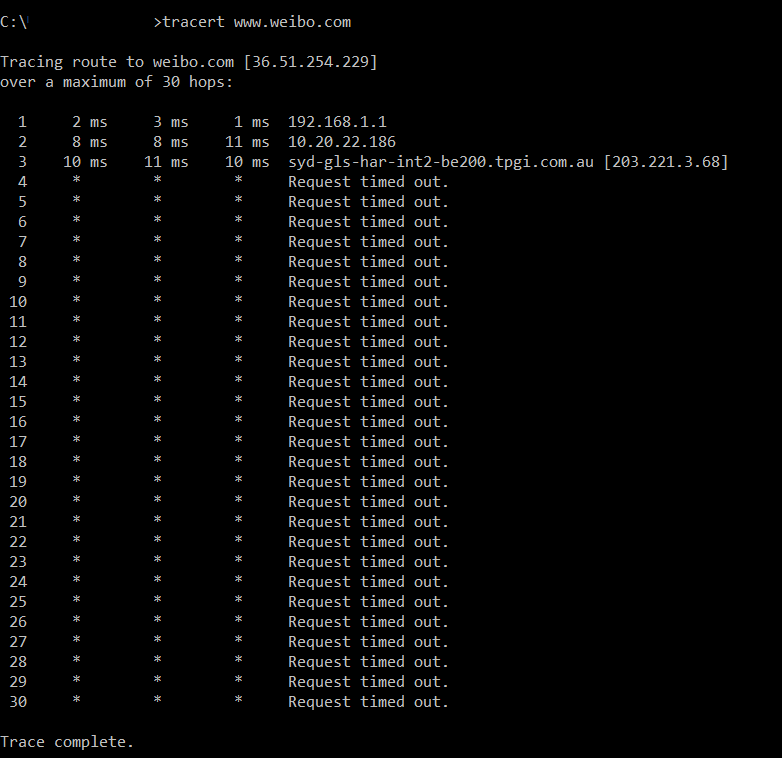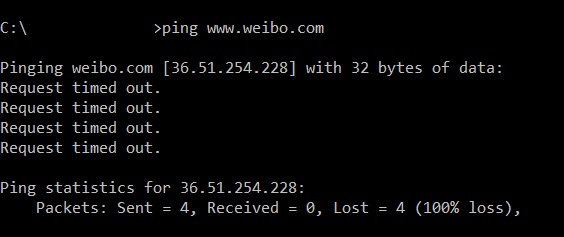TPG Community
Get online support
- TPG Community
- :
- Broadband & Home Phone
- :
- Broadband Internet
- :
- Re: Cannot open weibo.com
Turn on suggestions
Auto-suggest helps you quickly narrow down your search results by suggesting possible matches as you type.
Showing results for
Options
- Subscribe to RSS Feed
- Mark Topic as New
- Mark Topic as Read
- Float this Topic for Current User
- Bookmark
- Subscribe
- Printer Friendly Page
Cannot open weibo.com
- Mark as New
- Bookmark
- Subscribe
- Subscribe to RSS Feed
- Permalink
- Report Inappropriate Content
Hi, I cannot open weibo.com from 10/1/2022 using tpg wifi. I can open it if I use my mobile data. Is any info about it.
12 REPLIES 12
- Mark as New
- Bookmark
- Subscribe
- Subscribe to RSS Feed
- Permalink
- Report Inappropriate Content
Hi @beiqisu5
Welcome to the Community!
We were able to locate your account and was not able to detect any fault within the network.
What troubleshooting have you tried so far? We've created an article that may help you resolve this issue.
Let us know if you need further assistance.
BasilDV
- Mark as New
- Bookmark
- Subscribe
- Subscribe to RSS Feed
- Permalink
- Report Inappropriate Content
Same problem,3 days……only TPG,the other company don‘t have this issue.
- Mark as New
- Bookmark
- Subscribe
- Subscribe to RSS Feed
- Permalink
- Report Inappropriate Content
@BasilDV I have the same issue for 4 days already. I have try change to different DNS server and still getting the same error. Is anyone going to fix this?
tracert weibo.com
Tracing route to weibo.com [36.51.254.229]
over a maximum of 30 hops:
1 <1 ms <1 ms <1 ms 192.168.31.1
2 3 ms 1 ms <1 ms [192.168.1.1]
3 9 ms 5 ms 5 ms 10.20.22.59
4 9 ms 7 ms 7 ms syd-gls-har-int2-be200.tpgi.com.au [203.221.3.68]
5 * * * Request timed out.
6 * * * Request timed out.
7 * * * Request timed out.
8 * * * Request timed out.
9 * * * Request timed out.
10 * * * Request timed out.
11 * * * Request timed out.
12 * * * Request timed out.
13 * * * Request timed out.
14 * * * Request timed out.
15 * * * Request timed out.
16 * * * Request timed out.
- Mark as New
- Bookmark
- Subscribe
- Subscribe to RSS Feed
- Permalink
- Report Inappropriate Content
@BasilDV wrote:Hi @beiqisu5
Welcome to the Community!
We were able to locate your account and was not able to detect any fault within the network.
What troubleshooting have you tried so far? We've created an article that may help you resolve this issue.
Let us know if you need further assistance.
BasilDV
Hi BasilDV,
I followed the article to change my dns and still cannot connect weibo site.
So I capture the ping and tracert result to help you do further investigation.
Please reply me if you get any update.
- Mark as New
- Bookmark
- Subscribe
- Subscribe to RSS Feed
- Permalink
- Report Inappropriate Content
same here. I am in Brisbane
Anonymous
Not applicable
15-01-2022
03:31 PM
- Mark as New
- Bookmark
- Subscribe
- Subscribe to RSS Feed
- Permalink
- Report Inappropriate Content
Hey @beiqisu5
Thanks for the additional details, we'll raise this to our Technical Team for investigation and assessment, please send me a Private Message with your best contact number and preferred time.
How do I private message (PM) in the community
Regards,
@BasilDV wrote:Hi @beiqisu5
Welcome to the Community!
We were able to locate your account and was not able to detect any fault within the network.
What troubleshooting have you tried so far? We've created an article that may help you resolve this issue.
Let us know if you need further assistance.
BasilDV
Hi BasilDV,
I followed the article to change my dns and still cannot connect weibo site.
So I capture the ping and tracert result to help you do further investigation.
Please reply me if you get any update.
Anonymous
Not applicable
15-01-2022
03:41 PM
- Mark as New
- Bookmark
- Subscribe
- Subscribe to RSS Feed
- Permalink
- Report Inappropriate Content
Hi @JasonJJJ,
Please confirm the troubleshooting you have performed, if you have not yet please check this Troubleshooting Browsing Issues on Specific Webpages let us know how it will go.
If the issue still persists, send me a Private Message with your account details (Username/Customer ID) together with the address on file also include your contact details and preferred time.
How do I private message (PM) in the community
Regards,
same here. I am in Brisbane
Anonymous
Not applicable
15-01-2022
03:53 PM
- Mark as New
- Bookmark
- Subscribe
- Subscribe to RSS Feed
- Permalink
- Report Inappropriate Content
Hi @Ellist
Send me a Private Message with your account details (Username/Customer ID together with the address on file) also include your best contact number and preferred time. We will have our Technical Team to contact you for real-time test and investigation.
Regards,
@BasilDV I have the same issue for 4 days already. I have try change to different DNS server and still getting the same error. Is anyone going to fix this?
tracert weibo.com
Tracing route to weibo.com [36.51.254.229]
over a maximum of 30 hops:1 <1 ms <1 ms <1 ms 192.168.31.1
2 3 ms 1 ms <1 ms [192.168.1.1]
3 9 ms 5 ms 5 ms 10.20.22.59
4 9 ms 7 ms 7 ms syd-gls-har-int2-be200.tpgi.com.au [203.221.3.68]
5 * * * Request timed out.
6 * * * Request timed out.
7 * * * Request timed out.
8 * * * Request timed out.
9 * * * Request timed out.
10 * * * Request timed out.
11 * * * Request timed out.
12 * * * Request timed out.
13 * * * Request timed out.
14 * * * Request timed out.
15 * * * Request timed out.
16 * * * Request timed out.
Anonymous
Not applicable
15-01-2022
03:54 PM
- Mark as New
- Bookmark
- Subscribe
- Subscribe to RSS Feed
- Permalink
- Report Inappropriate Content
Hi @YDGu,
Please confirm the troubleshooting you have performed, if you have not yet please check this Troubleshooting Browsing Issues on Specific Webpages let us know how it will go.
If the issue still persists, send me a Private Message with your account details (Username/Customer ID) together with the address on file also include your contact details and preferred time.
How do I private message (PM) in the community
Same problem,3 days……only TPG,the other company don‘t have this issue.