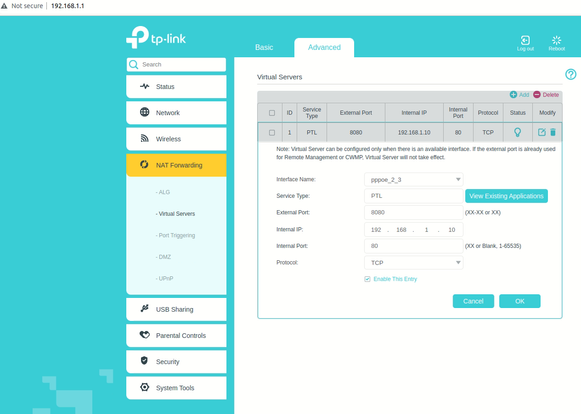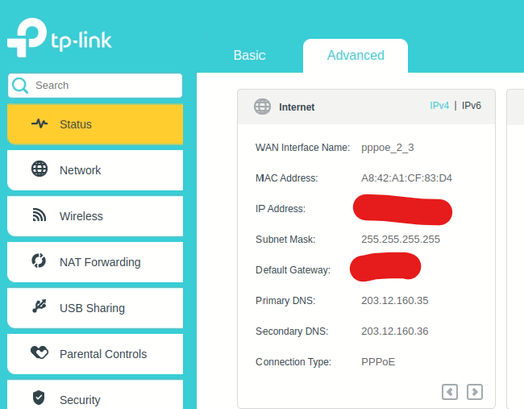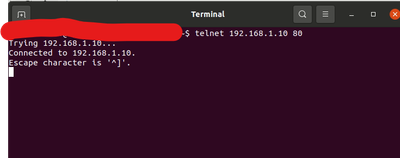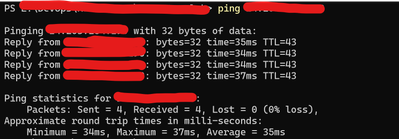TPG Community
Get online support
- TPG Community
- :
- Broadband & Home Phone
- :
- Broadband Internet
- :
- Re: Cannot use port forwarding on TPG modem VX220-G2v
Turn on suggestions
Auto-suggest helps you quickly narrow down your search results by suggesting possible matches as you type.
Showing results for
Options
- Subscribe to RSS Feed
- Mark Topic as New
- Mark Topic as Read
- Float this Topic for Current User
- Bookmark
- Subscribe
- Printer Friendly Page
- Mark as New
- Bookmark
- Subscribe
- Subscribe to RSS Feed
- Permalink
- Report Inappropriate Content
Our business recently registered NBN 100 Mbps plan for our business address. We have a static public IP comes with the plan.
I want to set up Port Forwarding on the TPG modem VX220-G2v for port 8080 from internet to forward to port 80 of a service running on a server. The server has a fixed local IP assigned by TPG modem (I can ping the server from other PCs in the same LAN). Seems the configuration is set up correctly but I cant access the http://public_ip:8080 to connect to the local server on port 80.
Here is the virtual servers that I've created at NAT Forwarding section in the router setting page.
I'm not sure TPG is blocking port forwarding somehow?
1 ACCEPTED SOLUTION
Accepted Solutions
- Mark as New
- Bookmark
- Subscribe
- Subscribe to RSS Feed
- Permalink
- Report Inappropriate Content
Thanks @david64 @BasilDV for your help. I wouldn't have to factory reset as @BasilDV has recommended.
Turns out that all I need is just to reboot the wifi modem. As the wifi modem get hung somehow. Seems strange because we just switched from my previous to TPG recently for about nearly a week.
Port Forwarding is working now at my side and I can open ports as I want.
14 REPLIES 14
- Mark as New
- Bookmark
- Subscribe
- Subscribe to RSS Feed
- Permalink
- Report Inappropriate Content
Hi @binhdo26 . When you define the rule, is the interface name you have specified the active interface name in the router status display?
- Mark as New
- Bookmark
- Subscribe
- Subscribe to RSS Feed
- Permalink
- Report Inappropriate Content
Hi @david64 , yes, that's correct. The interface name that I have specified is the active interface name displayed on my router. Actually, there is only one interface "pppoe_2_3" appears there, so I can't seem to select wrong there
- Mark as New
- Bookmark
- Subscribe
- Subscribe to RSS Feed
- Permalink
- Report Inappropriate Content
@binhdo26 . From one of the other PCs, can you do:
telnet local_ipaddress 80
If you get a blank window, means the PC has connected to the port 80 server.
- Mark as New
- Bookmark
- Subscribe
- Subscribe to RSS Feed
- Permalink
- Report Inappropriate Content
@david64 It works! I believe the server that has service is running on port 80 can be accessed through LAN normally. Also, the server doesn't has firewall at all which I think it's not the cause to block the connection.
- Mark as New
- Bookmark
- Subscribe
- Subscribe to RSS Feed
- Permalink
- Report Inappropriate Content
@binhdo26 . When you try to connect using mobile data http://public_ip:8080 what message do you get in your browser? How quickly does it come back?
Any difference if you try port 8081?
- Mark as New
- Bookmark
- Subscribe
- Subscribe to RSS Feed
- Permalink
- Report Inappropriate Content
@david64 It's saying "the site can't be reached. Took too long to responsd". I do test "telnet public_ip 8080", it didn't work and return connection failed. It means the port wouldn't be opened. See the telnet testing
I can access the site through LAN normally. I tested opening with several other ports such as 8180, 8081, or 8280 to forward to 80 in LAN. None of them works!
Also, I tested with other services on LAN, e.g. 24171 on another server, and try setup Port Forwarding to forward to this 24171 port. It still the same, not working at all!
- Mark as New
- Bookmark
- Subscribe
- Subscribe to RSS Feed
- Permalink
- Report Inappropriate Content
@binhdo26 . Can you login to router and check that its WAN ip address matches what you are using.
From your LAN computer, see if you can ping the WAN ip address.
If you can, do telnet test to WAN ip address.
- Mark as New
- Bookmark
- Subscribe
- Subscribe to RSS Feed
- Permalink
- Report Inappropriate Content
I'm 100% sure that the WAN IP address on the router matches what I'm using. I can ping the router's WAN IP from outside, and even from LAN computer as well. Ping is working as you can see, but telnet to any ports I opened wouldn't work
- Mark as New
- Bookmark
- Subscribe
- Subscribe to RSS Feed
- Permalink
- Report Inappropriate Content
@binhdo26 . Can you look through router config. Is there any setting for CWMP? If enabled, can you try disabling it.
From the internet, can you try connecting to port 7547.
I have read somewhere that CWMP conflicts with port forwarding.
I have setup same rule on my VR1600 and I can see the connection request from my mobile browser reach my computer, using Wireshark.
What is firmware version of your VX220?