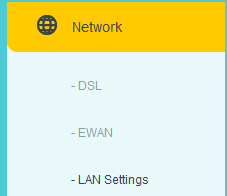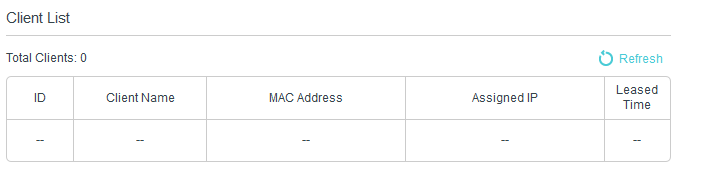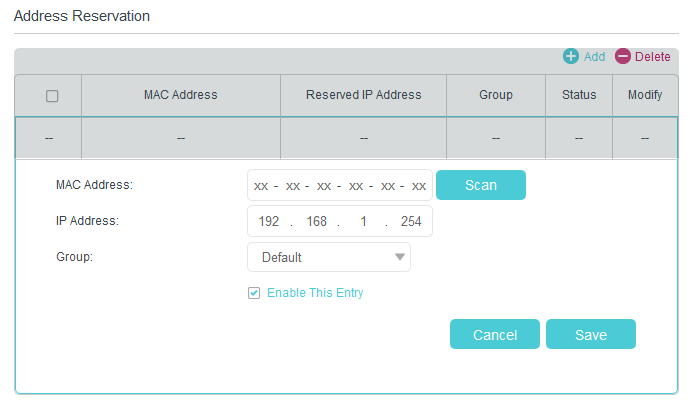TPG Community
Get online support
- TPG Community
- :
- Broadband & Home Phone
- :
- Broadband Internet
- :
- Re: How to get Xbox Live working on TP Link Routers
Turn on suggestions
Auto-suggest helps you quickly narrow down your search results by suggesting possible matches as you type.
Showing results for
Options
- Subscribe to RSS Feed
- Mark Topic as New
- Mark Topic as Read
- Float this Topic for Current User
- Bookmark
- Subscribe
- Printer Friendly Page
How to get Xbox Live working on TP Link Routers
- Mark as New
- Bookmark
- Subscribe
- Subscribe to RSS Feed
- Permalink
- Report Inappropriate Content
currently my NAT is moderate. I also noticed that its using port 56289. Normally its 3074
- Mark as New
- Bookmark
- Subscribe
- Subscribe to RSS Feed
- Permalink
- Report Inappropriate Content
I noticed that I hadn’t given the error codes. Basically I cannot sign into xbox live, so I have no online features through my xbox when using a ethernet cable.
After my xbox thinking for 5minutes I get:
“You’ll need the internet for this. 0x800704cf”
This is a real pain in the ass for online shooters. I do not want to use wifi. Please resolve this issue, or I will be returning the router for a refund, and continue using my netgear D7000 which runs perfectly. Thank you
After my xbox thinking for 5minutes I get:
“You’ll need the internet for this. 0x800704cf”
This is a real pain in the ass for online shooters. I do not want to use wifi. Please resolve this issue, or I will be returning the router for a refund, and continue using my netgear D7000 which runs perfectly. Thank you
- Mark as New
- Bookmark
- Subscribe
- Subscribe to RSS Feed
- Permalink
- Report Inappropriate Content
Hi @DaveT,
The modem that we've provided on our NBN service is for free, so the refund will not be possible.
You may use your own modem/router, but the home phone will not work if you are in an FTTN/FTTC/FTTB/HFC technology since the VoIP settings is embedded in its firmware.
Our network Engineers are still investigating this concern and will provide updates once available.
Kind regards,
BasilDV
- Mark as New
- Bookmark
- Subscribe
- Subscribe to RSS Feed
- Permalink
- Report Inappropriate Content
Hi it looks like this issue has been around for a while now. Have the engineers found anything? Can you replicate the problem? thanks
Anonymous
Not applicable
07-05-2019
04:04 PM
- Mark as New
- Bookmark
- Subscribe
- Subscribe to RSS Feed
- Permalink
- Report Inappropriate Content
Hi All,
The Xbox is getting a new IP every time they reconnect.
There is 2 ways to fix this.
- Disable DHCP on the Xbox and enter a static IP and specify the DNS servers. This IP should be entered in the DMZ of the modem.
- Reserve an IP address for the Xbox in the LAN settings and leave the Xbox so still gets an IP via DHCP. See below:
Just connect the Xbox and check the MAC in the client list under the Network -> LAN settings:
Under Address Reservation on the same page
Then add the IP address in the DMZ:
If using a different IP when setting this up, you will need to restart the Xbox and the Modem so both release the existing IP address that is leased.
- Mark as New
- Bookmark
- Subscribe
- Subscribe to RSS Feed
- Permalink
- Report Inappropriate Content
Thank you very much for your help. Ill give it a go.
- Mark as New
- Bookmark
- Subscribe
- Subscribe to RSS Feed
- Permalink
- Report Inappropriate Content
Unfortunately this did not correct the issue. I did option 2.
- Mark as New
- Bookmark
- Subscribe
- Subscribe to RSS Feed
- Permalink
- Report Inappropriate Content
I have already tried option one and this also doesn't work
- Mark as New
- Bookmark
- Subscribe
- Subscribe to RSS Feed
- Permalink
- Report Inappropriate Content
Don't know where these "fixes" came from, I had tested it this way previously and didn't work for me.
Anonymous
Not applicable
14-05-2019
10:54 AM
- Mark as New
- Bookmark
- Subscribe
- Subscribe to RSS Feed
- Permalink
- Report Inappropriate Content
Hi @Gryph, we can see that you are on a Dynamic IP plan. This is normal behaviour. When the modem reboots, their WAN IP will change and Xbox will need to re-establish its session to Xbox live. This is normal for any authenticated ott service not just xbox (e.g. Netflix, Amazon Video, Stan etc).
Your connection looks very stable at the moment. How often do you reboot the modem?
@DaveT and @Clowndamage, if you could PM us your TPG customer ID, username and address, we'd like to also check the status of your connection.