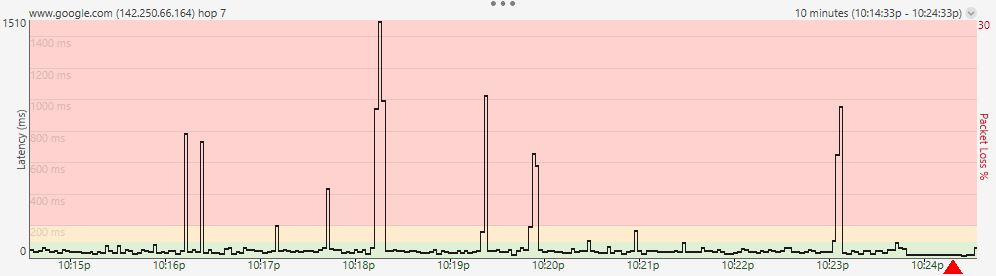TPG Community
Get online support
- TPG Community
- :
- Broadband & Home Phone
- :
- Broadband Internet
- :
- Re: Internet drops in and out every night.
Turn on suggestions
Auto-suggest helps you quickly narrow down your search results by suggesting possible matches as you type.
Showing results for
Options
- Subscribe to RSS Feed
- Mark Topic as New
- Mark Topic as Read
- Float this Topic for Current User
- Bookmark
- Subscribe
- Printer Friendly Page
Internet drops in and out every night.
- Mark as New
- Bookmark
- Subscribe
- Subscribe to RSS Feed
- Permalink
- Report Inappropriate Content
Ping starts spiking +300-1000ms every ten seconds or so beginning approx 10pm every single night.
It's consistent in its nightly frequency. Using an Ethernet cable too, so it's not a wifi issue.
It's consistent in its nightly frequency. Using an Ethernet cable too, so it's not a wifi issue.
5 REPLIES 5
- Mark as New
- Bookmark
- Subscribe
- Subscribe to RSS Feed
- Permalink
- Report Inappropriate Content
Hi @gayfrickers69 . Are you playing an online game or just browsing web sites?
Do these tests a few times during the day to get an idea of what your response times should be.
ping -n 10 192.168.1.1
or whatever your router ip address is. Response times should be about 1 ms.
ping -n 10 www.tpg.com.au
Response time should be several ms.
Ping the host name or ip address of the web site or game server you are using.
Do tracert to the name or ip address. It shows the pathway through the network and delays.
When ping spikes occur at night, do these tests again. Do the pings enough times, say 50 or more, to show the long ping response time rising and falling. The tracert will show where delays are occurring. Run this command several times.
- Mark as New
- Bookmark
- Subscribe
- Subscribe to RSS Feed
- Permalink
- Report Inappropriate Content
I of course notice it a lot more when playing games as the lag is immediately apparent, but it happens when I'm browsing webpages too
Yeah I run a ping plotter and it shows normal ping all day, and then of an evening it spikes 500+ every 30 secoinds or so. I don't have an example of during the day, as I was at work but here's one from this evening
It has begun aprox 2200 every single night for the last two weeks or so. Only device connected to the network too. When I've pinged the router in the past, it appears that some of the delay occurs through the connection from computer to router, while the majority is between router and internet
- Mark as New
- Bookmark
- Subscribe
- Subscribe to RSS Feed
- Permalink
- Report Inappropriate Content
@gayfrickers69 . If you are using a cabled computer, the response time to the router should be 1 ms. A wifi device will be slower and erratic.
You still need the tracert to see where the delay occurs. You may need to do it several times to catch the delay occurring.
Is there anything happening on your computer that starts around 10pm? Backups to cloud?
- Mark as New
- Bookmark
- Subscribe
- Subscribe to RSS Feed
- Permalink
- Report Inappropriate Content
I thought it might be that, but nothing is using significant data during these times. It's very bizarre because it dies back down after about an hour or so too. I'll try the TraceRT tomorrow night.
Anonymous
Not applicable
03-08-2021
04:59 PM
- Mark as New
- Bookmark
- Subscribe
- Subscribe to RSS Feed
- Permalink
- Report Inappropriate Content
Hi @gayfrickers69 , please send us a private message with your TPG customer ID, username and complete address so we can pull up the account and help with your concern.
To send a PM, please refer to this link: How do I private message (PM) in the community