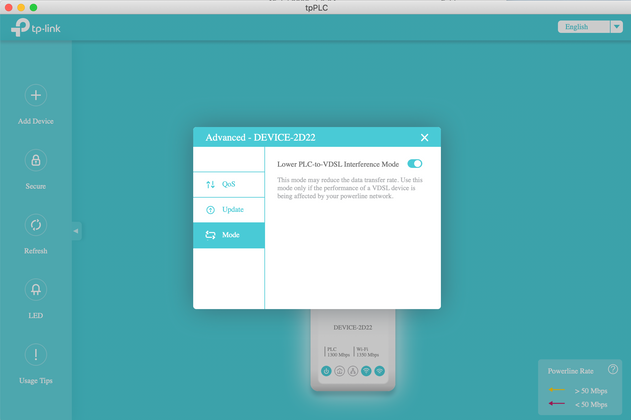TPG Community
Get online support
- TPG Community
- :
- Broadband & Home Phone
- :
- Broadband Internet
- :
- Re: Internet keeps dropping out 2 to 3 times per hour
Turn on suggestions
Auto-suggest helps you quickly narrow down your search results by suggesting possible matches as you type.
Showing results for
Options
- Subscribe to RSS Feed
- Mark Topic as New
- Mark Topic as Read
- Float this Topic for Current User
- Bookmark
- Subscribe
- Printer Friendly Page
- Mark as New
- Bookmark
- Subscribe
- Subscribe to RSS Feed
- Permalink
- Report Inappropriate Content
Any ideas on why my internet has started dropping out a couple of times per hour?
Started doing it 3 days ago.
Nothing has changed in the house network, no new devices, no changes to the modem, no firmware updates.
Affects all devices in the house, TV, computers, tablets and ethernet connected devices (playstation).
NBN says there are no issues at the address.
Have rebooted the modem dozens of times.
Usually reconnects after several minutes loss of connection.
Has anything changed at TPG?
For zoom meetings, I'm having to hotspot from my phone because the home connection is so unreliable.
1 ACCEPTED SOLUTION
Accepted Solutions
- Mark as New
- Bookmark
- Subscribe
- Subscribe to RSS Feed
- Permalink
- Report Inappropriate Content
Update:
I had really good support from TPG who came and did a very thorough job investigating our connection line.
And as suspected, it was indeed the Powerline Adapters that were causing the frequent dropouts.
When the Adapters are turned off, the dropouts stop and when turned back on they resume again.
Not sure why they stated playing up so recently.
Did some research and it appears this is a known issue with TP-Link powerline adapters and they even have a user selectable setting for each adapter to switch it to a lower operating frequency that is supposed to cause less interference with the VDSL connection of the modem (that uses a similar frequency).
Sadly, changing this setting had no effect at all on dropout frequency.
So the adapters have all been removed and that has cured the internet connectivity issue.
Will be looking at Mesh WiFi as a possible alternative to get a stronger signal to the back of the house.
Thanks Shane and Aubrey for your help, much appreciated.
Mark
9 REPLIES 9
Anonymous
Not applicable
04-07-2022
10:05 PM
- Mark as New
- Bookmark
- Subscribe
- Subscribe to RSS Feed
- Permalink
- Report Inappropriate Content
Hi @mhabgood,
We managed to ran an initial test to the service it shows a possible line fault affecting the service. Could you send us a PM with your best contact number and preferred time so we can arrange our Technical Team to contact you for real-time test and investigation.
How to send a PM?
Regards,
Any ideas on why my internet has started dropping out a couple of times per hour?
Started doing it 3 days ago.
Nothing has changed in the house network, no new devices, no changes to the modem, no firmware updates.
Affects all devices in the house, TV, computers, tablets and ethernet connected devices (playstation).
NBN says there are no issues at the address.
Have rebooted the modem dozens of times.
Usually reconnects after several minutes loss of connection.
Has anything changed at TPG?
For zoom meetings, I'm having to hotspot from my phone because the home connection is so unreliable.
- Mark as New
- Bookmark
- Subscribe
- Subscribe to RSS Feed
- Permalink
- Report Inappropriate Content
Thanks Shane.
The NBN technician came and "fixed" an issue they found with the line in the street and we enjoyed a few hours of dropout-free connection.
However, as evening approached the dropouts came back with a vengence and at one stage (6pm-7pm) the router would only stay connected for between 30 seconds to 4 minutes.
Not sure why evenings are so bad, perhaps we are competing with too many others for the line.
I had noticed prior to it being fixed, that the Ookla speedtest would do the download test fine, but when it got to testing the upload speed the internet connection would immediately dropout. Repeated several times with the same result.
Wondering if buying a new router might help?
The old one is the original Huawei HG569 that came with the switch to NBN.
- Mark as New
- Bookmark
- Subscribe
- Subscribe to RSS Feed
- Permalink
- Report Inappropriate Content
Hi @mhabgood, we will inform our engineering team about this and have them provide further recommendations.
Feedback will be available within the day.
Regards.
- Mark as New
- Bookmark
- Subscribe
- Subscribe to RSS Feed
- Permalink
- Report Inappropriate Content
Thanks Aubrey,
Do you know if AC Powerline Adapters can affect the DSL connections at the router?
The WiFi signal from our router is a bit weak at the back of the house and so we have used one of these adapters for the TV streaming (Netflix etc).
We were having lots of router DSL disconnections last night and at one stage (around 9:30pm) I disconnected the TV from the Powerline adapter it uses (completely unplugged the adapter from the wall) and then connected the TV via WiFi direct to the router. Signal was weaker, but still works.
It might be pure coincidence, but the dropouts stopped from that point in time and we didn't notice anymore for the rest of the evening.
We have had these AC adapters installed for a couple of years without any problems, the dropouts are only a very recent event. Could it be a rouge AC adapter?
The detective side of me says leave the adapter unplugged for a few days and see if the evening dropouts return, so that's the plan.
- Mark as New
- Bookmark
- Subscribe
- Subscribe to RSS Feed
- Permalink
- Report Inappropriate Content
Hi @mhabgood,
Looking at the report from the NBN tech, he made sure that the line outside were all good. Also recent feedback from NBN Co confirms that there is no further fault found in their network. The next step to this is to investigate your internal network.
It's a good move isolating the modem first without the powerline adapter and please let us know how it goes. We will also inform the engineers about this update.
Regards.
Aubrey
- Mark as New
- Bookmark
- Subscribe
- Subscribe to RSS Feed
- Permalink
- Report Inappropriate Content
Update:
I had really good support from TPG who came and did a very thorough job investigating our connection line.
And as suspected, it was indeed the Powerline Adapters that were causing the frequent dropouts.
When the Adapters are turned off, the dropouts stop and when turned back on they resume again.
Not sure why they stated playing up so recently.
Did some research and it appears this is a known issue with TP-Link powerline adapters and they even have a user selectable setting for each adapter to switch it to a lower operating frequency that is supposed to cause less interference with the VDSL connection of the modem (that uses a similar frequency).
Sadly, changing this setting had no effect at all on dropout frequency.
So the adapters have all been removed and that has cured the internet connectivity issue.
Will be looking at Mesh WiFi as a possible alternative to get a stronger signal to the back of the house.
Thanks Shane and Aubrey for your help, much appreciated.
Mark
- Mark as New
- Bookmark
- Subscribe
- Subscribe to RSS Feed
- Permalink
- Report Inappropriate Content
We're glad to know that the issue is now all sorted, @mhabgood!
We'll pass your feedback along to the team who worked with you through this lodged fault.
Please do not hesitate to reach out to us again should any assistance arise.
Cheers!
Ahra_G
- Mark as New
- Bookmark
- Subscribe
- Subscribe to RSS Feed
- Permalink
- Report Inappropriate Content
How about two or three times a minute. TPG is not helpful at all they blame the NBN I've had a gut full of this lack of service. I'm trying another ISP.
- Mark as New
- Bookmark
- Subscribe
- Subscribe to RSS Feed
- Permalink
- Report Inappropriate Content
We want to see what's happening with your connection so you don't need to get anywhere else, @felixq78.
Send me a PM here and we'll get to the bottom of what's going on.