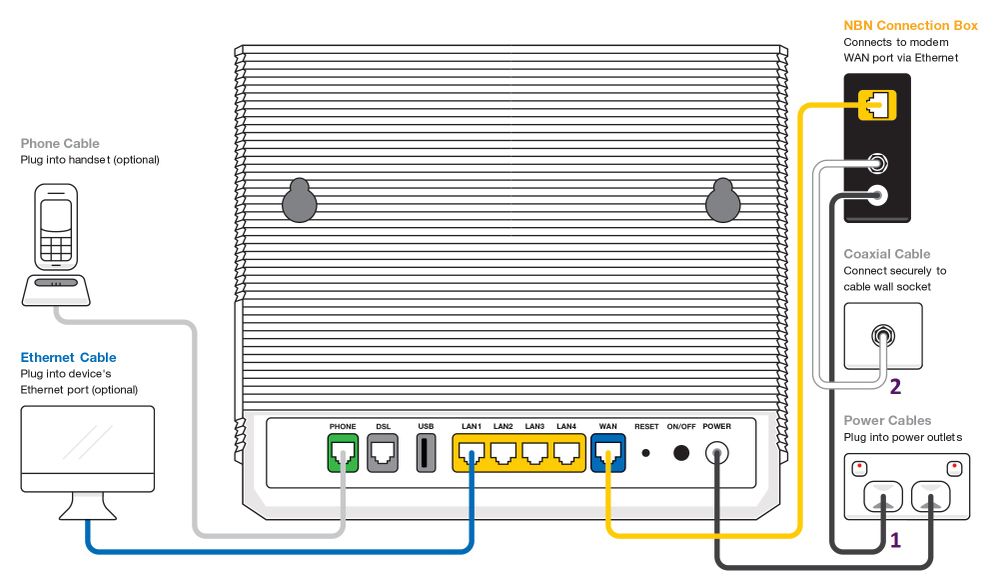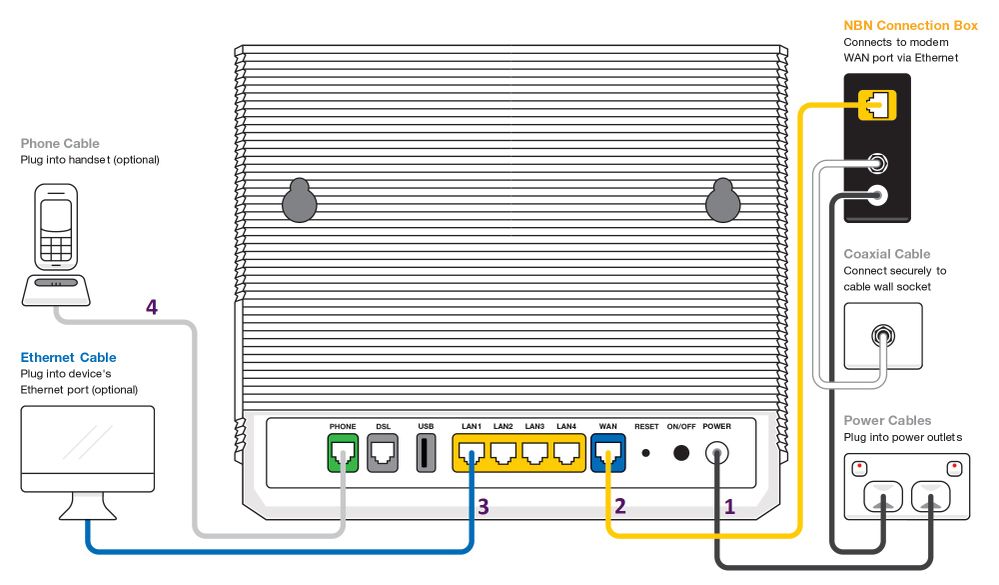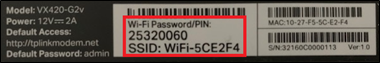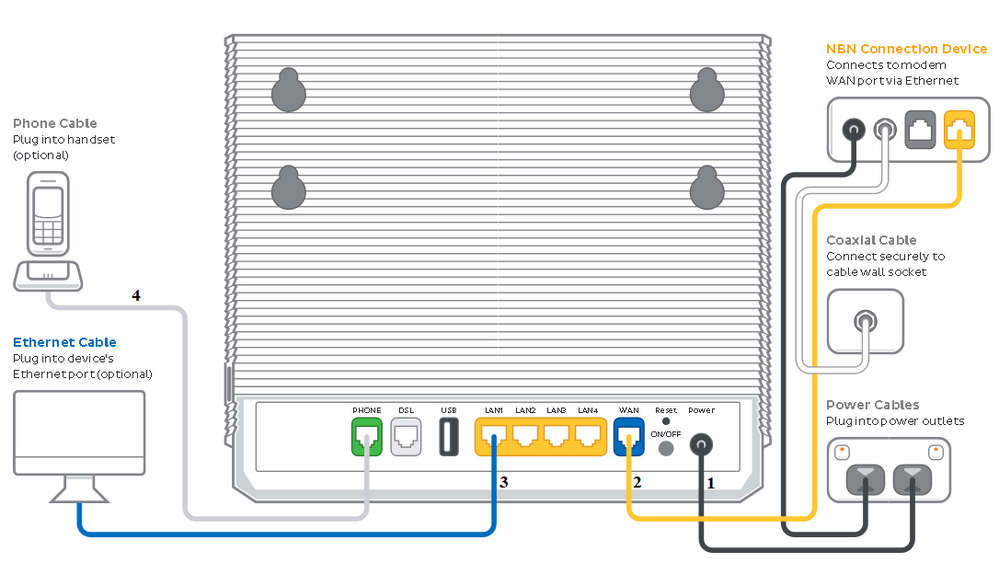TPG Community
Get online support
- TPG Community
- :
- Broadband & Home Phone
- :
- Broadband Internet
- :
- NBN Hybrid Fibre Coaxial (NBN HFC) Setup Guide
Turn on suggestions
Auto-suggest helps you quickly narrow down your search results by suggesting possible matches as you type.
Showing results for
Options
- Subscribe to RSS Feed
- Mark Topic as New
- Mark Topic as Read
- Float this Topic for Current User
- Bookmark
- Subscribe
- Printer Friendly Page
NBN Hybrid Fibre Coaxial (NBN HFC) Setup Guide
- Mark as New
- Bookmark
- Subscribe
- Subscribe to RSS Feed
- Permalink
- Report Inappropriate Content
What is this guide all about?
This guide will help you set up your NBN Hybrid Fibre Coaxial (NBN HFC) service from TPG.
Read on for our step-by-step instructions:
New TP-Link VX420-G2v modem router
Equipment you will need
1. Your TPG Modem Router.
2. An NBN Network Connection Box. If your home has been connected to the NBN before, there may already be an NBN Network Connection Box plugged in at your premises.
(Note: If there is no NBN Connection Box, we’ll deliver one along with your modem or arrange a technician to come and install it for you)
Connecting your equipment
Connecting your NBN Connection Box
Ensure that your NBN Connection Box is plugged in correctly.
- Connect the supplied power cable from the back of your NBN Connection Box to your power socket (marked with a 1 in the diagram).
- Connect the supplied white coaxial cable from the white plate on the back of your NBN Connection Box straight to your coaxial wall socket (marked with a 1 in the diagram).
Note: Please ensure the cable is screwed on tightly on both ends.
Connecting your TPG Modem Router
- Connect the power cable from your modem's Power port to your power outlet. (marked with a 1 in the diagram)
- Connect the supplied yellow Ethernet cable from your modem's blue WAN port to the yellow UNI-D1 port on your NBN Connection Box (marked with a 2 in the diagram).
- To plug in devices via Ethernet cable, connect the Ethernet cables to any of the four yellow LAN ports on your modem (marked with a 3 in the diagram).
- If a Phone Service is included in your plan and you would like to use it, plug your handset into the green Phone port on your modem (marked with a 4 in the diagram).
Wait for NBN Activation
Important Note: It may take up to 30 working days for your TPG NBN service to be connected.
Once you receive confirmation from TPG that your NBN service is active, turn on your router and leave it for up to 30 mins as your router is retrieving and saving the required settings from TPG to connect automatically. When this is completed, the Internet light on the front of your router will become solid green.
Connecting Your Devices
You can use additional Ethernet cables to connect other devices such as laptops or gaming consoles to any of the 4 yellow LAN ports.
If you are connecting via wireless (Wi-FI), please follow the steps below.
- Make sure that wireless (Wi-Fi) is enabled on your devices.
- Using your wireless device, scan the wireless networks and select the network called WiFi-XXXXXX (XXXXXX is a random 6 digit alpha numeric code).
- Your modem will automatically connect your devices to the best WiFi network possible (i.e. 5GHz). Older devices may only be able to connect to the 2.4GHz WiFi.
- Enter the Wireless Password/PIN. By default, the password can be found printed on the barcode sticker on the underside of the router.
That’s it, you should be connected now! Test that you're connected to the Internet using one of the devices in your network.
For assistance with modem config, please check Setup and Configuration for TP-Link VX420-G2v modem/router
If you need a hand with anything in the future, you can reach out to us on TPG Community or give us a call on 13 14 23 and we’ll be happy to help.
TP-Link VR1600 modem router
What is this guide all about?
This guide will help you set up your NBN Hybrid Fibre Coaxial (NBN HFC) service from TPG.
Read on for our step-by-step instructions or check out our helpful youtube video:
Before we start, you need to determine if you have a Pay TV service as the setup steps are differerent depending on if you have a Pay TV service or not.
New TP-Link VX420-G2H modem router
Equipment you will need
1. Your TPG Modem Router
2. An NBN Network Connection Box. If your home has been connected to the NBN before, there may already be an NBN Network Connection Box plugged in at your premises
(Note: If there is no NBN Connection Box, we’ll deliver one along with your modem or arrange a technician to come and install it for you)
Connecting your equipment
- Connect the supplied power cable from the back of your NBN Connection Box to your power socket.
- Connect the supplied white coaxial cable from the white plate on the back of your NBN Connection Box straight to your coaxial wall socket.
- Connect the power cable from your modem's Power port to your power outlet. (marked with a 1 in the diagram)
- Connect the supplied yellow Ethernet cable from your modem's blue WAN port to the yellow UNI-D1 port on your NBN Connection Box (marked with a 2 in the diagram).
- To plug in devices via Ethernet cable, connect the Ethernet cables to any of the four yellow LAN ports on your modem (marked with a 3 in the diagram).
- If a Phone Service is included in your plan and you would like to use it, plug your handset into the green Phone port on your modem (marked with a 4 in the diagram).
Wait for NBN Activation
Important Note: It may take up to 30 working days for your TPG NBN service to be connected.
Once you receive confirmation from TPG that your NBN service is active, turn on your router and leave it for up to 30 mins as your router is retrieving and saving the required settings from TPG to connect automatically. When this is completed, the Internet light on the front of your router will become solid green.
Connecting Your Devices
You can use additional Ethernet cables to connect other devices such as laptops or gaming consoles to any of the 4 yellow LAN ports.
If you are connecting via wireless (Wi-FI), please follow the steps below.
- Make sure that wireless (Wi-Fi) is enabled on your devices.
- Using your wireless device, scan the wireless networks and select the network called WiFi-XXXXXX (XXXXXX is a random 6 digit alpha numeric code).
- Your modem will automatically connect your devices to the best WiFi network possible (i.e. 5GHz). Older devices may only be able to connect to the 2.4GHz WiFi.
- Enter the Wireless Password/PIN. By default, the password can be found printed on the barcode sticker on the underside of the router
That’s it, you should be connected now! Test that you're connected to the Internet using one of the devices in your network.
For assistance with modem config, please check Setup and Configuration for TP-Link VX420-G2H modem/router
If you need a hand with anything in the future, you can reach out to us on TPG Community or give us a call on 13 14 23 and we’ll be happy to help.
Article update provided by @BasilDV and @Arfan
Labels: