TPG Community
Get online support
- TPG Community
- :
- Broadband & Home Phone
- :
- Broadband Internet
- :
- Re: Unable to Open Ports on NBN - TPG provided modem Archer VR1600v
Turn on suggestions
Auto-suggest helps you quickly narrow down your search results by suggesting possible matches as you type.
Showing results for
Options
- Subscribe to RSS Feed
- Mark Topic as New
- Mark Topic as Read
- Float this Topic for Current User
- Bookmark
- Subscribe
- Printer Friendly Page
Unable to Open Ports on NBN - TPG provided modem Archer VR1600v
- Mark as New
- Bookmark
- Subscribe
- Subscribe to RSS Feed
- Permalink
- Report Inappropriate Content
You would need to configure all devices on your LAN on a single subnet in order for port forwarding to work correctly.
- I have 20 devices, I would assume all are on the same subnet - they are all on Default Group - and all within the x.x.1.yyy - yyy range
- Mark as New
- Bookmark
- Subscribe
- Subscribe to RSS Feed
- Permalink
- Report Inappropriate Content
Hi @pjelias,
Upon further investigation, it appears that you have the modem configured in 2 different LAN subnets.
- Subnet 1 appears to be for your home network
- Subnet 2 appears to be for your security system
Let us know how it goes.
Cheers,
- Mark as New
- Bookmark
- Subscribe
- Subscribe to RSS Feed
- Permalink
- Report Inappropriate Content
Hi,
Just migrated from TPG ADSL2 to NBN HFC and it is not smooth...
I have the TPG VR1600v router and I can't get basic port forwarding working either. I tried a lot of different things. I had this working fine with TPG ADSL and my own router before...
Did you finally get it to work?
I can only pinpoint this to an issue with the router... But I can't find firmware updates, it seems that TPG may have to update them on request (is that real?).
Note because this seemed to cause some discussions that I have (unfortunately) inherited a WAN Dynamic IP address. Another big disapointment of the migration... But this should have no impact on port forwarding anyway (I forward to a static IP on my LAN).
- Mark as New
- Bookmark
- Subscribe
- Subscribe to RSS Feed
- Permalink
- Report Inappropriate Content
See Screenshot below - to allow kids play network game with server hosted locally (on IP address 172.16.1.18) - Starbound server uses TCP port 21025.
Make sure the internal IP is correct - below is 172.16.1.18.
This means any packet that is destined from internet that hits the Internet (WAN) IP address on TCP port 21025 will be pass through the local are network as destination 172.16.1.18 on TCP port 21025.
hope this helps
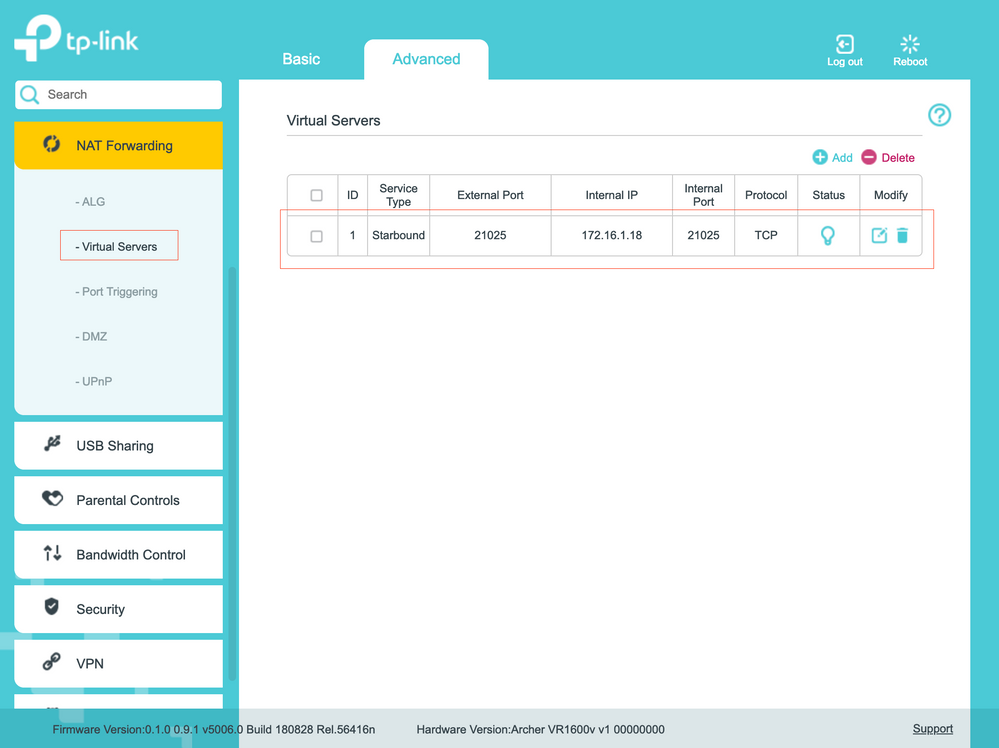
- Mark as New
- Bookmark
- Subscribe
- Subscribe to RSS Feed
- Permalink
- Report Inappropriate Content
Thanks for the help!
I actually kept looking for issues in my conf and found that I changed the gateway IP that was new with the new router but forgot to restart the interface! All good now, problem was on my side.
Cheers.
- Mark as New
- Bookmark
- Subscribe
- Subscribe to RSS Feed
- Permalink
- Report Inappropriate Content
Hi, did you ever get the port forwarding working? I do now have the same problem with the TP-Link and tried everything that i can think of....
- Mark as New
- Bookmark
- Subscribe
- Subscribe to RSS Feed
- Permalink
- Report Inappropriate Content
Hi @PaulG,
Welcome to TPG Community!
We recommend having a read of this community article, which can help you with this concern:
Port Forwarding on the TP Link VR1600V
https://community.tpg.com.au/t5/Modems-and-Devices/Port-Forwarding-on-the-TP-Link-VR1600V/td-p/1814
Let us know if we can be of further assistance. Thank you.
- Mark as New
- Bookmark
- Subscribe
- Subscribe to RSS Feed
- Permalink
- Report Inappropriate Content
Hi, I met the same problem while I cannot fix it. Can you give me some advices? Thank you.
- Mark as New
- Bookmark
- Subscribe
- Subscribe to RSS Feed
- Permalink
- Report Inappropriate Content
Hi @Sylvia0302,
Welcome to the Community!
I would recommend checking out this article and see how it goes: Port Forwarding on the TP Link VR1600V
Regards,
Ahra_G
- Mark as New
- Bookmark
- Subscribe
- Subscribe to RSS Feed
- Permalink
- Report Inappropriate Content
Hi, I am having issue while forwarding 8080,6444,8443 ports, I managed to forward all other ports 9443, 80, 443,8440 and they are open but others they are not open no matter how many times i try to delete qand forwqard. Image is attached, Could you please please assist me.