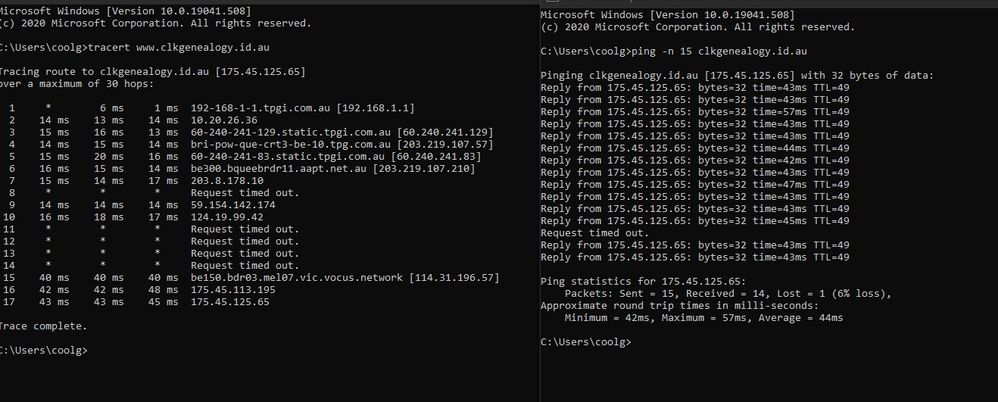TPG Community
Get online support
- TPG Community
- :
- Broadband & Home Phone
- :
- Broadband Internet
- :
- Unable to see a website
Turn on suggestions
Auto-suggest helps you quickly narrow down your search results by suggesting possible matches as you type.
Showing results for
Options
- Subscribe to RSS Feed
- Mark Topic as New
- Mark Topic as Read
- Float this Topic for Current User
- Bookmark
- Subscribe
- Printer Friendly Page
- Mark as New
- Bookmark
- Subscribe
- Subscribe to RSS Feed
- Permalink
- Report Inappropriate Content
I am trying to access a website http://www.clkgenealogy.id.au/ and am getting nothing when going through TPG, but I can see it on my phone (although too small) which is through ALDIMobile.
I have read the article https://community.tpg.com.au/t5/Featured-Articles/Troubleshooting-Browsing-Issues-on-Specific-Webpag...
and have the following information
Any ideas where to go next?
Thanks!
1 ACCEPTED SOLUTION
Accepted Solutions
- Mark as New
- Bookmark
- Subscribe
- Subscribe to RSS Feed
- Permalink
- Report Inappropriate Content
Hi Chris.
It might take another day or so for the other website ip address to filter through to TPG.
Else, you could try changing the Preferred DNS in your router to 8.8.8.8 (Google) - this is probably easier. If there is an alternate address shown, leave it as is.
Or make the same change on your PC. For Windows, in the properties of the ethernet card, in TCP/IPv4, select Use the following DNS server addresses.
4 REPLIES 4
- Mark as New
- Bookmark
- Subscribe
- Subscribe to RSS Feed
- Permalink
- Report Inappropriate Content
Hi coolgarra.
Is this the first time you have tried to access this website? Or has it just stopped working?
Can you try a different browser on PC?
Else, change http to https in the website name.
If the Windows 10 tracert is via TPG, then TPG knows about it.
There could be another web site involved:
clarklawrencegenealogy.000webhostapp.com
which TPG can't find.
- Mark as New
- Bookmark
- Subscribe
- Subscribe to RSS Feed
- Permalink
- Report Inappropriate Content
Hi David
It's only new (he created it yesterday), and yes I have even tried the hosting site url (which also didn't work).
I'm using Chrome on my PC, but have also tried (without success) using Brave and Edge.
Changing to https didn't work.
I guess the Tracert is via TPG as that's how I'm accessing the internet.
Quite a conundrum.
Cheers
Chris
- Mark as New
- Bookmark
- Subscribe
- Subscribe to RSS Feed
- Permalink
- Report Inappropriate Content
Hi Chris.
It might take another day or so for the other website ip address to filter through to TPG.
Else, you could try changing the Preferred DNS in your router to 8.8.8.8 (Google) - this is probably easier. If there is an alternate address shown, leave it as is.
Or make the same change on your PC. For Windows, in the properties of the ethernet card, in TCP/IPv4, select Use the following DNS server addresses.
- Mark as New
- Bookmark
- Subscribe
- Subscribe to RSS Feed
- Permalink
- Report Inappropriate Content
Thanks David! I did the DNS change, and now (after a few hours of waiting), the page is coming up!
Cheers
Chris