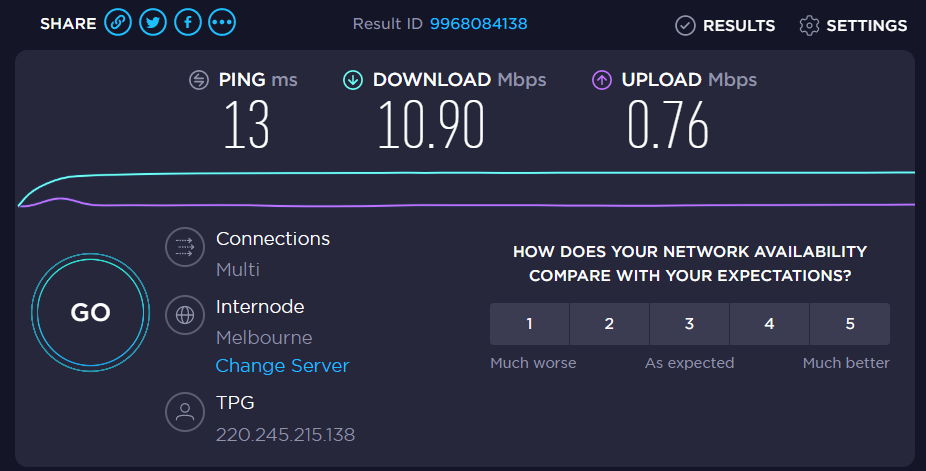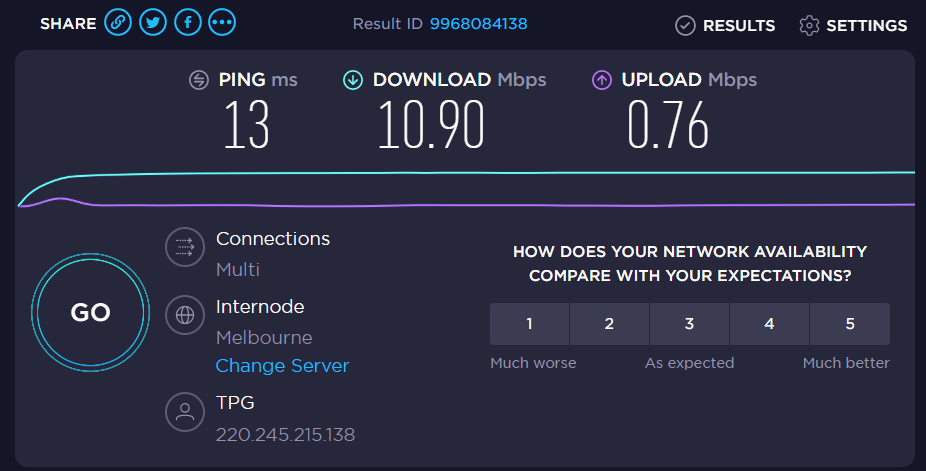TPG Community
Get online support
- TPG Community
- :
- Broadband & Home Phone
- :
- Broadband Internet
- :
- Very Slow Upload speed - NBN 50
Turn on suggestions
Auto-suggest helps you quickly narrow down your search results by suggesting possible matches as you type.
Showing results for
Options
- Subscribe to RSS Feed
- Mark Topic as New
- Mark Topic as Read
- Float this Topic for Current User
- Bookmark
- Subscribe
- Printer Friendly Page
Anonymous
Not applicable
11-08-2020
08:45 PM
- Mark as New
- Bookmark
- Subscribe
- Subscribe to RSS Feed
- Permalink
- Report Inappropriate Content
Hi @zeehaen2,
Welcome to the community!
We're sad to know that you're slow upload speed with the service. We'd love to help and get to the bottom of this, to better understand the status of the connection. Please PM me your account details (Username/Customer ID together with the address on file.
In case you need a reference: How do I private message (PM) in the community
Regards,
Same issue here. Extremely slow internet upload speeds and I'm on the NBN FTTN Superfast. This is time-precious work for clients, I have been waiting 2 days to deliver a 5gb file!
Not impressed and don't want to waste my evening on hold on the phone!
http://tpg.speedtestcustom.com/result/0d906550-dbb2-11ea-8c0a-b315eca3b18f
Please tell me how I should proceed.
- Mark as New
- Bookmark
- Subscribe
- Subscribe to RSS Feed
- Permalink
- Report Inappropriate Content
Hi Shane,
I have the same issue (see below). Will send you a PM also.
Anonymous
Not applicable
25-08-2020
10:44 PM
- Mark as New
- Bookmark
- Subscribe
- Subscribe to RSS Feed
- Permalink
- Report Inappropriate Content
Hi @dhaines,
Thanks for sending us your details. I was able to locate the account and ran an initial test the result shows a passing speed on the line getting 0.76Mbps upload speed is passing based on the service's plan NBN12. The NBN12 comes with 1Mbp upload speed.
May we know what's the highest speed (download and upload) you were able to get ever since you signed up with TPG NBN?
In the event that you require a high upload speed bandwidth for daily internet usage, you may check this article below.
Guide to choosing the best TPG NBN Plan for you.
Let us know how it will go and should you require further assistance.
Regards,
Hi Shane,
I have the same issue (see below). Will send you a PM also.
- Mark as New
- Bookmark
- Subscribe
- Subscribe to RSS Feed
- Permalink
- Report Inappropriate Content
Hi,
Ihave the same problem. is yours solved?
Anonymous
Not applicable
27-09-2020
08:56 AM
- Mark as New
- Bookmark
- Subscribe
- Subscribe to RSS Feed
- Permalink
- Report Inappropriate Content
Hi @jejc85, please send us a private message with your TPG customer ID, username and complete address so we can pull up the account and help get to the bottom of this.
To send a PM, please refer to this link: How do I private message (PM) in the community
- Mark as New
- Bookmark
- Subscribe
- Subscribe to RSS Feed
- Permalink
- Report Inappropriate Content
@cdunbar2602 wrote:
Ended up finding out there was a setting in the TPG router that was limiting uploads to 1MB. Unticked that and it fixed the problem.
Thank you @cdunbar2602! That was exactly the problem I was having. I didn't realize this was an issue for almost 2 years, just noticed it recently with WFH and zoom calls have been horrible.
What I did was going to router settings, go to QoS Settings, and noticed upload speed was capped at 970 Kbps. I changed this to 1000000, which is what download was set to, and I now get 20 up
- Mark as New
- Bookmark
- Subscribe
- Subscribe to RSS Feed
- Permalink
- Report Inappropriate Content
Hi, can you post how to fix this?
got the same issue, very slow upload speed. 0.3mbps
tangming82gz
Anonymous
Not applicable
01-12-2020
11:31 PM
- Mark as New
- Bookmark
- Subscribe
- Subscribe to RSS Feed
- Permalink
- Report Inappropriate Content
Hi @tangming82gz,
I was able to locate the account using your community details and we've seen that there has been a line fault affecting the service. This issue is now being handled by our Engineering Team, we'll chase this with them for additional reference on the ongoing investigation. Updates will be provided when it becomes available, we apologise for any inconvenience.
Regards,
Hi, can you post how to fix this?
got the same issue, very slow upload speed. 0.3mbps
tangming82gz
- Mark as New
- Bookmark
- Subscribe
- Subscribe to RSS Feed
- Permalink
- Report Inappropriate Content
Thanks very much Shane.
May I know when this can be fixed faster? so far I can't upload documents for work and cause extreme delay.
My plan is NBN100, so this extemely slow upload speed shouldnt be happen
http://tpg.speedtestcustom.com/result/59731f10-3410-11eb-bb34-918c0d9fffb0
Tommy
Anonymous
Not applicable
02-12-2020
07:55 AM
- Mark as New
- Bookmark
- Subscribe
- Subscribe to RSS Feed
- Permalink
- Report Inappropriate Content
Hi @tangming82gz , we'll make a follow up with our Engineering Team to fast track the resolution. Kindly await further updates via SMS or phone call. We apologise for the inconvenience.