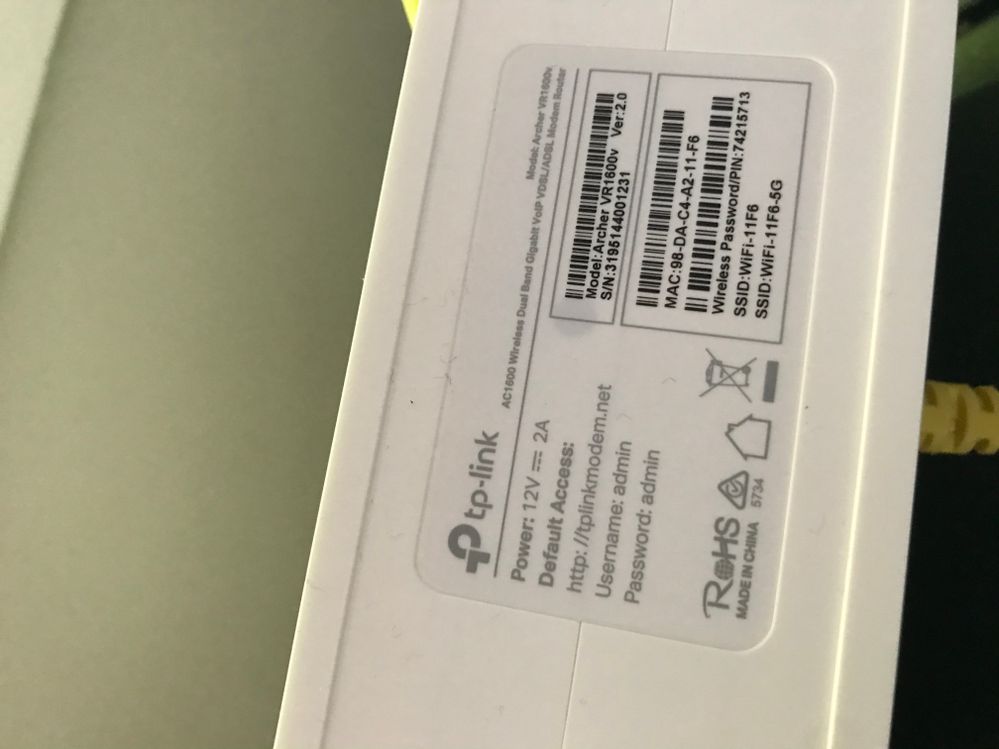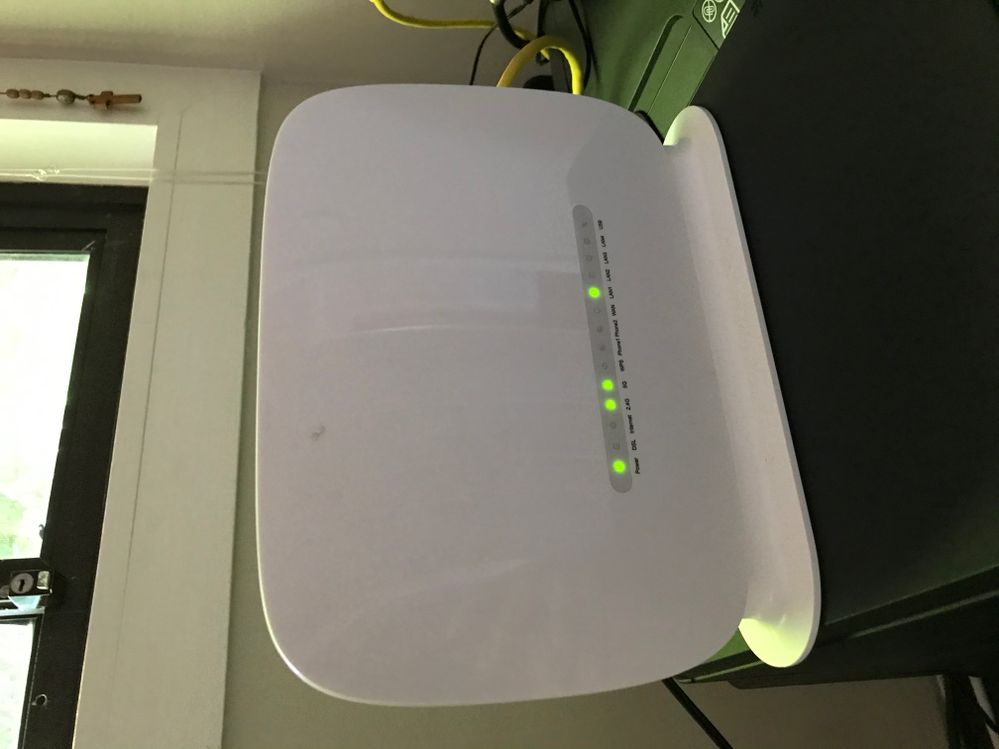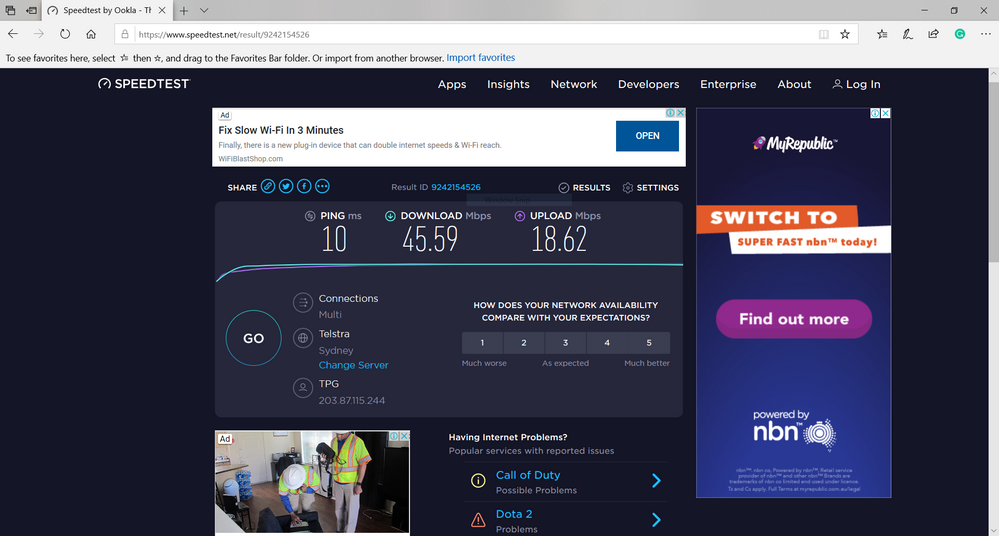TPG Community
Get online support
- TPG Community
- :
- Broadband & Home Phone
- :
- Broadband Internet
- :
- Wifi not working
Turn on suggestions
Auto-suggest helps you quickly narrow down your search results by suggesting possible matches as you type.
Showing results for
Options
- Subscribe to RSS Feed
- Mark Topic as New
- Mark Topic as Read
- Float this Topic for Current User
- Bookmark
- Subscribe
- Printer Friendly Page
Wifi not working
- Mark as New
- Bookmark
- Subscribe
- Subscribe to RSS Feed
- Permalink
- Report Inappropriate Content
Hi TPG,
My wifi hasn't been working for a few days now and it is a bit frustrating when you don't have much data to fall back on.
I have tried to turn it off and on because it usually works after that but now it's just out. It says it's connected to our devices but it just isn't working.
What are some things I can do to help?
7 REPLIES 7
- Mark as New
- Bookmark
- Subscribe
- Subscribe to RSS Feed
- Permalink
- Report Inappropriate Content
Hi @ theresesalhani,
You may have accidently bumped your WLAN button on your modem.
Look for the WLAN light on the modem make sure it has either has a solid or blinking light. If it doesn’t press the WLAN button.
What is the make and model of your modem?
Thanks,
Karl
- Mark as New
- Bookmark
- Subscribe
- Subscribe to RSS Feed
- Permalink
- Report Inappropriate Content
@theresesalhani, just trying to help out, is the internet light on the modem is lit up?
- Mark as New
- Bookmark
- Subscribe
- Subscribe to RSS Feed
- Permalink
- Report Inappropriate Content
I have tried everything this is what my modem looks like at the moment @KarlB
- Mark as New
- Bookmark
- Subscribe
- Subscribe to RSS Feed
- Permalink
- Report Inappropriate Content
Hi @theresesalhani,
I'm not able to find your account to confirm what type service you are on. If you PM me your Customer ID or Username I can take a look at your TPG account?
Looking at your photos your issue isn’t a Wi-Fi issue, you are missing a phone cable from your phone socket to the DSL port if you are on an NBN_FTTN service.
Or you are missing an Ethernet cable from your NBN NTD/NCD to the blue WAN port on your modem if you are on NBN_HFC or NBN_FTTC
Has your service work before or is it a new service?
Here are some guides for each of the different services that may help.
NBN_FTTC
https://community.tpg.com.au/t5/Broadband-Internet/NBN-Fibre-to-the-Curb-FTTC-Setup-Guide/td-p/7856
NBN_FTTN
NBN_HFC
Thanks,
Karl
- Mark as New
- Bookmark
- Subscribe
- Subscribe to RSS Feed
- Permalink
- Report Inappropriate Content
Hi @KarlB ,
I used the link for NBN_HFC and I connected the ethernet cable from the D1 port on the nbn box to the WAN port in the modem and it started working.
It was previously working when it was how it was before. But if it's working now that's all that matters and I'm not sure if my speed for the internet was good or not so I did a speed test and this was my result. Is this good?
Thank you so much for your help!
Therese
- Mark as New
- Bookmark
- Subscribe
- Subscribe to RSS Feed
- Permalink
- Report Inappropriate Content
Hi @theresesalhani,
That is great news. I'm glad you are back up and running.
Your speedtests look good.
Regards,
Karl
- Mark as New
- Bookmark
- Subscribe
- Subscribe to RSS Feed
- Permalink
- Report Inappropriate Content
Hi @KarlB my internet is starting too go slow again to the point where it isn’t working again and everything seems fine with all the cords.
Thanks therese
Thanks therese