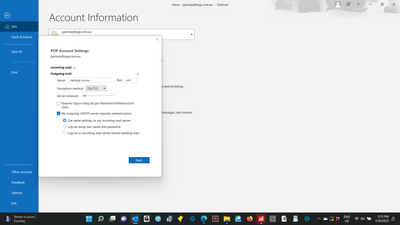TPG Community
Get online support
- TPG Community
- :
- Broadband & Home Phone
- :
- Broadband Internet
- :
- Re: cant send emails via outlook - Sender Policy - relay denied
Turn on suggestions
Auto-suggest helps you quickly narrow down your search results by suggesting possible matches as you type.
Showing results for
Options
- Subscribe to RSS Feed
- Mark Topic as New
- Mark Topic as Read
- Float this Topic for Current User
- Bookmark
- Subscribe
- Printer Friendly Page
cant send emails via outlook - Sender Policy - relay denied
- Mark as New
- Bookmark
- Subscribe
- Subscribe to RSS Feed
- Permalink
- Report Inappropriate Content
For the last 10 days I have been unable to send emails via outlook and get the error code 550 mf-505: sender policy - relay denied. I am receiving emails but cannot send. i can send from the TPGI post office.
regards,
Linda
19 REPLIES 19
Anonymous
Not applicable
01-10-2023
10:54 AM
- Mark as New
- Bookmark
- Subscribe
- Subscribe to RSS Feed
- Permalink
- Report Inappropriate Content
Hi @garinda ,
Can you post the screenshot of the client's outgoing mail server settings on this thread for better understanding.
Regards,
For the last 10 days I have been unable to send emails via outlook and get the error code 550 mf-505: sender policy - relay denied. I am receiving emails but cannot send. i can send from the TPGI post office.
regards,
Linda
- Mark as New
- Bookmark
- Subscribe
- Subscribe to RSS Feed
- Permalink
- Report Inappropriate Content
thanks Shane - as requested.
Anonymous
Not applicable
01-10-2023
04:16 PM
- Mark as New
- Bookmark
- Subscribe
- Subscribe to RSS Feed
- Permalink
- Report Inappropriate Content
Hi @garinda ,
The screenshot resolution is too low and it is unreadable.
Regards,
thanks Shane - as requested.
- Mark as New
- Bookmark
- Subscribe
- Subscribe to RSS Feed
- Permalink
- Report Inappropriate Content
Hi @garinda . It is ok if you just type in the settings.
Mail server name, port number, encryption/security setting.
Is the username used the correct one for this mail server?
- Mark as New
- Bookmark
- Subscribe
- Subscribe to RSS Feed
- Permalink
- Report Inappropriate Content
Mail server name - mail.tpgi.com.au
Port Number - 465
encryption - SSL/TLS
The user name is correct
Anonymous
Not applicable
01-10-2023
06:46 PM
- Mark as New
- Bookmark
- Subscribe
- Subscribe to RSS Feed
- Permalink
- Report Inappropriate Content
Hi @garinda ,
The mail server is incorrect; please use the details below as a reference for the outgoing mail of TPG POP3.
- Require sign in: Yes
- Username: Your TPG email address
- Password: Your TPG email address password (forgot password?)
- SMTP server: mail.tpg.com.au
- Port & security type: 465 & SSL or SSL/TLS (for all other devices)
- Authentication: Enabled/password\
- Mark as New
- Bookmark
- Subscribe
- Subscribe to RSS Feed
- Permalink
- Report Inappropriate Content
thanks Shane, i changed the server name to tpg (dropped the i) in Account Information/Account Settings/Outgoing mail (hope this was the correct area!) but I am unable to save it. I am getting a message that 'something went wrong and outlook couldnt save your account settings'.
- Mark as New
- Bookmark
- Subscribe
- Subscribe to RSS Feed
- Permalink
- Report Inappropriate Content
@garinda . That is the correct place to change.
BTW, what name is used on the receive side? And what port and encryption?
Have you tried a reboot of your computer and save changes?
Just at the moment, the correct server name and the "i" server name resolve to the same ip address, so you end up on the same server. But you are lucky to not get a certificate error.
- Mark as New
- Bookmark
- Subscribe
- Subscribe to RSS Feed
- Permalink
- Report Inappropriate Content
On the incoming side the server name is mail.tpgi.com.au (and thank you for the info re the i - I do get a certificate error all the time but I just click on 'trust this certificate!).
The Port is 110
the choice of ticking an encrypted connection (SSL/TLS) or Require logon using SPA has neither ticked.