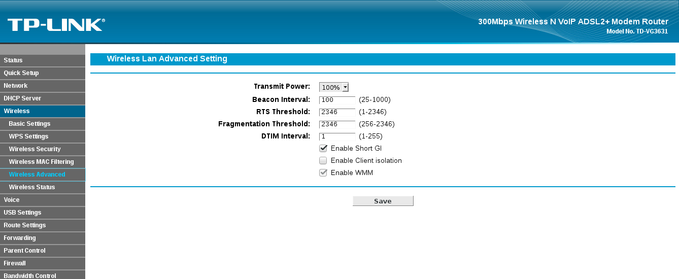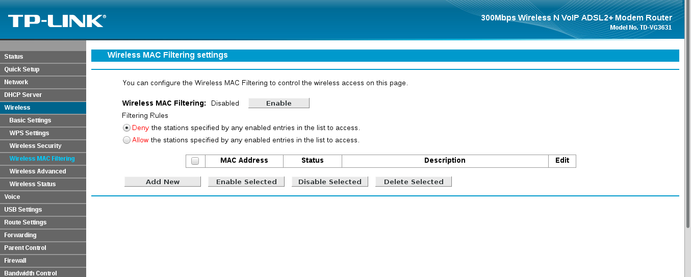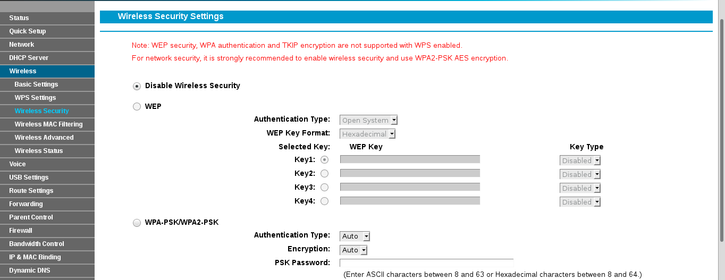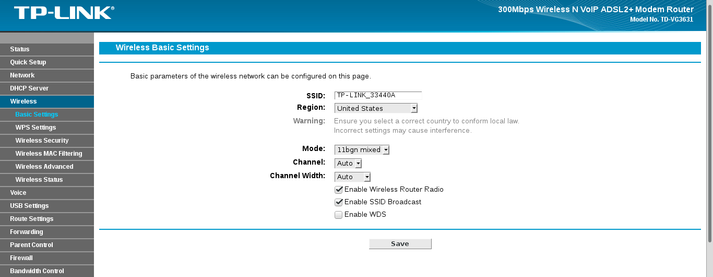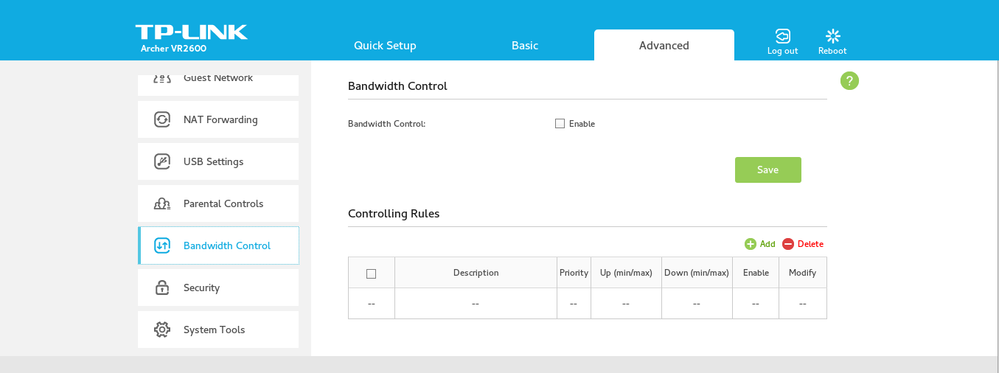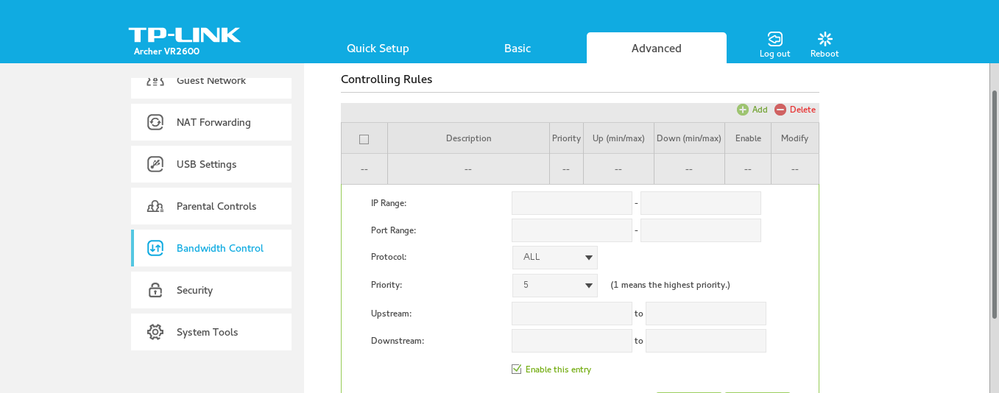TPG Community
Get online support
- TPG Community
- :
- Broadband & Home Phone
- :
- Broadband Internet
- :
- Re: limit internet bandwidth for individual users
Turn on suggestions
Auto-suggest helps you quickly narrow down your search results by suggesting possible matches as you type.
Showing results for
Options
- Subscribe to RSS Feed
- Mark Topic as New
- Mark Topic as Read
- Float this Topic for Current User
- Bookmark
- Subscribe
- Printer Friendly Page
- Mark as New
- Bookmark
- Subscribe
- Subscribe to RSS Feed
- Permalink
- Report Inappropriate Content
We have 3 users sharing a single service and were wanting to limit the bandwidth/speed that each user can have so that all users have equal speeds. This is mainly for downloading/streaming of videos etc.
We have a TPG modem have looked through the setup sections but are not that tech savy so dont want to tinker too much. any advice greatly appreciated.
1 ACCEPTED SOLUTION
Accepted Solutions
- Mark as New
- Bookmark
- Subscribe
- Subscribe to RSS Feed
- Permalink
- Report Inappropriate Content
@fitzsscott68 wrote:
Thanks... we have a TD-VG5613 300Mbs Wireless N VoIP VDSL modem router
Yo @fitzsscott68 I tried to search for your modem/router's wireless feature and here's what I got. Correct me if I'm wrong coz' I wasn't able to find the exact reference for your modem but I tried to use TP Link's TD-VG3631
I'm not sure if this interface is the same with your TP-Link but it seems it doesn't have that option where we can control the wireless bandwidth.
Unlike this TP-Link Archer VR2600
As you can see above there is an option where we can control bandwidth option for the wireless on 'Advanced Settings'
I haven't tried it yet either as my modem/router doesn't have that option too. But in case you would like to check other option you can use this reference.
http://www.tp-link.com.au/emulators.html
Hope it helps.
7 REPLIES 7
- Mark as New
- Bookmark
- Subscribe
- Subscribe to RSS Feed
- Permalink
- Report Inappropriate Content
I don't know the answer to this but this is an awesome question!
- Mark as New
- Bookmark
- Subscribe
- Subscribe to RSS Feed
- Permalink
- Report Inappropriate Content
@fitzsscott68 wrote:We have 3 users sharing a single service and were wanting to limit the bandwidth/speed that each user can have so that all users have equal speeds. This is mainly for downloading/streaming of videos etc.
We have a TPG modem have looked through the setup sections but are not that tech savy so dont want to tinker too much. any advice greatly appreciated.
Yo @fitzsscott68. What's your modem/router brand and model number? Let me give it a try. I believe TPG's new TP-Link modem/router have those kind of feature but not so sure. ![]()
- Mark as New
- Bookmark
- Subscribe
- Subscribe to RSS Feed
- Permalink
- Report Inappropriate Content
Thanks... we have a TD-VG5613 300Mbs Wireless N VoIP VDSL modem router
- Mark as New
- Bookmark
- Subscribe
- Subscribe to RSS Feed
- Permalink
- Report Inappropriate Content
@fitzsscott68 wrote:
Thanks... we have a TD-VG5613 300Mbs Wireless N VoIP VDSL modem router
Yo @fitzsscott68 I tried to search for your modem/router's wireless feature and here's what I got. Correct me if I'm wrong coz' I wasn't able to find the exact reference for your modem but I tried to use TP Link's TD-VG3631
I'm not sure if this interface is the same with your TP-Link but it seems it doesn't have that option where we can control the wireless bandwidth.
Unlike this TP-Link Archer VR2600
As you can see above there is an option where we can control bandwidth option for the wireless on 'Advanced Settings'
I haven't tried it yet either as my modem/router doesn't have that option too. But in case you would like to check other option you can use this reference.
http://www.tp-link.com.au/emulators.html
Hope it helps.
- Mark as New
- Bookmark
- Subscribe
- Subscribe to RSS Feed
- Permalink
- Report Inappropriate Content
Excuse me, is there any way to check current internet usage by IP and restrict device bandwidth on Huawei HG659 router? I didn't see the network speed control option anywhere in the device management webpage.
- Mark as New
- Bookmark
- Subscribe
- Subscribe to RSS Feed
- Permalink
- Report Inappropriate Content
My router's interface is like the second one (TP-Link Archer VR2600)
However, I don't seem to have Bandwidth Control option at all in mine. Are there extra steps to enable that?
- Mark as New
- Bookmark
- Subscribe
- Subscribe to RSS Feed
- Permalink
- Report Inappropriate Content
We've responded to your post here.
The said feature is not supported on the TPG provided modem/router.
BasilDV