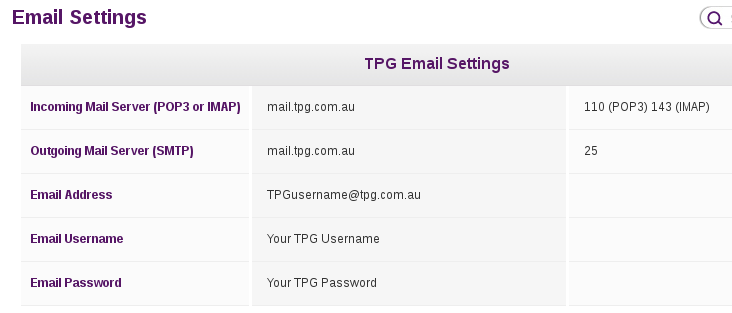TPG Community
Get online support
- TPG Community
- :
- Broadband & Home Phone
- :
- Broadband Internet
- :
- Re: saving e mails
Turn on suggestions
Auto-suggest helps you quickly narrow down your search results by suggesting possible matches as you type.
Showing results for
Options
- Subscribe to RSS Feed
- Mark Topic as New
- Mark Topic as Read
- Float this Topic for Current User
- Bookmark
- Subscribe
- Printer Friendly Page
saving e mails
- Mark as New
- Bookmark
- Subscribe
- Subscribe to RSS Feed
- Permalink
- Report Inappropriate Content
how do I save e mails after 45 days
2 REPLIES 2
- Mark as New
- Bookmark
- Subscribe
- Subscribe to RSS Feed
- Permalink
- Report Inappropriate Content
How do you access your TPG emails? By logging in to tpg website?
If you use an email program you can get that program to download emails from tpg and you will be able to keep all emails as long as you want and until you fill up the disk!
TPG has a "how-to" for configuring email applications to connect to the tpg email server.
https://www.tpg.com.au/limited_result.php?q=email
- Mark as New
- Bookmark
- Subscribe
- Subscribe to RSS Feed
- Permalink
- Report Inappropriate Content
Good day @augerwood.
Welcome to TPG Community!
@drbob is correct.
Using our Post Office via TPG website, the emails will be automatically deleted after 45 days. However, you can save those emails once you use an email client for example: Mozilla ThunderBird, Microsoft Outlook, Windows 10 mail, MAC Mail, etc.
Using the said email clients, you will be able to Download the emails that you've received from our TPG mail server so you will be able to keep them.
Here are the settings that you need to put in case you will be using an email client.
Here's the link for more information.
Should you require any assistance, please let us know.
Kind regards,