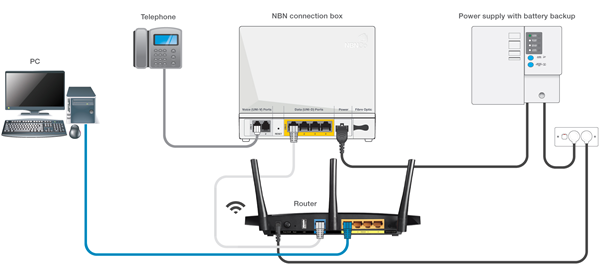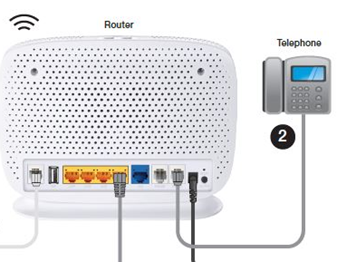TPG Community
Get online support
- TPG Community
- :
- Featured Articles
- :
- Where to plug in your telephone handset with NBN?
Turn on suggestions
Auto-suggest helps you quickly narrow down your search results by suggesting possible matches as you type.
Showing results for
Where to plug in your telephone handset with NBN?
- Subscribe to RSS Feed
- Mark as New
- Mark as Read
- Bookmark
- Subscribe
- Printer Friendly Page
- Report Inappropriate Content
Where to plug in your telephone handset with NBN?
Did you know that the NBN allows both your internet (data) and your telephone (voice) to work over the internet connection? This means with NBN we no longer need to plug in our telephone handset into the old copper-based telephone wall sockets. Instead, we need to plug the telephone handset into either the Modem or into the NBN Connection Box, depending on what type of NBN technology you have at your premises.
Fibre To The Premises (FTTP)
If you have an NBN Connection Box and/or a Back Up Battery like in the below diagram, you have Fibre To The Premises. You need to connect your telephone handset into the Uni-V port on the NBN Connection Box.
NBN Fibre To The Node (FTTN), NBN Fibre To The Building (FTTB), NBN HFC (Hybrid Fibre/Coaxial), Fibre To The Curb (FTTC) or Fixed Wireless
For all other NBN technologies, you need to connect your telephone handset into the Phone 1 or Phone 2 port on the back of your modem.
Tip! When the phone is plugged in, the Phone 1 or Phone 2 light on the front of the modem will be lit. When the telephone is in use, the light will be flashing.
For more help setting up NBN equipment in your home
Visit https://www.tpg.com.au/support/nbn or check out these other TPG Community articles:
NBN FTTC set up guide: https://community.tpg.com.au/t5/Broadband-Internet/NBN-Fibre-to-the-Curb-FTTC-Setup-Guide/m-p/7856#M...
NBN HFC set up guide: https://community.tpg.com.au/t5/Featured-Articles/NBN-HFC-Setup-General-Setup/ba-p/61
NBN FTTN & NBN FTTB set up guide: https://community.tpg.com.au/t5/Featured-Articles/NBN-FTTN-FTTB-Setup-General-Setup/ba-p/56
NBN FTTP set up guide: https://community.tpg.com.au/t5/Featured-Articles/NBN-FTTP-Setup-General-Setup/ba-p/39
NBN Fixed Wireless set up guide: https://community.tpg.com.au/t5/Featured-Articles/NBN-Wireless-Setup-General-Setup/ba-p/72
Thanks to our team member Charmaine D. for contributing to this article!
- Tags:
- handset
- home phone
- nbn