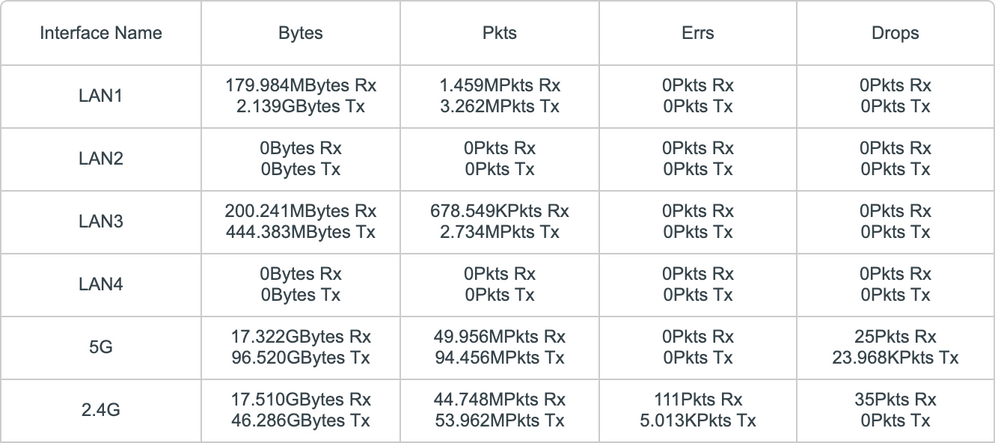TPG Community
Get online support
- TPG Community
- :
- Broadband & Home Phone
- :
- Modems and Devices
- :
- Re: 5ghz wifi loses connection archer vr1600v
Turn on suggestions
Auto-suggest helps you quickly narrow down your search results by suggesting possible matches as you type.
Showing results for
Options
- Subscribe to RSS Feed
- Mark Topic as New
- Mark Topic as Read
- Float this Topic for Current User
- Bookmark
- Subscribe
- Printer Friendly Page
5ghz wifi loses connection archer vr1600v
- Mark as New
- Bookmark
- Subscribe
- Subscribe to RSS Feed
- Permalink
- Report Inappropriate Content
Hi basil,
Looks like our modems 5ghz wireless has gone completely.
After posting my last post i was able to connect but no access to the internet. the modem was giving me a 169. address. after resarting it today I now can not connect to the 5ghz wireless at all. Connecting to the 2ghz wireless works correctly. I willl PM you my availability for a call back.
thanks
Drew
Anonymous
Not applicable
19-08-2020
07:53 PM
- Mark as New
- Bookmark
- Subscribe
- Subscribe to RSS Feed
- Permalink
- Report Inappropriate Content
Hi @drewidd1,
Thanks for sending us your details. Expect one of our Technicians to contact you tomorrow between 5-6PM AEST using the contact number associated with the account. Make sure to keep your mobile phone available.
Let us know should you require further assistance.
Regards,
Hi basil,
Looks like our modems 5ghz wireless has gone completely.
After posting my last post i was able to connect but no access to the internet. the modem was giving me a 169. address. after resarting it today I now can not connect to the 5ghz wireless at all. Connecting to the 2ghz wireless works correctly. I willl PM you my availability for a call back.
thanks
Drew
- Mark as New
- Bookmark
- Subscribe
- Subscribe to RSS Feed
- Permalink
- Report Inappropriate Content
Hello,
Echoing other users in this thread. The Archer VR1600v V2's wifi over 5GHz has started to completely lose connectivity. 2.4GHz still works, albeit slowly.
We have faced this issue before (where both radio channels did not work at all) which resolved itself after many correspondance that got no where. That was about 2 months ago.
Our current workaround is to restart the device – but this means losing connectivity for a couple of minutes. This is not possible as we need a constant connection (video calls, etc.). This is not sustainable and 5GHz connectivity only holds for about a week before crapping itself out.
Tried changing channels but that did nothing and specifically chose a channel with the least inteference. Here's a screenshot from the traffic monitor we enabled to start monitoring our grief.
We are close to our wits end and being in Melbourne, we can't travel more than 5KM to scream about it. No one here wants to hear our muffled masked screams.
Connection is through FTTB if that's relevant.
Please send help.
Thank you.
Anonymous
Not applicable
26-08-2020
03:32 PM
- Mark as New
- Bookmark
- Subscribe
- Subscribe to RSS Feed
- Permalink
- Report Inappropriate Content
We apologise for the inconvenience this issue is causing you, @plane_bathroom. Please send us a private message with your TPG customer ID, username and complete address so we can pull up the account and help get to the bottom of this.
To send a PM, please refer to this link: How do I private message (PM) in the community
- Mark as New
- Bookmark
- Subscribe
- Subscribe to RSS Feed
- Permalink
- Report Inappropriate Content
Hi,
I'm facing the same issue, and yes - I tried resetting the modem, changing the WiFi channel, testing right next to the modem, and even swapped with another TP-Link VR1600v.
I can replicate this issue whenever I do the following:
- Restart the modem, wait for WiFi, DSL - all green.
- Connect to 5G SSID on the testing device and move the testing device as close as possible to the modem.
- Hit speedtest.net or fast.com and initiate a speed test.
- The moment upload test kicks in, 5Ghz WiFi craps out, and the internet drops out on the testing device.
At this stage, the modem still has the green light for WiFi and all devices connected to 2G and LAN can still access the internet, maybe slower - that's for another day.
As other's have pointed out, a permanent fix from TPG would be helpful given this is apparent when most of us are WFH. Thanks.
Connection type: TPG FTTB
Firmware Version: 1.1.0 0.9.1 v5006.0 Build 180828 Rel.35294n
Hardware Version: Archer VR1600v v1 00000000
- Mark as New
- Bookmark
- Subscribe
- Subscribe to RSS Feed
- Permalink
- Report Inappropriate Content
Hi @vaspre
Welcome to the Community!
We'd like to look into your account for better understanding of the situation.
Please send me a PM with your TPG username or customer ID number to assist you accordingly.
BasilDV
- Mark as New
- Bookmark
- Subscribe
- Subscribe to RSS Feed
- Permalink
- Report Inappropriate Content
PM'd you the details. Thanks BasilDV.
- Mark as New
- Bookmark
- Subscribe
- Subscribe to RSS Feed
- Permalink
- Report Inappropriate Content
Same thing happens exactly with my TP-Link VR1600v @vaspre.
As soon as you load up the upstream channel (Upload on Speedtest.net/etc), 5G wifi stops working, 2.4ghz (and the rest of the router/modem) continues to work.
Surely this is a known issue?
- Mark as New
- Bookmark
- Subscribe
- Subscribe to RSS Feed
- Permalink
- Report Inappropriate Content
So far there is 9 people on this forum thread that are referring to this issue. @BasilDV/@Anonymous can TPG be a bit more up front and honest about this issue? Are these modems physically faulty or is it a firmware bug? Are you discussing this with TP-Link Support?
@hochfamily
@SamSamych
@sacheboi
@alandlng
@surrid
@sfranchi
@drewidd1
Anonymous
Not applicable
15-09-2020
03:26 PM
- Mark as New
- Bookmark
- Subscribe
- Subscribe to RSS Feed
- Permalink
- Report Inappropriate Content
Hi @chicaneau,
Thanks for bringing this to our attention, we will raise this to our Engineering Team if this could be a possible firmware bug issue or an isolated modem/router issue.
Regards,
So far there is 9 people on this forum thread that are referring to this issue. @BasilDV/@Riezl can TPG be a bit more up front and honest about this issue? Are these modems physically faulty or is it a firmware bug? Are you discussing this with TP-Link Support?
@hochfamily
@SamSamych
@sacheboi
@alandlng
@surrid
@sfranchi
@drewidd1