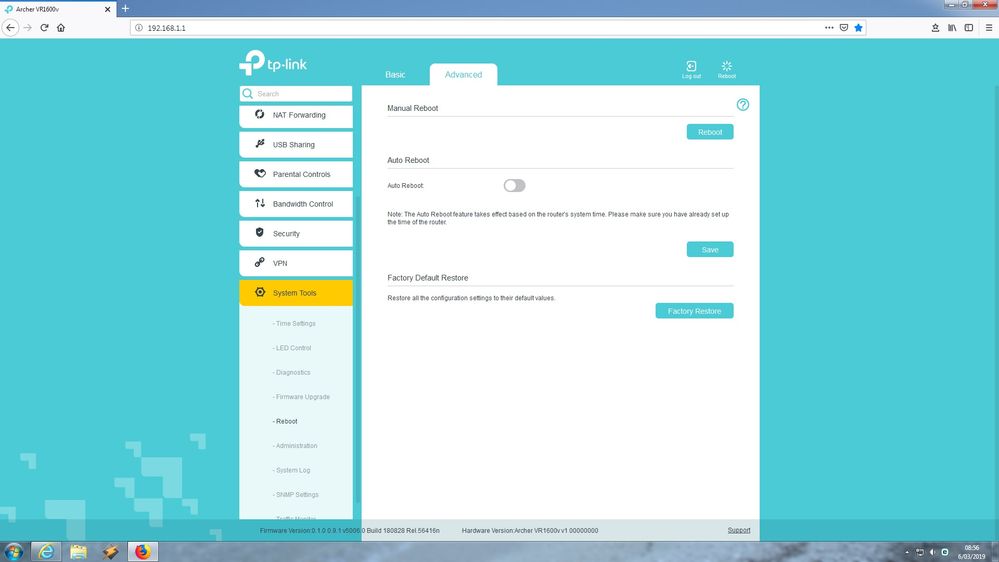TPG Community
Get online support
- TPG Community
- :
- Broadband & Home Phone
- :
- Modems and Devices
- :
- Archer VR1600v Firmware
Turn on suggestions
Auto-suggest helps you quickly narrow down your search results by suggesting possible matches as you type.
Showing results for
Options
- Subscribe to RSS Feed
- Mark Topic as New
- Mark Topic as Read
- Float this Topic for Current User
- Bookmark
- Subscribe
- Printer Friendly Page
- Mark as New
- Bookmark
- Subscribe
- Subscribe to RSS Feed
- Permalink
- Report Inappropriate Content
Hello. Do you have a later firmware for the Archer VR1600v yet? TPLink advised mid last year there was a later version than that provided by TPG to fix the modem reboot option not working.
This is what I have:
Firmware Version:0.1.0 0.9.1 v5006.0 Build 180828 Rel.56416n Hardware Version:Archer VR1600v v1 00000000
1 ACCEPTED SOLUTION
Accepted Solutions
Anonymous
Not applicable
09-08-2019
04:45 PM
- Mark as New
- Bookmark
- Subscribe
- Subscribe to RSS Feed
- Permalink
- Report Inappropriate Content
Hi @bmxiitgeek ,
The iiiNet business team will contact you in regards with the provisioning issue of the service. We will close this thread.
Let us know should you require further assistance.
Cheers!
38 REPLIES 38
- Mark as New
- Bookmark
- Subscribe
- Subscribe to RSS Feed
- Permalink
- Report Inappropriate Content
Hi @Taz What reboot problem are you having? A manual reboot works fine for me on the same firmware version.
- Mark as New
- Bookmark
- Subscribe
- Subscribe to RSS Feed
- Permalink
- Report Inappropriate Content
the auto-reboot doesn't work, e.g. reboot every 3 days
- Mark as New
- Bookmark
- Subscribe
- Subscribe to RSS Feed
- Permalink
- Report Inappropriate Content
Hi @Taz I have'nt used that option, have you verified the modem's clock is set correctly? Maybe check it with and without daylight savings offset enabled if you're in a DS state.
- Mark as New
- Bookmark
- Subscribe
- Subscribe to RSS Feed
- Permalink
- Report Inappropriate Content
I have been through all that with TP Link technical support. They admitted it is a known problem which is fixed in the next version of the firmware
Anonymous
Not applicable
07-03-2019
11:21 AM
- Mark as New
- Bookmark
- Subscribe
- Subscribe to RSS Feed
- Permalink
- Report Inappropriate Content
Hi Taz.
Your modem/router already installed the latest Firmware. We do recommend that the modem to switch off & on every once in a while, especially if the weather is hot.
We currently do not have the new firmware upgrade to fix this. We will also take this into account should there be any firmware update.
Let us know should you require further assistance.
- Mark as New
- Bookmark
- Subscribe
- Subscribe to RSS Feed
- Permalink
- Report Inappropriate Content
Hi, I have the same problem. I have been talking to one of your engineers for the past 3 weeks and they don't know what is going on. Now I read that this is the same problem. Can you please update my modem as I am about to cancel my account.
XXXXXXX
Thank you
Anonymous
Not applicable
24-04-2019
04:42 PM
- Mark as New
- Bookmark
- Subscribe
- Subscribe to RSS Feed
- Permalink
- Report Inappropriate Content
Hi @Byemp,
Welcome to the community!
We are able to locate your account using your given details and we've seen that the issue is being handled by our Technical Team, at the moment the issue with the Wireless Connection is still under investigation.
We are sad to know that you're considering canceling the service due to this issue, we will raise this to one of our Senior Engineers for further handling and we'll request for immediate feedback.
Assessment of our Senior Engineers may take 24-48hrs and updates will be provided when is available via SMS or phone call.
Let us know should you require further assistance.
Cheers!
- Mark as New
- Bookmark
- Subscribe
- Subscribe to RSS Feed
- Permalink
- Report Inappropriate Content
Hi,
I'm having the same issue where auto-reboot doesn't work. Currently running:
- 0.1.0 0.9.1 v5006.0 Build 170630 Rel.49402n
Has TPG updated the available firmware yet to resolve this issue?
- Mark as New
- Bookmark
- Subscribe
- Subscribe to RSS Feed
- Permalink
- Report Inappropriate Content
Hi @gman,
Currently, there's no update yet of when will the firmware that will fix the issue will be available for our customers.
Your current modem firmware is out of date. We will update it remotely and provide you with the updates once done.
Kind regards,
BasilDV