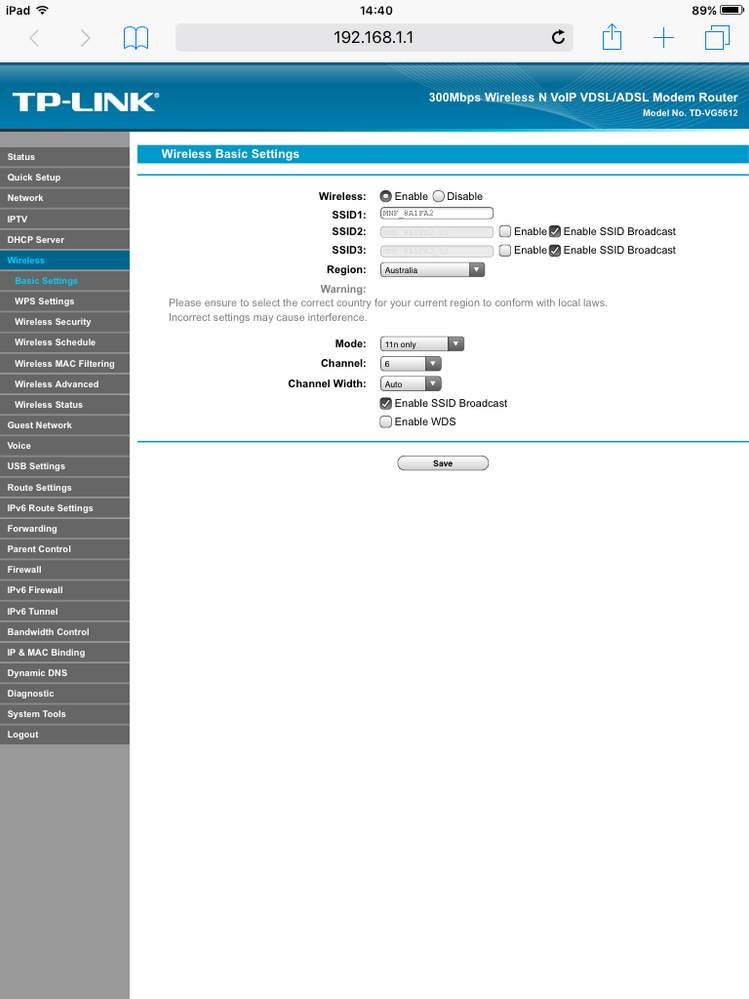TPG Community
Get online support
- TPG Community
- :
- Broadband & Home Phone
- :
- Modems and Devices
- :
- Re: Enabling WDS on VR1600V
Turn on suggestions
Auto-suggest helps you quickly narrow down your search results by suggesting possible matches as you type.
Showing results for
Options
- Subscribe to RSS Feed
- Mark Topic as New
- Mark Topic as Read
- Float this Topic for Current User
- Bookmark
- Subscribe
- Printer Friendly Page
Enabling WDS on VR1600V
- Mark as New
- Bookmark
- Subscribe
- Subscribe to RSS Feed
- Permalink
- Report Inappropriate Content
Copy that, have you exhausted all other menu possibilities for the WDS setting? I don't have access to a vr1600v today although I've got a TD-VG5612 I can look at, it's basically a dumbed down version of your vr1600v running the blue tp-link firmware, it's WDS setting appears in the basic wireless section as per this screenshot. Have a look in the off chance it's there.
- Mark as New
- Bookmark
- Subscribe
- Subscribe to RSS Feed
- Permalink
- Report Inappropriate Content
Yes, I have exhausted all the other menu options. The checkbox to enable WDS is no where to be found.
- Mark as New
- Bookmark
- Subscribe
- Subscribe to RSS Feed
- Permalink
- Report Inappropriate Content
That is a mystery, the only other place I've seen it on TP-Link web interfaces is on a current model running the new style firmware, Advanced>System Tools>System Parameters and there was a check box for Enable WDS Bridging, I can't see any other firmware version on the TP-LInk website.
Do you have the option of connecting the additional access point to the TP-Link via Ethernet? Is the wireless extender a router or a dedicated wireless only extender? An Ethernet connection would be the preferred option over WDS to maintain the full throughput.
- Mark as New
- Bookmark
- Subscribe
- Subscribe to RSS Feed
- Permalink
- Report Inappropriate Content
Hi. I'm just wondering why this is marked as solved. I'm having the same problem and running an ethernet cable is not an option.
- Mark as New
- Bookmark
- Subscribe
- Subscribe to RSS Feed
- Permalink
- Report Inappropriate Content
I don't know why this was marked as resolved. For me, I was able to run an Ethernet cable and that fixed the problem. But the fact remains that no WDS function exists on this modem, and that either needs to be rectified or corrected.
- Mark as New
- Bookmark
- Subscribe
- Subscribe to RSS Feed
- Permalink
- Report Inappropriate Content
Hi Erika,
I'm having exactly the same issue as @mbiondo, and I've checked and tried the same things.
WDS does not seem available anywhere.
My firmware version is:
Firmware Version:0.1.0 0.9.1 v5006.0 Build 171027 Rel.38125n
Hardware Version:Archer VR1600v v1 00000000
There doesn't seem to be any firmware downloads (even this version) available on the internet.
Thanks
- Mark as New
- Bookmark
- Subscribe
- Subscribe to RSS Feed
- Permalink
- Report Inappropriate Content
I'm also having this issue with my TPG provided VR1600v. I am very disappointed to find out that this router does not have a WDS option, as the VR600v has full WDS support.
When will we see this fixed? I bought this router intending to use this feature.
Firmware Version:0.1.0 0.9.1 v5006.0 Build 171027 Rel.38125n
Hardware Version:Archer VR1600v v1 00000000
- Mark as New
- Bookmark
- Subscribe
- Subscribe to RSS Feed
- Permalink
- Report Inappropriate Content
@whitelamppost my apologies for the inconvinience that this has caused you. WDS is currently not supported by the TPG supplied. Did you purchase this separately from us or is it part of the package? Our current NBN plans come with the modem / router. Please see https://tpg.com.au/nbn
- Mark as New
- Bookmark
- Subscribe
- Subscribe to RSS Feed
- Permalink
- Report Inappropriate Content
Hi @whitelamppost,
Welcome to TPG Community!
Unfortunately, WDS is not supported on VR1600v.
Kind regards,
BasilDV