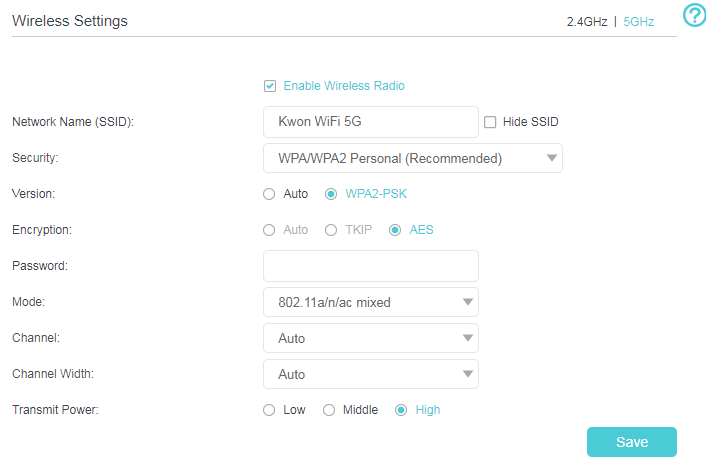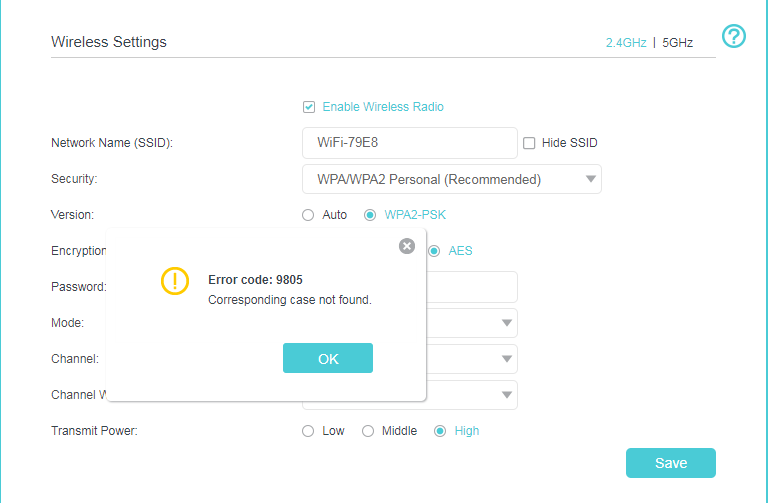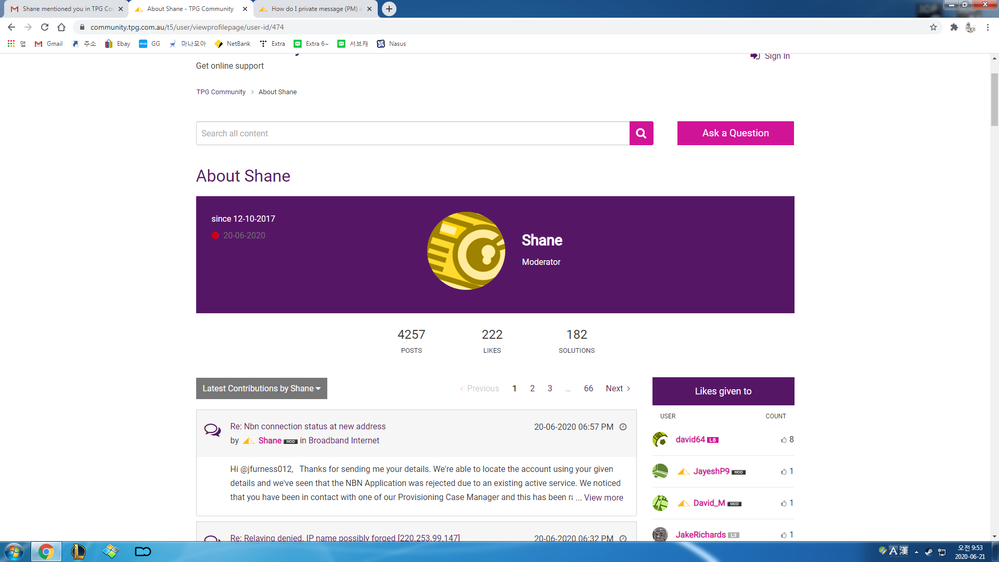TPG Community
Get online support
- TPG Community
- :
- Broadband & Home Phone
- :
- Modems and Devices
- :
- Re: Firmware upgrade for Archer vr1600v v2
Turn on suggestions
Auto-suggest helps you quickly narrow down your search results by suggesting possible matches as you type.
Showing results for
Options
- Subscribe to RSS Feed
- Mark Topic as New
- Mark Topic as Read
- Float this Topic for Current User
- Bookmark
- Subscribe
- Printer Friendly Page
- Mark as New
- Bookmark
- Subscribe
- Subscribe to RSS Feed
- Permalink
- Report Inappropriate Content
Could you please check my modem's firmware? and please send me the download link if it's not latest version.
My modem's current details are
Firmware Version: 0.1.0 0.9.1 v5006.0 Build 190228 Rel.72265n
Hardware Version: Archer VR1600v v2 00000000
There's huge reduction of my modem's WiFi range from 17/06/2020. It used to be reach all the area of my home but now I have to put my mobile phone on the modem to use it and I can't use my 2.4GHz wireless network anymore. is there any solution?
1 ACCEPTED SOLUTION
Accepted Solutions
- Mark as New
- Bookmark
- Subscribe
- Subscribe to RSS Feed
- Permalink
- Report Inappropriate Content
Hi @gsb1892
We understand that our Tech team has been in touch and addressed your concern.
Should you require further assistance, please let us know.
Stay safe and have a good day.
BasilDV
39 REPLIES 39
- Mark as New
- Bookmark
- Subscribe
- Subscribe to RSS Feed
- Permalink
- Report Inappropriate Content
Hi @gsb1892
Thanks for your query!
Let me have a look for you, and I will get back to you ASAP.
There is also a new ''TPG Mobile APP'' to help you with various trouble shooting and account issues, via a mobile phone app.
https://www.tpg.com.au/download
Regards,
David_M
- Mark as New
- Bookmark
- Subscribe
- Subscribe to RSS Feed
- Permalink
- Report Inappropriate Content
Hi @gsb1892
Hardware version: Archer VR1600v v1.1 + v2.0
NBN-FTTN/FTTB/HFC/FTTC = TP-Link VR1600: 0.1.0 0.9.1 v5006.0 Build 190228 Rel.72265n
TPG-FTTB = TP-Link VR1600: 1.1.0 0.9.1 v5006.0 Build 190305 Rel.72906n
You have the latest firmware for your NBN- modem.
You could try a factory reset on the modem, just in case settings have been changed.
Leaving the modem channels on ''auto'' is also best.
Wireless interference can cause various issues with your WiFi network. If all of your devices connected to via WiFi are affected, then you may need to change some wireless settings. We've created an article that will guide you on How to improve your home network.
https://community.tpg.com.au/t5/Featured-Articles/Easy-Steps-to-Improve-Wi-Fi-Connection-In-Your-Hom...
Regards,
David_M
- Mark as New
- Bookmark
- Subscribe
- Subscribe to RSS Feed
- Permalink
- Report Inappropriate Content
This is my WiFi's setting now. Actually I've done factory reset already.
2.4GHz's setting is not changable. because there's error code
Anonymous
Not applicable
20-06-2020
02:45 PM
- Mark as New
- Bookmark
- Subscribe
- Subscribe to RSS Feed
- Permalink
- Report Inappropriate Content
Hi @gsb1892,
Thanks for the additional details. Send us your account details together with your best contact number and preferred time, we'll have our Technician contact you for real-time test and investigation.
In case you need a reference:
- Mark as New
- Bookmark
- Subscribe
- Subscribe to RSS Feed
- Permalink
- Report Inappropriate Content
There's no button for it...
NVM I found a solution... (didnt log in)
Pm is sent to you. Thank you.
- Mark as New
- Bookmark
- Subscribe
- Subscribe to RSS Feed
- Permalink
- Report Inappropriate Content
Hi @gsb1892
We understand that our Tech team has been in touch and addressed your concern.
Should you require further assistance, please let us know.
Stay safe and have a good day.
BasilDV
- Mark as New
- Bookmark
- Subscribe
- Subscribe to RSS Feed
- Permalink
- Report Inappropriate Content
Now WiFi is working well.
Thank you so much for your service!
Anonymous
Not applicable
23-06-2020
08:52 AM
- Mark as New
- Bookmark
- Subscribe
- Subscribe to RSS Feed
- Permalink
- Report Inappropriate Content
Glad to know that! Feel free to message us should you need further assistance. Cheers!
- Mark as New
- Bookmark
- Subscribe
- Subscribe to RSS Feed
- Permalink
- Report Inappropriate Content
Hi there
Welcome to the community,
Could you please send me a PM (private message) with your CID (customer identication number) or your mobile phone number so can look at this service for you
Kind regards
Welcome to the community,
Could you please send me a PM (private message) with your CID (customer identication number) or your mobile phone number so can look at this service for you
Kind regards