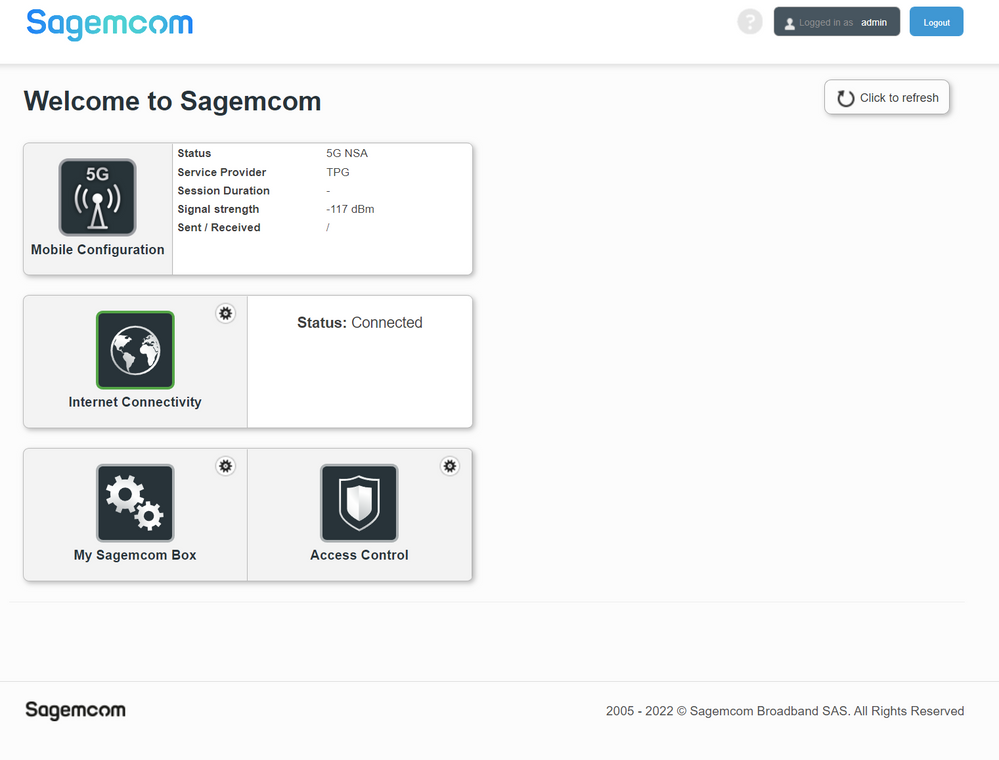TPG Community
Get online support
- TPG Community
- :
- Broadband & Home Phone
- :
- Modems and Devices
- :
- Re: Sagemcom 5866T 5G modem - no longer shows links to Ethernet, WiFi 2.4Ghz, WiFi 5Ghz settings,...
Turn on suggestions
Auto-suggest helps you quickly narrow down your search results by suggesting possible matches as you type.
Showing results for
Options
- Subscribe to RSS Feed
- Mark Topic as New
- Mark Topic as Read
- Float this Topic for Current User
- Bookmark
- Subscribe
- Printer Friendly Page
Sagemcom 5866T 5G modem - no longer shows links to Ethernet, WiFi 2.4Ghz, WiFi 5Ghz settings, and connected devices!
- Mark as New
- Bookmark
- Subscribe
- Subscribe to RSS Feed
- Permalink
- Report Inappropriate Content
Note the title. The router page no longer shows links to Ethernet, WiFi 2.4Ghz, WiFi 5Ghz settings, and connected devices are not visible! Also, there is no setting to set DNS. Just switched to 5G one week ago. I'm pretty sure TPG is already aware of these issues as they are mentioned all over this forum. Why don't they bother to fix them or switch to quality hardware?
Can someone please send me the direct links to the above settings/any workarounds to access them?
Thank you!
8 REPLIES 8
- Mark as New
- Bookmark
- Subscribe
- Subscribe to RSS Feed
- Permalink
- Report Inappropriate Content
Ethernet = http://192.168.1.1/#/ethernet
Wifi 2.4GHz = http://192.168.1.1/#/wifi/2.4GHz/priv/basic
Wifi 5GHz = http://192.168.1.1/#/wifi/5GHz/priv/basic
😁👍
- Mark as New
- Bookmark
- Subscribe
- Subscribe to RSS Feed
- Permalink
- Report Inappropriate Content
Hi, @Madznet.
Welcome to TPG Community!
Please go to http://192.168.1.1 and refer to the log in details that can be found on the box or at back of your Sagemcom modem. You can go to the Basic Tab as this where you can check the status of each Wi-Fi band and configure their SSID and password.
You may also refer to @bunnii's post for direct link.
Let us know, how it goes.
- Mark as New
- Bookmark
- Subscribe
- Subscribe to RSS Feed
- Permalink
- Report Inappropriate Content
Thanks @Rica_R I already know that (I guess you didn't see my attached image). The question is above-mentioned things don't show up. I thought this is a well-known issue as I already saw this in different places including in this pinned post in the very top of the forum:
etc, etc
- Mark as New
- Bookmark
- Subscribe
- Subscribe to RSS Feed
- Permalink
- Report Inappropriate Content
@bunnii Thanks. Any direct links to see the connected devices mate? And also how to set DNS?
- Mark as New
- Bookmark
- Subscribe
- Subscribe to RSS Feed
- Permalink
- Report Inappropriate Content
Same problem here. Previously I can see the connected wifi devices but now disappeared. They are usually at the bottom boxes. How to get them back?
- Mark as New
- Bookmark
- Subscribe
- Subscribe to RSS Feed
- Permalink
- Report Inappropriate Content
Hi @volvere
You may try rebooting the modem/router.
Also, try to use a different web browser.
If the box still won't show up, then try the factory reset.
Let us know how it goes.
BasilDV
- Mark as New
- Bookmark
- Subscribe
- Subscribe to RSS Feed
- Permalink
- Report Inappropriate Content
So, over 12months have passed since you raised this issue and the problem with the modem's web interface still exists on my week old modem.
Starting to regret switching to TPG for my home internet.
I can not understand how/why a company like TPG can continue to ignore these issues.
It's not good enough to have a whole stack of individual links to key functions of a modem instead of a cohesive, navigable interface.
Starting to regret switching to TPG for my home internet.
I can not understand how/why a company like TPG can continue to ignore these issues.
It's not good enough to have a whole stack of individual links to key functions of a modem instead of a cohesive, navigable interface.
- Mark as New
- Bookmark
- Subscribe
- Subscribe to RSS Feed
- Permalink
- Report Inappropriate Content
The above problems were evident on a brand new modem shipped to me on 8/09/23 with software version SGJy100058
If people are still having issues as described above, the solution was to upgrade the firmware from SGJy100058 to SGJy100214.
This was done over the air after contacting the TPG tech support.