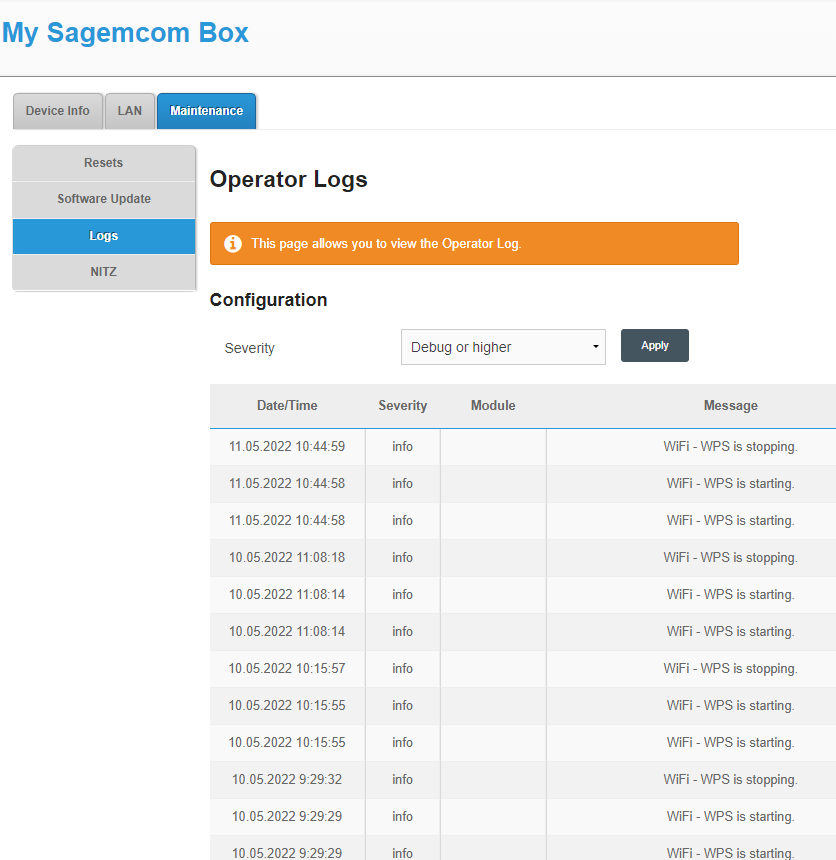TPG Community
Get online support
- TPG Community
- :
- Broadband & Home Phone
- :
- Modems and Devices
- :
- Re: WPS on Sagemcom 5866T not connecting to Range Extender
Turn on suggestions
Auto-suggest helps you quickly narrow down your search results by suggesting possible matches as you type.
Showing results for
Options
- Subscribe to RSS Feed
- Mark Topic as New
- Mark Topic as Read
- Float this Topic for Current User
- Bookmark
- Subscribe
- Printer Friendly Page
WPS on Sagemcom 5866T not connecting to Range Extender
- Mark as New
- Bookmark
- Subscribe
- Subscribe to RSS Feed
- Permalink
- Report Inappropriate Content
Hi,
I've received the Sagemcom Fast 5866T Modem.
When I try to connect my TL-WA850RE Range Extender I have no luck.
I press the WPS button on the Modem then on the Extender (after resetting the Extender first). The Modem's Wi-Fi signal flashes orange. It does this sometimes for a few seconds and sometimes for up to 2 minutes. When it has finishd flashing the Extender is still flashing the RE light and no Wi-Fi connection has been made.
Alternately when I try to manually set up the Extender via the web GUI using the Modem's password etc. it still does not show any Wi-Fi signal.
I have enabled both Wi-Fi and WPS in the Modem's settings.
The log below shows that the WPS only stays on for a few seconds. Is this normal or should the times shown be the same as the amount of time the orange light is flashing?
I have tested the Extender with an NBN router and it connects using WPS just fine.
I have reset the Modem as well.
What else can I try?
7 REPLIES 7
- Mark as New
- Bookmark
- Subscribe
- Subscribe to RSS Feed
- Permalink
- Report Inappropriate Content
Hi @vpp
Welcome to the Community!
Have you tried to disable the band steering on the Sagemcom modem/router? If not, are you able to disable it first, then try to set the extender manually again?
BasilDV
- Mark as New
- Bookmark
- Subscribe
- Subscribe to RSS Feed
- Permalink
- Report Inappropriate Content
Hi BasilDV, The Sagemcom 5866TT does not seem to have an option for disabling band steering, or I can't find it.
I tried turning off the 5GHz WiFi but I still could not get a wireless connection to the Extender.
- Mark as New
- Bookmark
- Subscribe
- Subscribe to RSS Feed
- Permalink
- Report Inappropriate Content
Similar problems here as I try to connect the Sagemcom 5866T and my Netgear Wifi Range Extender EX 6150v2. Any feedback from vpp's case appreciated.
Anonymous
Not applicable
14-05-2022
02:27 PM
- Mark as New
- Bookmark
- Subscribe
- Subscribe to RSS Feed
- Permalink
- Report Inappropriate Content
Hi AllanC,
We suggest to check the compatible or supported Wi-Fi mode of the Netgear Wifi Range Extender EX 6150v2 to connect using our supplied Sagemcom 5866T.
Regards,
- Mark as New
- Bookmark
- Subscribe
- Subscribe to RSS Feed
- Permalink
- Report Inappropriate Content
Same problem here with the Netgear ac1200 ex6200v2... wish i stuck with the nbn modem, I've got 5 devices down the other end of the house that cant connect now. did you work it out?
- Mark as New
- Bookmark
- Subscribe
- Subscribe to RSS Feed
- Permalink
- Report Inappropriate Content
Hi @robxastro
How did you try to connect your WiFi extender? What troubleshooting have you tried so far?
Have you contacted Netgear support for assistance?
BasilDV