TPG Community
Get online support
- TPG Community
- :
- Broadband & Home Phone
- :
- Modems and Devices
- :
- Re: Weak Security
Turn on suggestions
Auto-suggest helps you quickly narrow down your search results by suggesting possible matches as you type.
Showing results for
Options
- Subscribe to RSS Feed
- Mark Topic as New
- Mark Topic as Read
- Float this Topic for Current User
- Bookmark
- Subscribe
- Printer Friendly Page
- Mark as New
- Bookmark
- Subscribe
- Subscribe to RSS Feed
- Permalink
- Report Inappropriate Content
Trying to resolve the 'weak security' on my wifi which appeared after iOS 14 update. My HG659 Huawei doesn't have the option to select either WAP2 (aes) or WAP3 - it's currently set to WPA-PSK+WPA-PSK. I'm not very tech savvy so any help is appreciated. Thanks.
1 ACCEPTED SOLUTION
Accepted Solutions
Anonymous
Not applicable
12-11-2020
11:41 PM
- Mark as New
- Bookmark
- Subscribe
- Subscribe to RSS Feed
- Permalink
- Report Inappropriate Content
Hi @mrspeel,
You do not need a new modem/router, you simply need to update the WIFI security settings on the modem/router's page.
To prevent the message from coming up the you need to change the WiFi settings of the modem/router to use newer more secure encryption.
You may simply change the WIFI settings like the image below this should eliminate the error message popping up to your Iphone's screen.
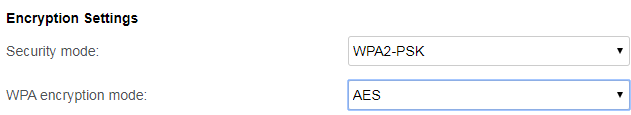
Note: some older devices that do not support WPA2 may no longer be able to connect after making the changes.
More details can be found on the Apple website:
https://support.apple.com/en-au/HT202068#security
Let us know should you require further assistance.
Regards,
Thanks for the reply! Really appreciated. Those settings are exactly what I have. I reset them and 'saved' but still getting 'weak security'. Do I need a new router? 🙁
11 REPLIES 11
- Mark as New
- Bookmark
- Subscribe
- Subscribe to RSS Feed
- Permalink
- Report Inappropriate Content
Hi mrspeel,
Whilst the HG659 is limited you can change the WiFi Security settings as per the two select field's in the modem under " WLAN Settings" pic below , dont forget to "SAVE" the changes, trust this helps - kind regards
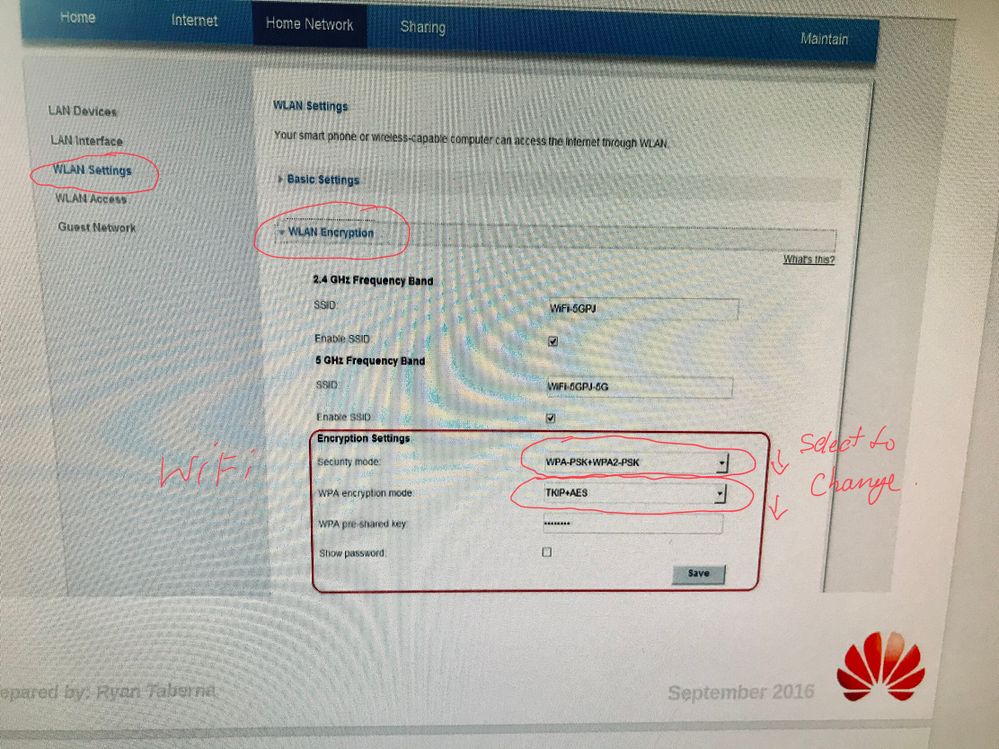
- Mark as New
- Bookmark
- Subscribe
- Subscribe to RSS Feed
- Permalink
- Report Inappropriate Content
Thanks for the reply! Really appreciated. Those settings are exactly what I have. I reset them and 'saved' but still getting 'weak security'. Do I need a new router? 🙁
Anonymous
Not applicable
12-11-2020
11:41 PM
- Mark as New
- Bookmark
- Subscribe
- Subscribe to RSS Feed
- Permalink
- Report Inappropriate Content
Hi @mrspeel,
You do not need a new modem/router, you simply need to update the WIFI security settings on the modem/router's page.
To prevent the message from coming up the you need to change the WiFi settings of the modem/router to use newer more secure encryption.
You may simply change the WIFI settings like the image below this should eliminate the error message popping up to your Iphone's screen.
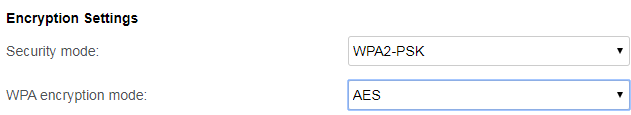
Note: some older devices that do not support WPA2 may no longer be able to connect after making the changes.
More details can be found on the Apple website:
https://support.apple.com/en-au/HT202068#security
Let us know should you require further assistance.
Regards,
Thanks for the reply! Really appreciated. Those settings are exactly what I have. I reset them and 'saved' but still getting 'weak security'. Do I need a new router? 🙁
- Mark as New
- Bookmark
- Subscribe
- Subscribe to RSS Feed
- Permalink
- Report Inappropriate Content
Hi
I don’t have any of those options to update my encryption settings on my screen, only the name of the Wifi and the pin which is the number from the back of the modem unit.
Why don’t I have the option on my admin page under encryption settings?
I also have the weak security popping up on my phone. We’ve been having issues with our internet too.
Thanks
Emma
I don’t have any of those options to update my encryption settings on my screen, only the name of the Wifi and the pin which is the number from the back of the modem unit.
Why don’t I have the option on my admin page under encryption settings?
I also have the weak security popping up on my phone. We’ve been having issues with our internet too.
Thanks
Emma
- Mark as New
- Bookmark
- Subscribe
- Subscribe to RSS Feed
- Permalink
- Report Inappropriate Content
Hi @Emmashean
Welcome to the Community!
We were able to locate your account using your community details and understand that you are still using the Huawei HG659 modem/router that we've provided.
The option that was given by @BryanR, should be available in the given tab.
You may send us a Screenshot of the settings that you are able to see in your WiFi/WLAN settings. This will help for us to provide you instructions.
Also, we can't detect any fault within the NBN network. Is there any particular issue that you are experiencing with your service?
BasilDV
- Mark as New
- Bookmark
- Subscribe
- Subscribe to RSS Feed
- Permalink
- Report Inappropriate Content
This is all I have available. It’s just been very weak in the house lately.
Thanks
Emma
Thanks
Emma
- Mark as New
- Bookmark
- Subscribe
- Subscribe to RSS Feed
- Permalink
- Report Inappropriate Content
Hi @Emmashean
That's the quick setup page for the HG659 device.
When you click on Home, what are the options that it provided you?
Are you able to see the 'Home Network'?
For WiFi issues, it is possible that signal interference is causing it. You may refer to these articles to improve your home network.
- Easy Steps to Improve Wi-Fi Connection In Your Home
- Wireless Channel on your modem - what is it and why should I change it?
BasilDV
BasilDV
- Mark as New
- Bookmark
- Subscribe
- Subscribe to RSS Feed
- Permalink
- Report Inappropriate Content
Hi @Emmashean
Try to use a Computer instead of a mobile phone to access the Modem interface.
BasilDV