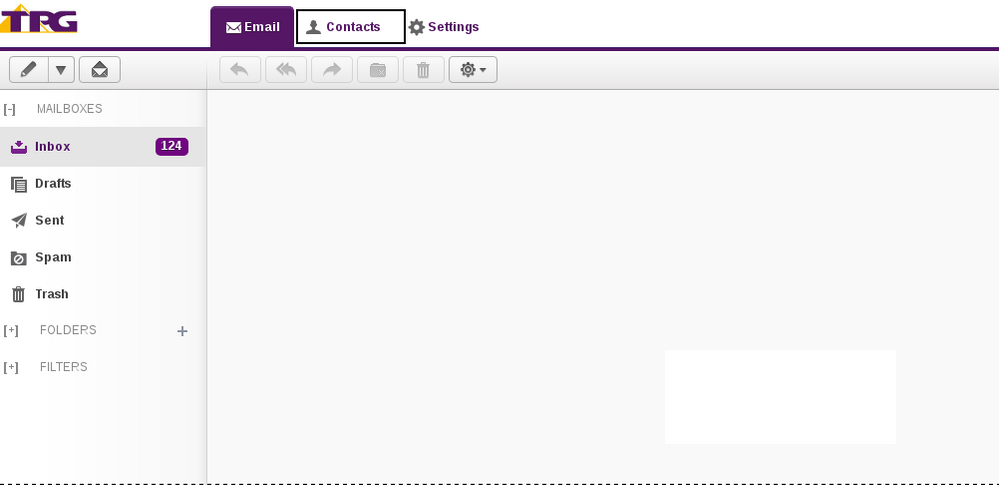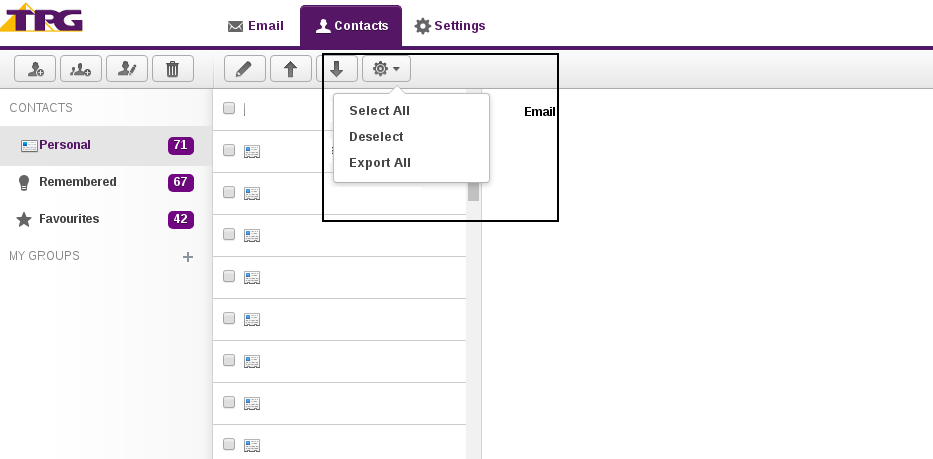TPG Community
Get online support
- TPG Community
- :
- Broadband & Home Phone
- :
- Modems and Devices
- :
- Re: import gmail contacts
Turn on suggestions
Auto-suggest helps you quickly narrow down your search results by suggesting possible matches as you type.
Showing results for
Options
- Subscribe to RSS Feed
- Mark Topic as New
- Mark Topic as Read
- Float this Topic for Current User
- Bookmark
- Subscribe
- Printer Friendly Page
import gmail contacts
- Mark as New
- Bookmark
- Subscribe
- Subscribe to RSS Feed
- Permalink
- Report Inappropriate Content
How do i import gmail contacts from desktop pc to TPG's Email program please.
3 REPLIES 3
- Mark as New
- Bookmark
- Subscribe
- Subscribe to RSS Feed
- Permalink
- Report Inappropriate Content
Hi @jeffwonder,
Welcome to TPG Community!
If you would like to transfer your contacts from your Gmail account to your TPG email account, you need to export the contacts from your Gmail.
To export Gmail contacts:
1. From your Gmail account, click Gmail -> Contacts.
2. Click More >.
3. Click Export.
4. Select the contact group you wish to export.
5. Select the export format "vCard Format"
6. Click Export.
To transfer it to your TPG E-mail account (via Post Office):
1. Once logged-in via Post office, click on "Contacts"
2. Just below it, click the arrow pointing upwards (in between 'Mail' and 'Export')
3. Search for the exported file (vCard format)
4. Click "Open"
You are done.
Let us know should you require further assistance.
Cheers!
BasilDV
- Mark as New
- Bookmark
- Subscribe
- Subscribe to RSS Feed
- Permalink
- Report Inappropriate Content
As a matter of interest, how would you a) export your contacts from TPG to a gmail account;
b) set up your TPG email so that emails were copied to a gmail accunt. Could this be done for incomingand outgoing emails?
Does export (or import) in this mean copying the contacts or actually moving them (I'm fearful of making a slip up and losing the lot forever)!
I suppose it would be a good idea to prune or amend the contact list before doing any of this?
- Mark as New
- Bookmark
- Subscribe
- Subscribe to RSS Feed
- Permalink
- Report Inappropriate Content
Hi @oscarcat,
Welcome to the Community.
Exporting your contacts would only copy it. So no worries in thinking that your contacts will be remove. ![]()
Should you wish to copy your contacts from your TPG Email, you would need first to save your contacts.
- Log in to https://www.tpg.com.au/home/postoffice
- Click Contacts Tab
- Put a tick on the Contacts you would like to contact copy then click on the arrow down or just select on Export All
Now, to save it to your Gmail, you'll have to use the Google Contacts site in order to do this. You can probably use the site in the browser on your phone if you would like to. The process would be as follows:
- Open the Contacts app.
- Tap the app's menu button.
- Tap More.
- Tap Import.
- Select Import vCard file, and tap OK.
- If you have multiple vCard files in the location selected, you'll have to select which vCard file to import
- Tap OK.
You may also check our community article on How to save your contacts on an Android phone.
Regards,
Erika ![]()